Many things like FaceTime, High Quality YouTube videos and large App Store downloads only work on WiFi and not on 3G or LTE. 3G Unrestrictor fixes this and allows you to go around those restrictions to do all those things while on a mobile internet connection.
It allows those things by tricking applications into believing they are on WiFi, even though they are on 3G or LTE.
What you can do with it
It allows you while on LTE/3G/EDGE/GRPS:
Make and receive FaceTime calls (even on AT&T)!
Use iCloud's Photo Stream!
Automatically backup to iCloud!
Watch high quality YouTube videos and to choose between low, medium and high quality
Download apps bigger than 50MB from the AppStore
Download music, movies, TV shows and podcasts bigger than 50MB from the iTunes Store
Play online games, which usually only work on WiFi, like Order and Chaos or Modern Combat
And much, much more since 3G Unrestrictor works with almost all apps 3rd party apps that restrict you in any way on 3G like for example Audible!
The following devices are supported:
iPhone, iPhone 3G, iPhone 3GS, iPhone 4, iPhone 4S, iPhone 5, the iPad, iPad 2, iPad 3, 4, iPad Mini (3G models)
You need firmware 4.0 or higher to be able to install 3G Unrestrictor. It is fully compatible with iOS 4.x, 5.x and 6.x!
FaceTime on 3G and medium video quality on YouTube require iOS 4.1 or higher!
If you use this to bypass something your provider or anyone else forbids and you get caught, you cannot hold me responsible for that.
This is just a warning to protect myself.
3G Unrestrictor has been available for quite some time and so far nobody had any problems with their provider.
Screenshots:

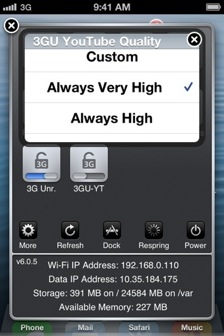
Now with FaceTime, iCloud Backup and PhotoStream on 3G support. Allows you to trick applications into thinking they are on WiFi even though they are on 3G and by this remove restrictions like not being able to use FaceTime on 3G or watch high quality YouTube videos.
Changelog:
v5.5-1
SBSettings toggle: Quickly enable and disable whether apps should be unrestricted
SBSettings YouTube toggle: Quickly switch which quality you would like: low, medium or high
Works with almost all applications
Can detect when application might be trying to check whether they are on 3G and ask whether you want to unrestrict them(disabled by default)
Easy to use interface where you select apps that should be unrestricted
Download:
SendSpace
It allows those things by tricking applications into believing they are on WiFi, even though they are on 3G or LTE.
What you can do with it
It allows you while on LTE/3G/EDGE/GRPS:
Make and receive FaceTime calls (even on AT&T)!
Use iCloud's Photo Stream!
Automatically backup to iCloud!
Watch high quality YouTube videos and to choose between low, medium and high quality
Download apps bigger than 50MB from the AppStore
Download music, movies, TV shows and podcasts bigger than 50MB from the iTunes Store
Play online games, which usually only work on WiFi, like Order and Chaos or Modern Combat
And much, much more since 3G Unrestrictor works with almost all apps 3rd party apps that restrict you in any way on 3G like for example Audible!
The following devices are supported:
iPhone, iPhone 3G, iPhone 3GS, iPhone 4, iPhone 4S, iPhone 5, the iPad, iPad 2, iPad 3, 4, iPad Mini (3G models)
You need firmware 4.0 or higher to be able to install 3G Unrestrictor. It is fully compatible with iOS 4.x, 5.x and 6.x!
FaceTime on 3G and medium video quality on YouTube require iOS 4.1 or higher!
If you use this to bypass something your provider or anyone else forbids and you get caught, you cannot hold me responsible for that.
This is just a warning to protect myself.
3G Unrestrictor has been available for quite some time and so far nobody had any problems with their provider.
Screenshots:

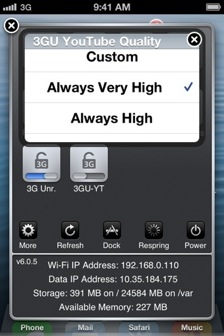
Now with FaceTime, iCloud Backup and PhotoStream on 3G support. Allows you to trick applications into thinking they are on WiFi even though they are on 3G and by this remove restrictions like not being able to use FaceTime on 3G or watch high quality YouTube videos.
Changelog:
v5.5-1
SBSettings toggle: Quickly enable and disable whether apps should be unrestricted
SBSettings YouTube toggle: Quickly switch which quality you would like: low, medium or high
Works with almost all applications
Can detect when application might be trying to check whether they are on 3G and ask whether you want to unrestrict them(disabled by default)
Easy to use interface where you select apps that should be unrestricted
Download:
SendSpace
Comments
Post a Comment