Safari Upload Enabler 1.2-1
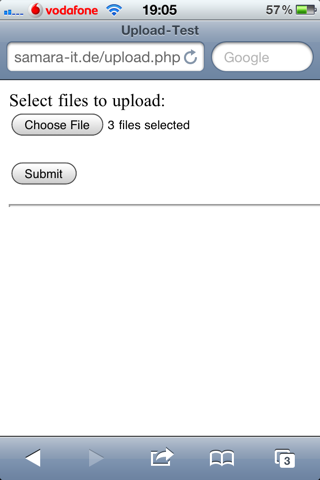
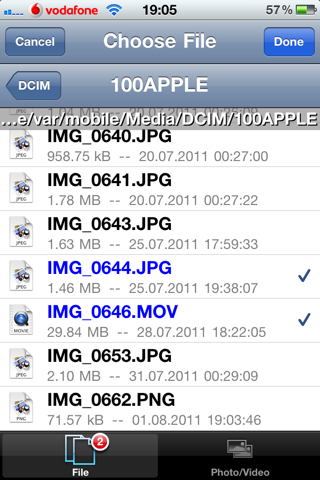
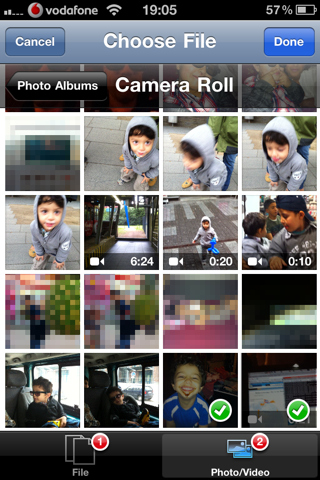


Compatible with iOS 4.2+ , 5 and 6
Enable native file uploads in MobileSafari! Ever wanted to upload a file on a webpage, maybe on some webmail page using Safari on your iPhone or iPad? It doesn't work because Apple disallowed file uploads from inside Safari.
Safari Upload Enabler brings you this missing capability. It comes with a file and photo/video picker allowing you to upload files like on your desktop computer.
No icon will be added to your homescreen, Safari Upload Enabler directly hooks into MobileSafari. Options can be configured from the Settings app.
NOTE TO iOS 4.0 AND 4.1 USERS:
We can't release Safari Upload Enabler for these iOS versions yet. Due to some internal memory allocation issues in the WebCore/JavaScriptCore framework Safari Upload Enabler is crashing without any obvious reason when trying to upload files. Unfortunately we cannot promise that this issue will ever be fixed.
Please note that you might have to switch to the desktop or non-mobile version of a website to be able to see a file upload field (e.g. on facebook.com).
Changelog:
- Support for iOS 6.x extending the iOS 6 upload capabilities
- New Dropbox API
- Photo picker: new option to show preview before selection
- Photo picker improvements/bug fixes
- New localizations: Danish, Dutch, Finnish, Hebrew, Hungarian, Malay, Norwegian, Polish, Portuguese (Portugal & Brazil), Romanian, Slovak, and Swedish
Depends: libzip, SandCastle 2
Download
Comments
Post a Comment