Compatible with iOS 6 and higher
Works on iPhone, iPad and iPod touch
PatternUnlock offers a new way to passcode protect your device! PatternUnlock replaces the standard passcode lock with an easy, secure, stylish and fun way to unlock your device with a pattern. With PatterUnlock your passcode is a pattern, which is drawn on the screen by connecting 9 dots to form your pattern.
Once PatternUnlock is installed you can set up your custom pattern to protect your device with. The pattern can be changed or disabled at any time.
Features:
- Enable or disable PatternUnlock and set your personal pattern
- 5 built in, customizable themes
- Create your own themes!
- Custom vibrations when entering the pattern
- Top level security
- Require pattern only after a certain delay
- Enable or disable device blocking after too many wrong pattern entries
- Additional features such as emergency call button
- Detailed usage and setup
- Detailed theming guide to show you how you can make your own themes easily
Customization, user experience and security have been largely addressed in PatterUnlock.
User experience:PatternUnlock is built into iOS as if it were a standard feature. The experience is amazing and feels familiar!
Security:A tweak to passcode protect your device is nothing without security! PatternUnlock uses AES-256 bit encryption as well as the device's keychain to store your unlock pattern. With over 620,000 different possible combination your device will be well protected - security at its highest level!
Extra Security:It is recommended to use PatternUnlock in combination with a passcode lock. The passcode lock will be bypassed by PatternUnlock but if PatternUnlock gets disabled unintentionally (when your device enters Safe mode) then your device will still be protected by the passcode lock.
Compatibility:PatternUnlock has no known incompatibilities!
All options can be configured from the settings app
[video=youtube]http://www.youtube.com/watch?
feature=player_embedded&v=QCze7Sbyq4s[/video]
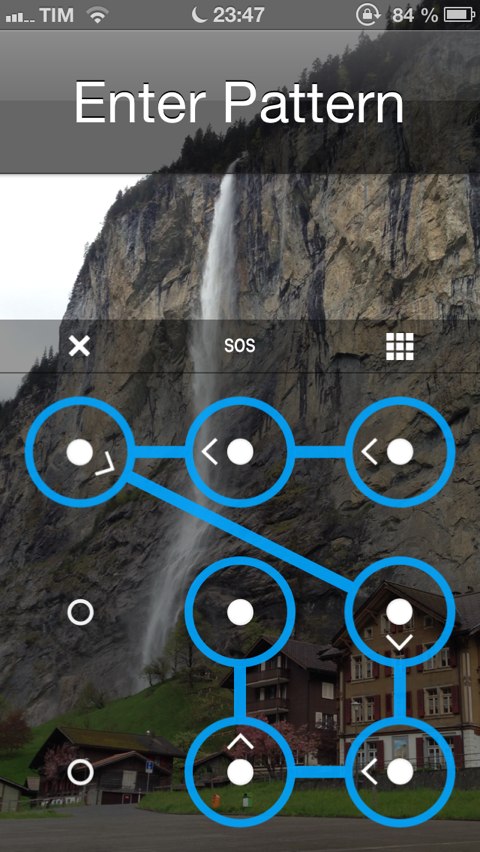
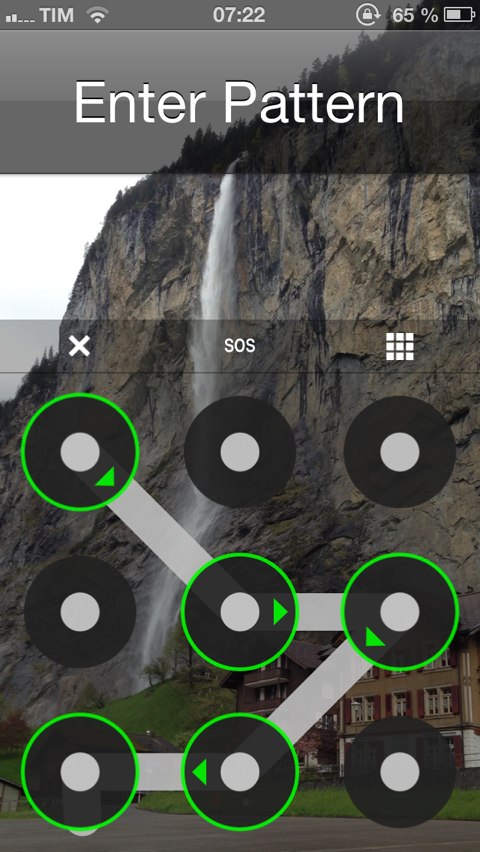
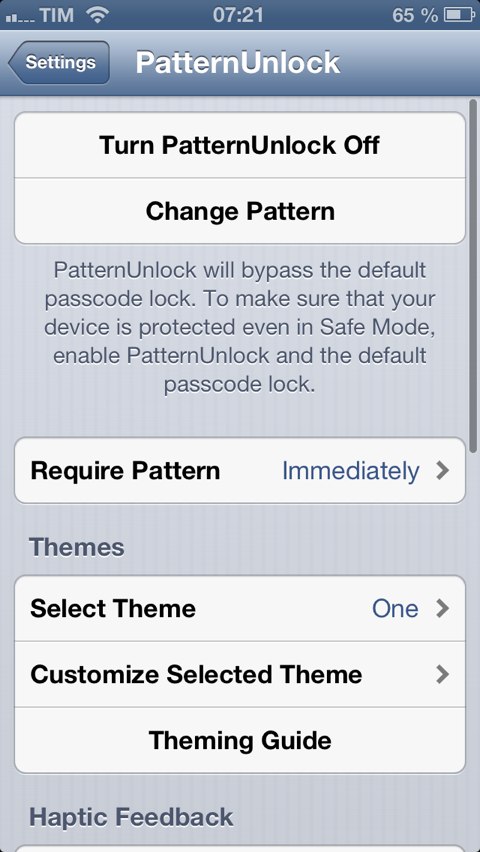
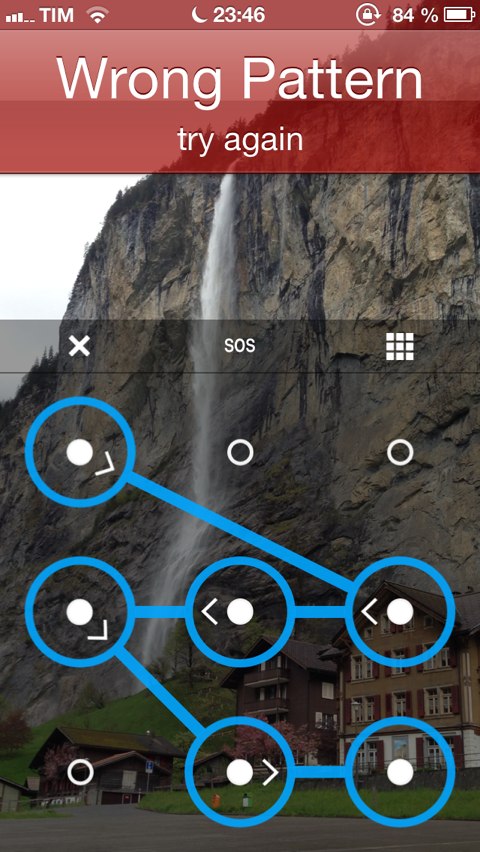
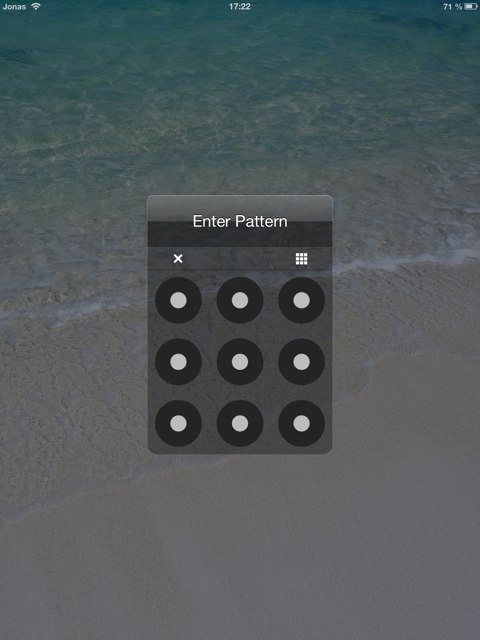
Version history:
- Initial release
Download
Works on iPhone, iPad and iPod touch
PatternUnlock offers a new way to passcode protect your device! PatternUnlock replaces the standard passcode lock with an easy, secure, stylish and fun way to unlock your device with a pattern. With PatterUnlock your passcode is a pattern, which is drawn on the screen by connecting 9 dots to form your pattern.
Once PatternUnlock is installed you can set up your custom pattern to protect your device with. The pattern can be changed or disabled at any time.
Features:
- Enable or disable PatternUnlock and set your personal pattern
- 5 built in, customizable themes
- Create your own themes!
- Custom vibrations when entering the pattern
- Top level security
- Require pattern only after a certain delay
- Enable or disable device blocking after too many wrong pattern entries
- Additional features such as emergency call button
- Detailed usage and setup
- Detailed theming guide to show you how you can make your own themes easily
Customization, user experience and security have been largely addressed in PatterUnlock.
User experience:PatternUnlock is built into iOS as if it were a standard feature. The experience is amazing and feels familiar!
Security:A tweak to passcode protect your device is nothing without security! PatternUnlock uses AES-256 bit encryption as well as the device's keychain to store your unlock pattern. With over 620,000 different possible combination your device will be well protected - security at its highest level!
Extra Security:It is recommended to use PatternUnlock in combination with a passcode lock. The passcode lock will be bypassed by PatternUnlock but if PatternUnlock gets disabled unintentionally (when your device enters Safe mode) then your device will still be protected by the passcode lock.
Compatibility:PatternUnlock has no known incompatibilities!
All options can be configured from the settings app
[video=youtube]http://www.youtube.com/watch?
feature=player_embedded&v=QCze7Sbyq4s[/video]
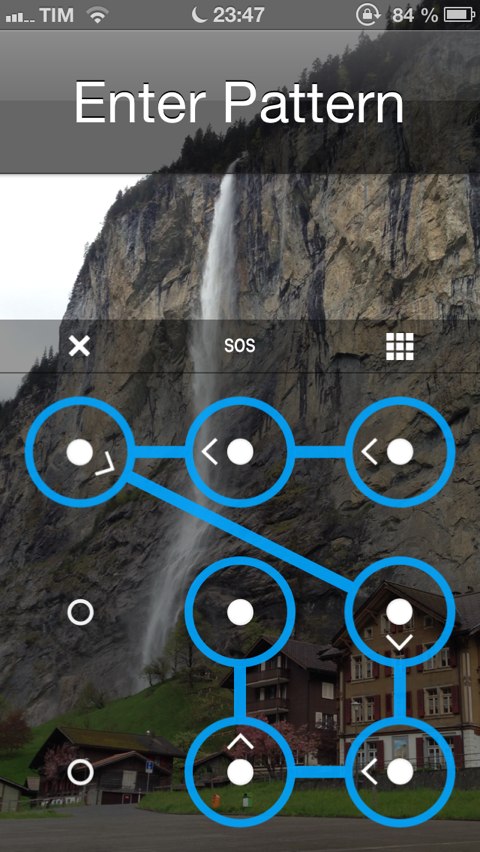
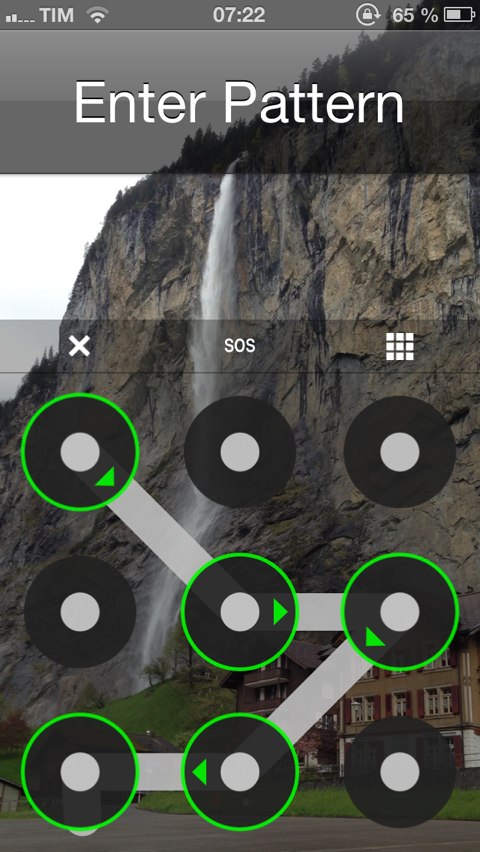
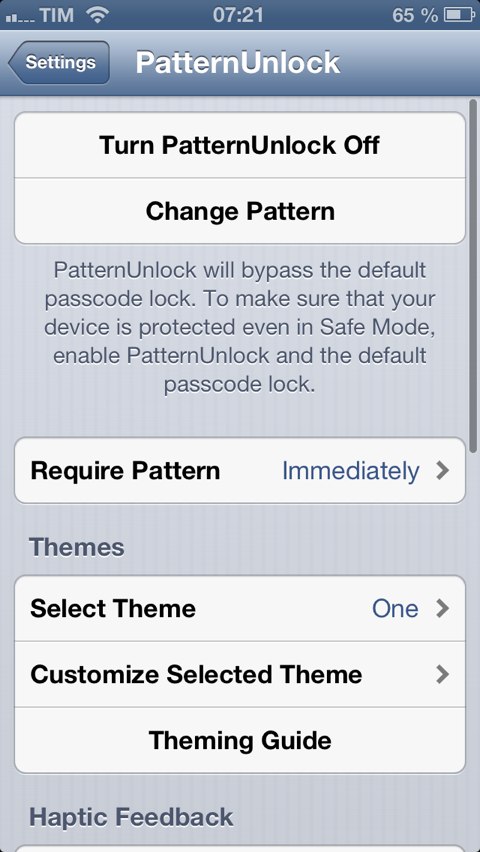
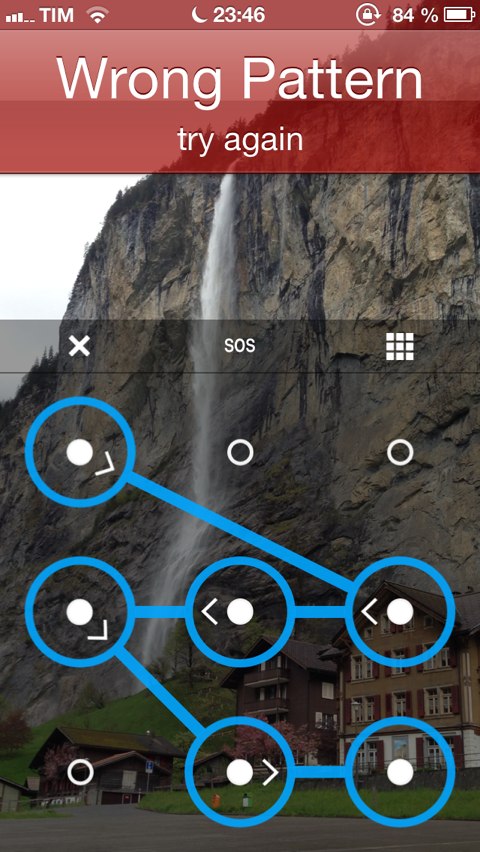
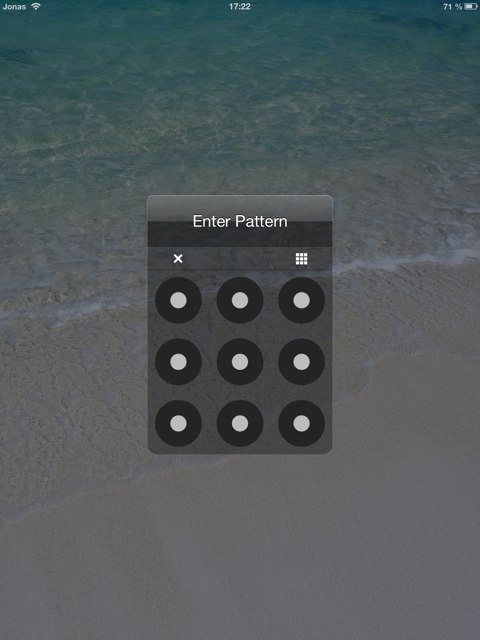
Version history:
- Initial release
Download
Comments
Post a Comment