Compatible on iOS 5 and iOS 6 for all iOS devices (iPhone, iPod touch and iPad)
Experience iTunes 11 MiniPlayer on your iOS device(s). MiniPlayer is accessible from anywhere and any time so interacting with your music while you do other things you love like reading emails or texting friends will be even simpler.
- Fast and fluid animations
- Swipe to hide, move or show
- Grab and move anywhere
- Swipe to hide in any corner
- Smart display of song title info
- Completely hide/show with Activator
- Configurable options in Settings
Now you can use one of the most popular iOS applications in a much better and simpler way.
Credit to @Sentry_NC for initial concept
Configure options from Settings app.
Changelog:
- Compatible with Podcast (+15sec -15sec buttons)
- Long Press on Next or Previous to skip 15 seconds
- Launch current playing music when you tap the album art
- Fixed slider bug for iOS 5
- Modified base image
Depends: firmware (>= 5.0), mobilesubstrate, preferenceloader, libactivator
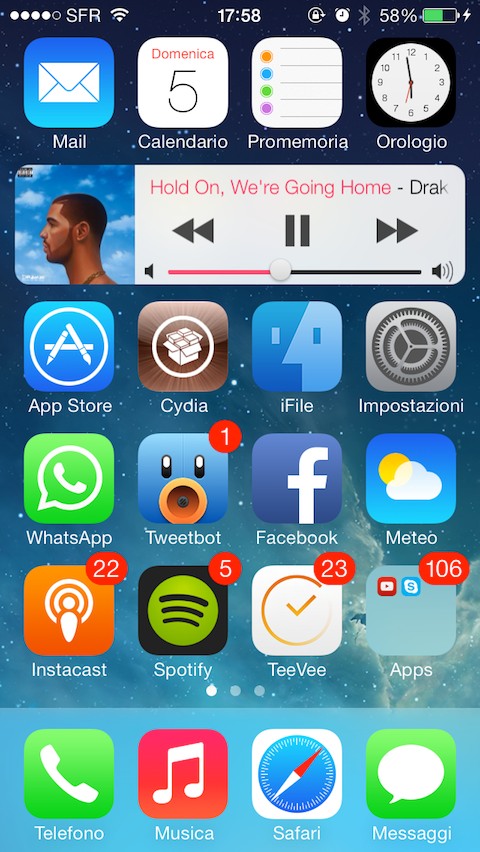

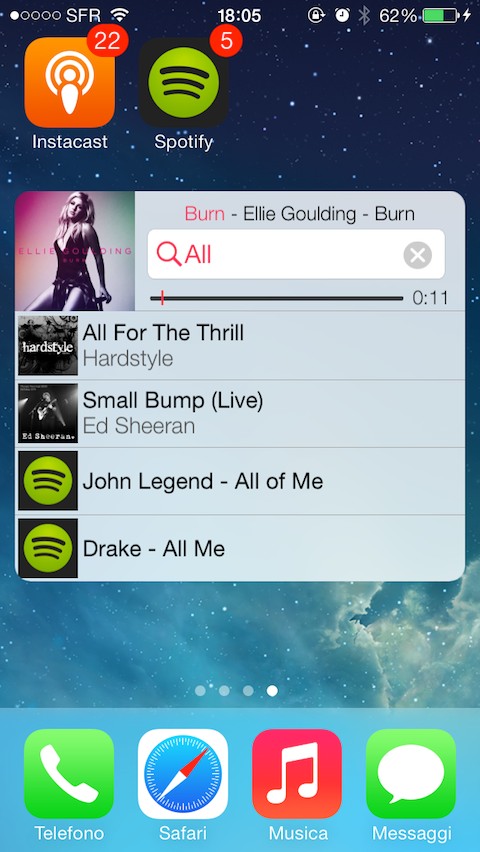
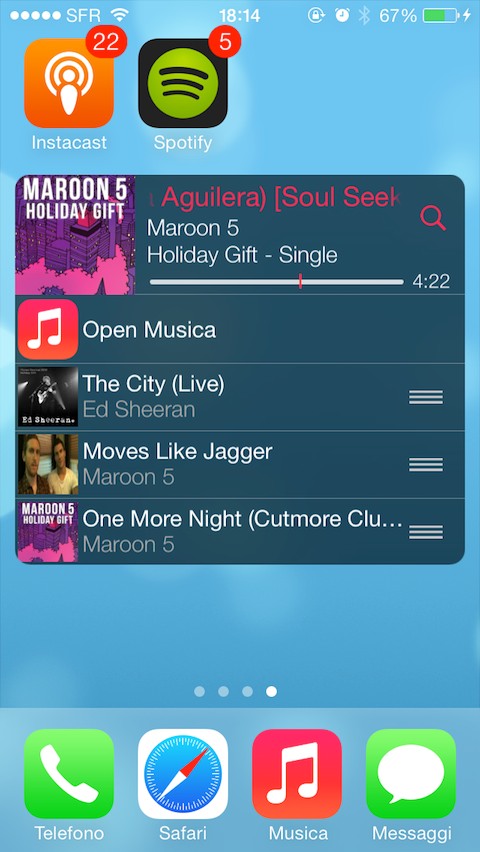
download
Download
Experience iTunes 11 MiniPlayer on your iOS device(s). MiniPlayer is accessible from anywhere and any time so interacting with your music while you do other things you love like reading emails or texting friends will be even simpler.
- Fast and fluid animations
- Swipe to hide, move or show
- Grab and move anywhere
- Swipe to hide in any corner
- Smart display of song title info
- Completely hide/show with Activator
- Configurable options in Settings
Now you can use one of the most popular iOS applications in a much better and simpler way.
Credit to @Sentry_NC for initial concept
Configure options from Settings app.
Changelog:
- Compatible with Podcast (+15sec -15sec buttons)
- Long Press on Next or Previous to skip 15 seconds
- Launch current playing music when you tap the album art
- Fixed slider bug for iOS 5
- Modified base image
Depends: firmware (>= 5.0), mobilesubstrate, preferenceloader, libactivator
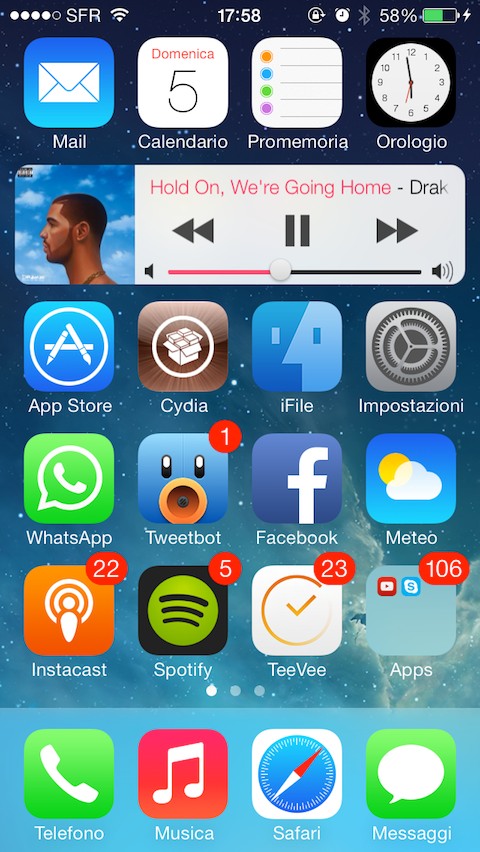

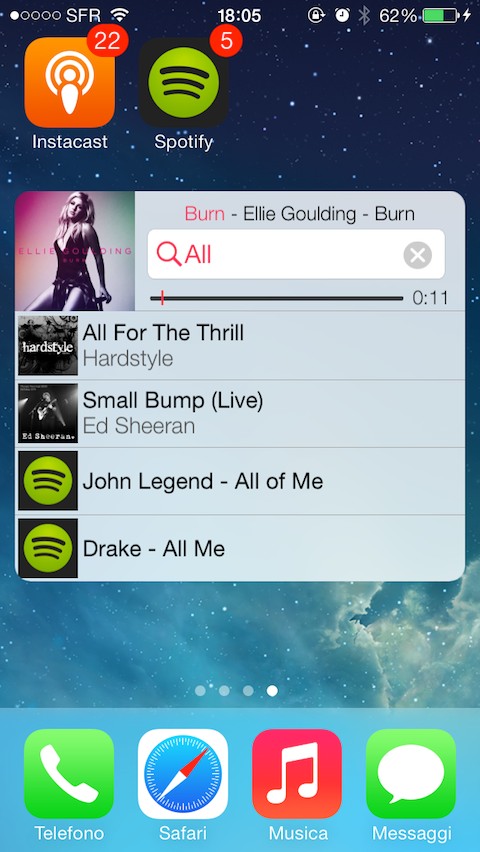
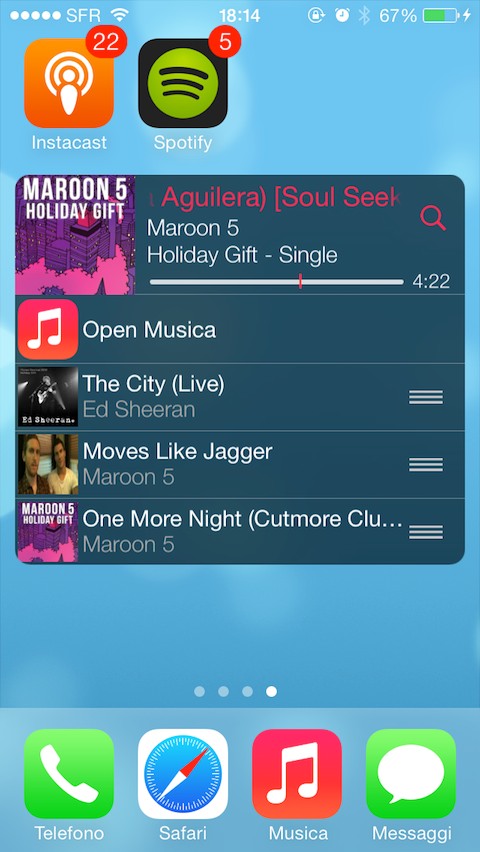
download
Download
Comments
Post a Comment