KBShortcuts 2.0
Compatible with iOS 4, 5 and 6
KBShortcuts is the counterpart of keyboard shortcuts on a computer. Think of it as CTRL/ Command + for your iDevice. Instead of CTRL/ Command however, to trigger shortcuts, tap and hold the space bar key, swipe to the shortcut key, and release your hold.
We used standard shortcuts when possible to make the tweak easy to use, for example "Space to A" to select all, or "Space to C" to copy, and so on. These shortcuts keys are customisable from Settings if the defaults don't work for you. You can even trigger the same function using multiple keys (useful if you use multiple keyboards!)
Quick-Texts and Translation language can also be set from the Settings app.
To get started, swipe from space to "?" (the question mark key) to see the list of triggers, shortcuts and quick texts.
Check the list of available shortcuts.
Note about Child Lock:
* Enabling this feature from the Settings app reduces the chance of accidental usage of shortcuts. When this feature is on, very fast swipes will not trigger a shortcut. If you are a fast typer then enabling this feature is HIGHLY RECOMMENDED for the best experience.

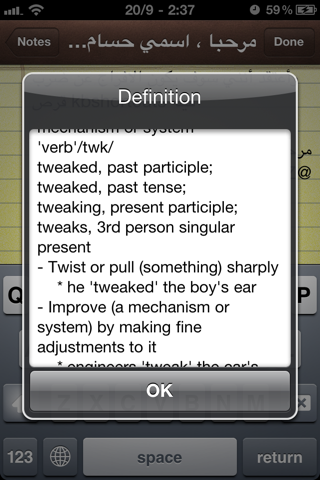
Comments
Post a Comment