SCREENSHOTS:
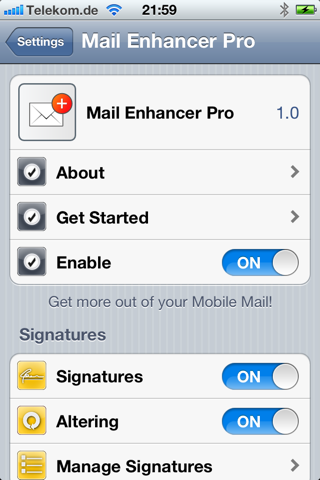
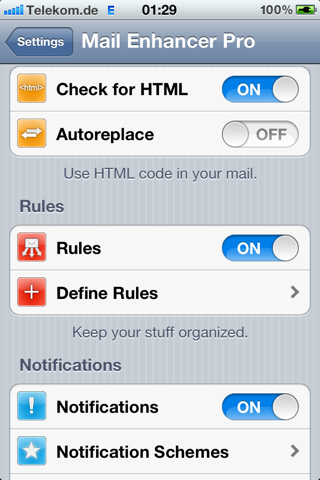

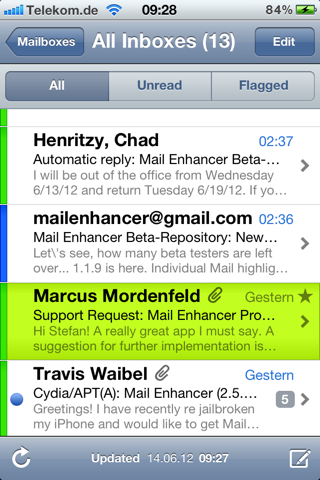
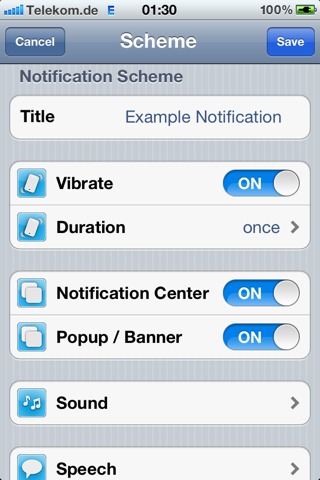
DESCRIPTION:
Requires iOS 5 or higher
Visit website for a Trial version
Features:
* Multiple Signatures (even HTML capable) for each Mail Account
* HTML Usage for Mail Composing
* Rules for incoming emails: Mark read / flagged, notification, move to mailbox, delete
* Custom notifications (Vibrate x-times, Show / Hide Popup, Soundfile or iTunes Ringtone, Speech)
* Custom volume for mail notifications
* Option: Sound / Speech notification always or only when headphones are connected
* Announce emails using Addressbook names
* Use volume buttons to dismiss notifications
* Mail Highlighting in inbox (using different colors)
* Inbox filter (Show unread / flagged / all with a single tap)
* Quick actions (Mark read / unread, flagged / unflagged, delete) using swipe
* Select / Deselect all mails in inbox
Configure options from Settings app
See more Screenshots below
VERSION:
v 1.2-3
* Removed: Language support for Japanese due to possible copyright infringement
* Added: Option to enable Notification Summary
* Added: New Rule Action: Mail Highlighting for individual messages (very cool!)
* Added: New Rule Action: Ignore following rules
* Added: New Rule Condition: Mail is replied to
* Added: New Rule Condition: Mail has been forwarded
* Added: Language support for Spanish
* Added: Language support for Japanese
* Added: Indicator whether a rule is enabled or not (in Rules Overview)
* Fixed: Some AppStore apps crashing on startup
* Fixed: Crash when a mail account is deleted
* Changed: "Get Started" has been updated
* Changed: Sounds are now ordered alphabetically for selection
[NOTE] To activate this go to Settings app > Mail Enhancer Pro, tap on "About" and then on "License". You must be connected via Wifi or 3G while doing this, for the license to be downloaded.
Link 1
Link 2
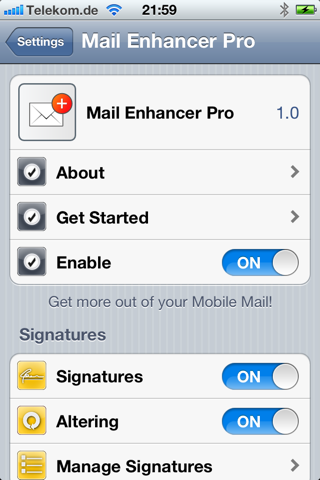
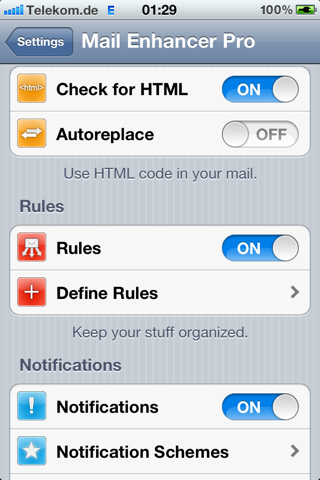

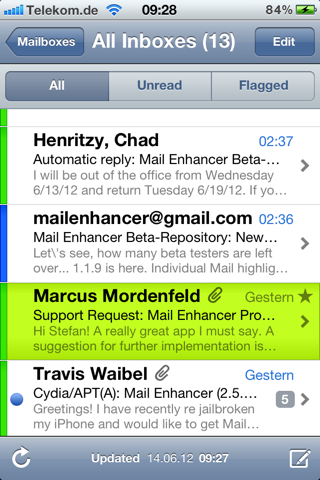
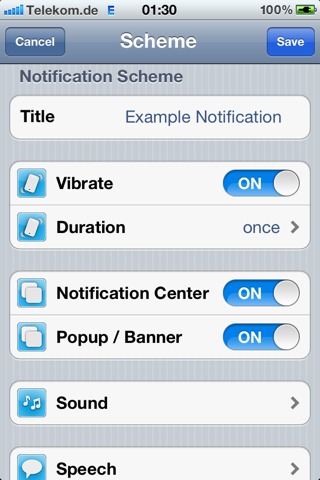
DESCRIPTION:
Requires iOS 5 or higher
Visit website for a Trial version
Features:
* Multiple Signatures (even HTML capable) for each Mail Account
* HTML Usage for Mail Composing
* Rules for incoming emails: Mark read / flagged, notification, move to mailbox, delete
* Custom notifications (Vibrate x-times, Show / Hide Popup, Soundfile or iTunes Ringtone, Speech)
* Custom volume for mail notifications
* Option: Sound / Speech notification always or only when headphones are connected
* Announce emails using Addressbook names
* Use volume buttons to dismiss notifications
* Mail Highlighting in inbox (using different colors)
* Inbox filter (Show unread / flagged / all with a single tap)
* Quick actions (Mark read / unread, flagged / unflagged, delete) using swipe
* Select / Deselect all mails in inbox
Configure options from Settings app
See more Screenshots below
VERSION:
v 1.2-3
* Removed: Language support for Japanese due to possible copyright infringement
* Added: Option to enable Notification Summary
* Added: New Rule Action: Mail Highlighting for individual messages (very cool!)
* Added: New Rule Action: Ignore following rules
* Added: New Rule Condition: Mail is replied to
* Added: New Rule Condition: Mail has been forwarded
* Added: Language support for Spanish
* Added: Language support for Japanese
* Added: Indicator whether a rule is enabled or not (in Rules Overview)
* Fixed: Some AppStore apps crashing on startup
* Fixed: Crash when a mail account is deleted
* Changed: "Get Started" has been updated
* Changed: Sounds are now ordered alphabetically for selection
[NOTE] To activate this go to Settings app > Mail Enhancer Pro, tap on "About" and then on "License". You must be connected via Wifi or 3G while doing this, for the license to be downloaded.
Link 1
Link 2
Comments
Post a Comment