Compatible with iOS 4 and 5
iEagleEye provides the options you have always wanted in the image selection menu of MobileSafari and Mail app ! Tap and hold on an image to unveil more options.
Now you can look up the original source of any picture, discover image duplicates or similar images from all over the internet, view the juicy EXIF/XMP metadata and perform countless more image manipulations, using the services listed below:
Google Search by Image (Normally unavailable for mobile web browsers, but not for you ;-)
TinEye (reverse image search service)
Jeffrey's Exif Viewer (if libexif functionality is enabled, this option only shows up when the selected image contains EXIF/XMP metadata.)
ImgOps (image operations meta-tool)
In addition to the services described above it also provides you with some options found in almost every modern desktop web browser :
Copy Image URL
Open Image In New Tab
You can enable/disable any options/services via Settings app
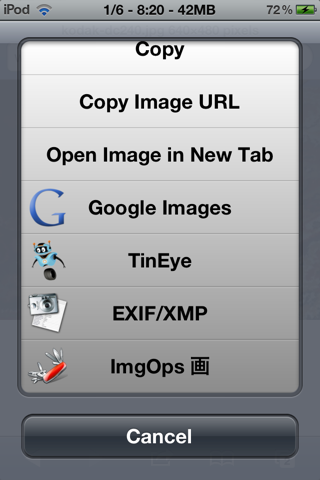
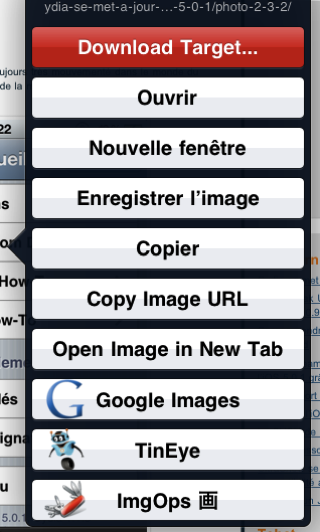
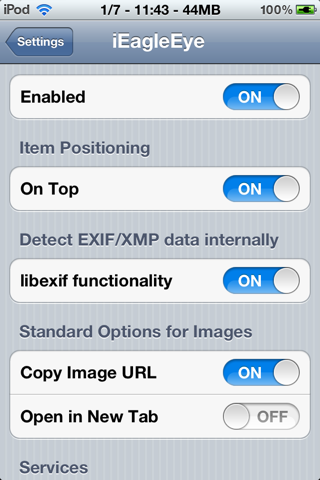
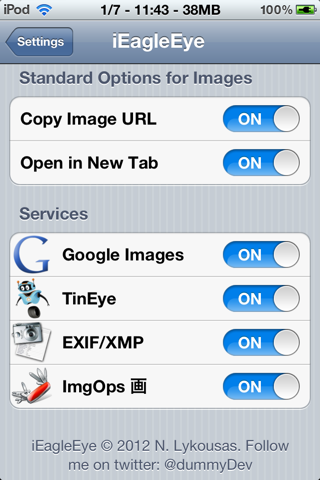
Changes:
*Fixed bug that made iEagleEye nonfunctional in some cases.
*Implemented support for iOS 6.
*Improved stability.
Download
Dependency
iEagleEye provides the options you have always wanted in the image selection menu of MobileSafari and Mail app ! Tap and hold on an image to unveil more options.
Now you can look up the original source of any picture, discover image duplicates or similar images from all over the internet, view the juicy EXIF/XMP metadata and perform countless more image manipulations, using the services listed below:
Google Search by Image (Normally unavailable for mobile web browsers, but not for you ;-)
TinEye (reverse image search service)
Jeffrey's Exif Viewer (if libexif functionality is enabled, this option only shows up when the selected image contains EXIF/XMP metadata.)
ImgOps (image operations meta-tool)
In addition to the services described above it also provides you with some options found in almost every modern desktop web browser :
Copy Image URL
Open Image In New Tab
You can enable/disable any options/services via Settings app
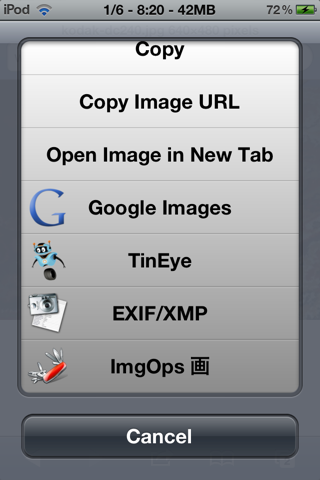
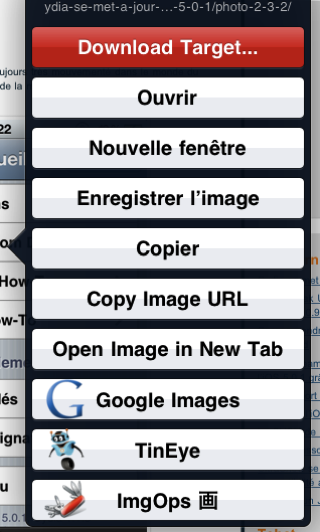
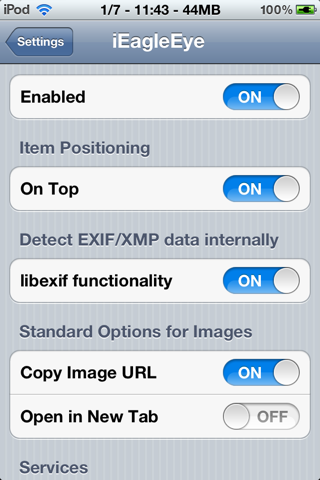
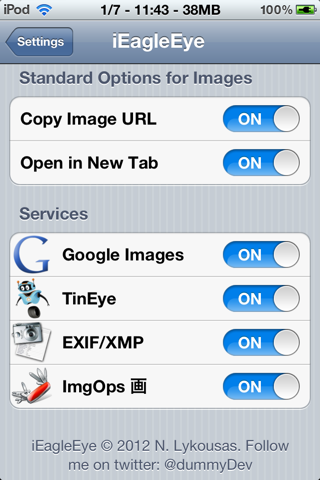
Changes:
*Fixed bug that made iEagleEye nonfunctional in some cases.
*Implemented support for iOS 6.
*Improved stability.
Download
Dependency
Comments
Post a Comment