SCREENSHOTS:


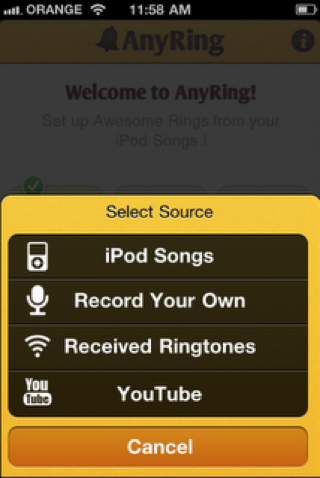
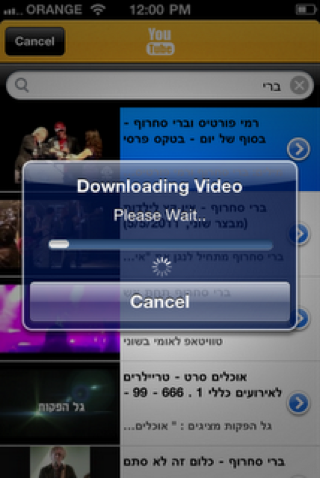
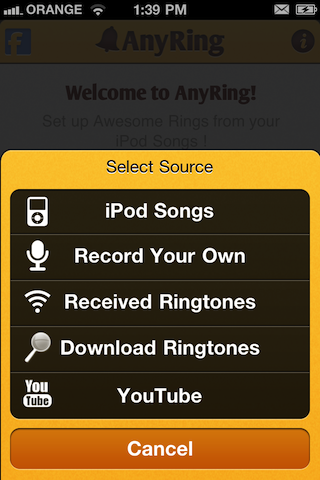
DESCRIPTION:
With AnyRing you can easily select any song on your iPhone (or Record you own voice) to play as a Ringtone and also change the SMS Ring. AnyRing even lets you select the starting/ending point in the song to play when the ringtone is played in real-time.
Does not require any audio conversion of any type!
It also lets you transfer Ringtones over Bluetooth to/from other iPhone devices running AnyRing.
Features:
* Transfer Ringtones over Bluetooth (iPhone 2G not supported).
* Select any song on your device (iPod Application) to act as a Ringtone.
* No Audio/File conversion needed.
* Select start and ending point in song to play as Ringtone and loop through them until you answer the call.
* Enable/Disable Vibration when playing Ringtone.
* Easy & Fast interface.
* Play the final Ringtone from the application itself.
* Simply drag any song to itunes, sync and select it from AnyRing to set it as your default Ringtone.
* Set short Ringtone to play as SMS alert sound.
See the Screenshots below
VERSION:
v 5.58
* Fixed: Did not Ring correctly for Contacts
* Fixed: Silent switch was ignored on iOS 5
* Fixed: Facebook button crashed the app
* Fixed: Table cells need a longer click to recognize touch
* Fixed: iMessages message not ringing like SMS message
* Fixed: Crash on some devices
* Added: "Export Ringtone" will add the Ringtone (with matching time durations) to your Settings.app
* Export can also extract the sound out of YouTube videos so you can use them as a Ringtone
* Fixed: "Download Ringtone" search/download
* Fixed: "YouTube Videos" search/download
* Fixed: YouTube results are now returned by relevance order
* Reduced files size by 40%
[NOTE] This app is pre-activated, so just install it and use it. Do not click on "DONT CLICK!" button or you'll have to uninstall the app and install it again!
Download


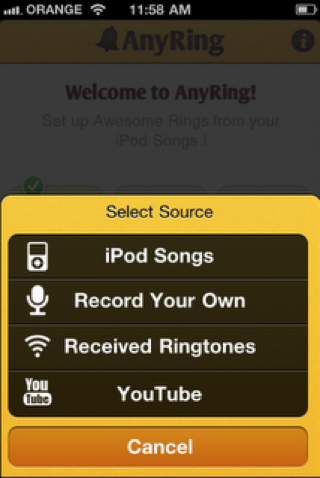
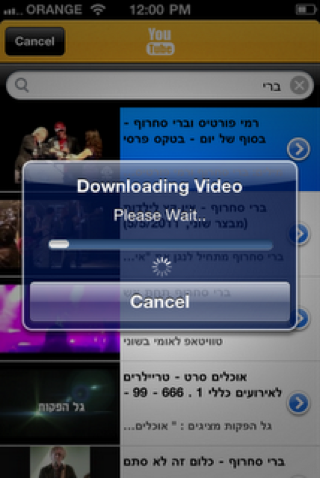
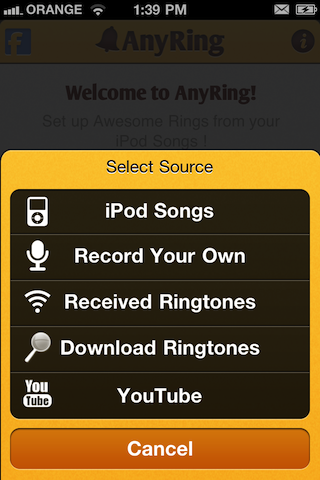
DESCRIPTION:
With AnyRing you can easily select any song on your iPhone (or Record you own voice) to play as a Ringtone and also change the SMS Ring. AnyRing even lets you select the starting/ending point in the song to play when the ringtone is played in real-time.
Does not require any audio conversion of any type!
It also lets you transfer Ringtones over Bluetooth to/from other iPhone devices running AnyRing.
Features:
* Transfer Ringtones over Bluetooth (iPhone 2G not supported).
* Select any song on your device (iPod Application) to act as a Ringtone.
* No Audio/File conversion needed.
* Select start and ending point in song to play as Ringtone and loop through them until you answer the call.
* Enable/Disable Vibration when playing Ringtone.
* Easy & Fast interface.
* Play the final Ringtone from the application itself.
* Simply drag any song to itunes, sync and select it from AnyRing to set it as your default Ringtone.
* Set short Ringtone to play as SMS alert sound.
See the Screenshots below
VERSION:
v 5.58
* Fixed: Did not Ring correctly for Contacts
* Fixed: Silent switch was ignored on iOS 5
* Fixed: Facebook button crashed the app
* Fixed: Table cells need a longer click to recognize touch
* Fixed: iMessages message not ringing like SMS message
* Fixed: Crash on some devices
* Added: "Export Ringtone" will add the Ringtone (with matching time durations) to your Settings.app
* Export can also extract the sound out of YouTube videos so you can use them as a Ringtone
* Fixed: "Download Ringtone" search/download
* Fixed: "YouTube Videos" search/download
* Fixed: YouTube results are now returned by relevance order
* Reduced files size by 40%
[NOTE] This app is pre-activated, so just install it and use it. Do not click on "DONT CLICK!" button or you'll have to uninstall the app and install it again!
Download
Comments
Post a Comment