Requires iOS 5 or higher
Requires iPhone/iPod; not for iPad
Bulletin Pro: Change the iOS Notification Center and Banners!
Bulletin Pro allows you to change Notification Center and Banner Position and Size. And thats not all, it has a lot more functions!
You can choose one of Banner modes for the Banner appearing:
Top, Bottom, Bottom Left, Top Right, Top Left, Top Right Small, Bottom Right Smaller, Top Right Smallest, And More!
Bulletin Pro also allows you to Disable/Enable Notification Center and Banner details:
Title Label, Message Label, Attachment Label, Subtitle Label, Cell Title, Cell Message, App Icon, And More!
Bulletin Pro also allows you to Disable Banner animation.
Features:
This tweak works on iPhone, but very soon i'll add iPad support!
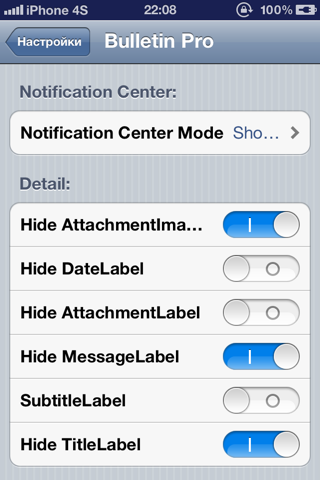
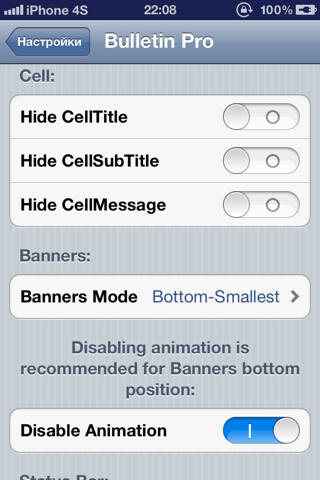
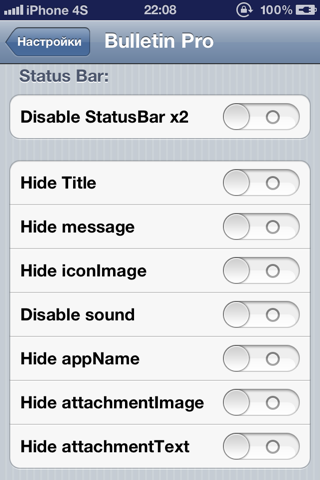
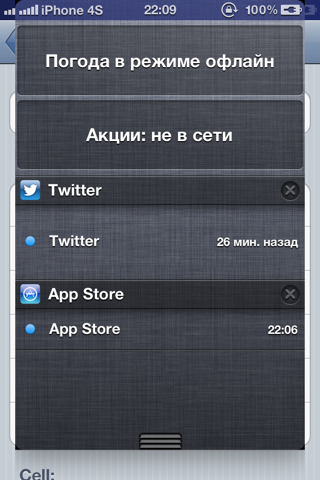
Download
Requires iPhone/iPod; not for iPad
Bulletin Pro: Change the iOS Notification Center and Banners!
Bulletin Pro allows you to change Notification Center and Banner Position and Size. And thats not all, it has a lot more functions!
You can choose one of Banner modes for the Banner appearing:
Top, Bottom, Bottom Left, Top Right, Top Left, Top Right Small, Bottom Right Smaller, Top Right Smallest, And More!
Bulletin Pro also allows you to Disable/Enable Notification Center and Banner details:
Title Label, Message Label, Attachment Label, Subtitle Label, Cell Title, Cell Message, App Icon, And More!
Bulletin Pro also allows you to Disable Banner animation.
Features:
- Change Position of the Banners
- Change Animation of the Banners
- Change Position of the Notification Center
- Change Size of Notification Center
- Change the Size of the Banner
- Modify Notification Center and Banners
- Disable StatusBar Double Height
- And More!
This tweak works on iPhone, but very soon i'll add iPad support!
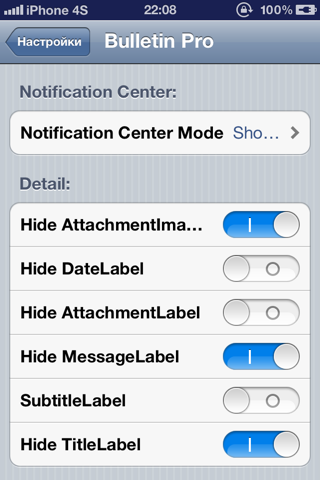
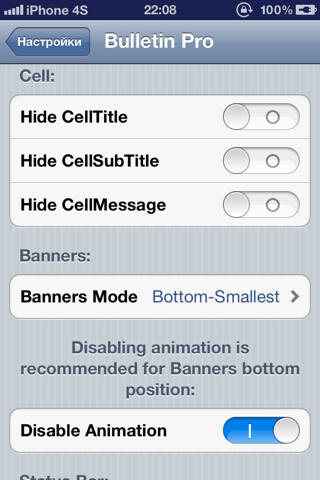
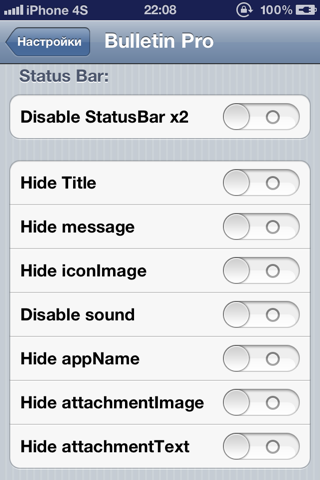
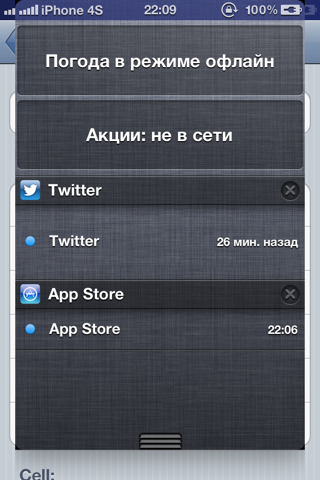
Download
Comments
Post a Comment