Download Here InShot - Powerful FREE HD Video Editor and Photo Editor with professional features. Add music, transition effects, text, emoji and filters, blur background and etc! Features: Video - Trim video - Cut/Delete middle part of a video - Merge videos - Adjust video speed (now InShot support speed ramping) Music, Effects & Voice-overs - Add exclusive vlog music of InShot featured. Add your own music to video, like mp3 files and other format. - Lots of fun sound effects. - Add voice-overs. - Easy to sync sound and video, with timeline features. Text & Emoji - Add text on video and photo. - Add emoji on photo. - With timeline features, easy to sync text and emoji with video. Filters and Effects - Lots of cinematic filters - Unique effects such as glitch, noise, beats, retro DV, etc. Video transitions - Combine 2 clips with smooth transitions. - Make your video more eye-catching, editing video like a Pro. Picture-in-Picture - Add video and photo layers on main ...
This Blog is all about Apple news, games, apps, tweaks and more...

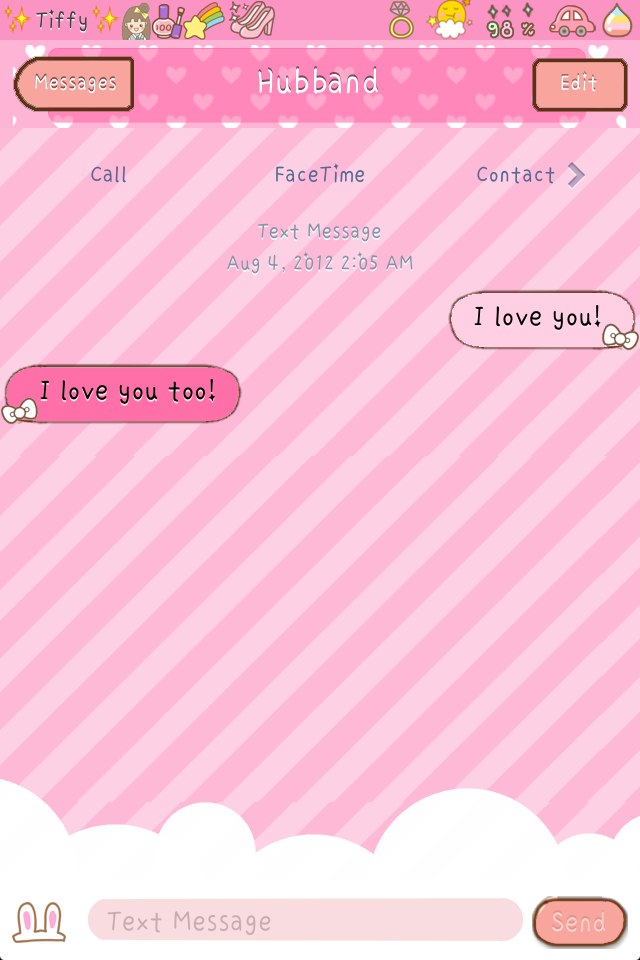

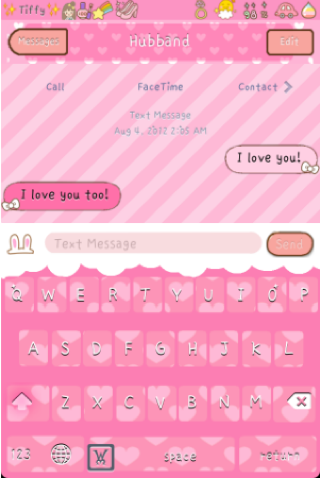
Hi! May I know how to move the dock from its original position?? And which layout in iconoclasm should I choose? Pretty pretty please!! >< Thankssss!! :D
ReplyDeleteu can hold the icon and it will give u the oprion to reposition any icon u want. In iconoclasm m not sure what layout to use. Trying setting the icons manually
ReplyDeleteI managed to reposition the icons, but I still can't move all the dock icons up to fit into the frame in wallpaper. Any solutions?
ReplyDeleteIt's okay, I've decided that I shall just hide the entire dock. Thanks for your help!! :)
ReplyDelete