Compatible with iOS 7.x and 7.1.x
DESCRIPTION
"Backup It!" can make several backups of your icons layout and restore them back in every moment. Its scope is to be and stay very very simple and user friendly.
COMPATIBILITY LIST
Works on iPads, iPhones and iPods.
Works on iOS 4.3 up to 7.x.
The following is a list of third party app that do/doesn't work with BackupIt:
- FolderEnhancer: YES
- GridLock: YES
- InfiniFolders: YES
- Iconoclasm: NO
Workaround: BackupIt will not work with Iconoclasm. This not because they are not compatible but because Iconoclasm will simply overwrite the fresh restored files. Therefore, since Iconoclasm will be the "master", the only possibility is to disabled it in case of restore and keep it disabled. When you want to
change you pages layout again, enable iconoclasm again and make a new backup with BackupIt.
- Springtomize Time Machine: NO
IMPORTANT NOTE
The dropbox SYNC functionality NEVER erases any kind of backup. At the contrary, it duplicates local backups to dropbox and vice versa.
SPECIAL THANKS
Many thanks to @RMMontage for the help with the design.
In this version:
- fixed sync not working on some devices (needs 24h to working again!)
- added permission error
v3.1
- fixed crash on sync
- removed the seconds from the auto-generated backup name
- added debug mode
- upgraded Dropbox API to 1.3.12
- changed Icon
v3.0
- upgraded Dropbox API to 1.3.11
- changed buttons design
v2.3
- added iOS 7 design
- added auto-backup
- upgraded Dropbox API 1.3.9
- fixed wrong file restored if the backup list was long
v2.2
- iOS 7.x compatibility
- added tips
v2.1
- iOS 6.x compatibility
- added support to device name (multiple devices support)
- added built-in settings
- added help
v2.0
- added support to Dropbox
- added auto respring after restore
- new icon designed by @RMMontage
- new buttons designed by @RMMontage
v1.0.0-20
- first public release
-->

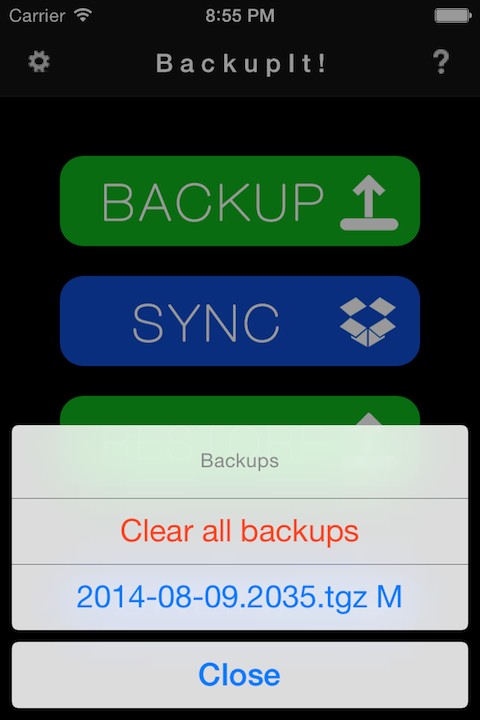
Click the button below
button below
org.thebigboss.backupit_v3.2_iphoneos-arm
DESCRIPTION
"Backup It!" can make several backups of your icons layout and restore them back in every moment. Its scope is to be and stay very very simple and user friendly.
COMPATIBILITY LIST
Works on iPads, iPhones and iPods.
Works on iOS 4.3 up to 7.x.
The following is a list of third party app that do/doesn't work with BackupIt:
- FolderEnhancer: YES
- GridLock: YES
- InfiniFolders: YES
- Iconoclasm: NO
Workaround: BackupIt will not work with Iconoclasm. This not because they are not compatible but because Iconoclasm will simply overwrite the fresh restored files. Therefore, since Iconoclasm will be the "master", the only possibility is to disabled it in case of restore and keep it disabled. When you want to
change you pages layout again, enable iconoclasm again and make a new backup with BackupIt.
- Springtomize Time Machine: NO
IMPORTANT NOTE
The dropbox SYNC functionality NEVER erases any kind of backup. At the contrary, it duplicates local backups to dropbox and vice versa.
SPECIAL THANKS
Many thanks to @RMMontage for the help with the design.
In this version:
- fixed sync not working on some devices (needs 24h to working again!)
- added permission error
v3.1
- fixed crash on sync
- removed the seconds from the auto-generated backup name
- added debug mode
- upgraded Dropbox API to 1.3.12
- changed Icon
v3.0
- upgraded Dropbox API to 1.3.11
- changed buttons design
v2.3
- added iOS 7 design
- added auto-backup
- upgraded Dropbox API 1.3.9
- fixed wrong file restored if the backup list was long
v2.2
- iOS 7.x compatibility
- added tips
v2.1
- iOS 6.x compatibility
- added support to device name (multiple devices support)
- added built-in settings
- added help
v2.0
- added support to Dropbox
- added auto respring after restore
- new icon designed by @RMMontage
- new buttons designed by @RMMontage
v1.0.0-20
- first public release
-->

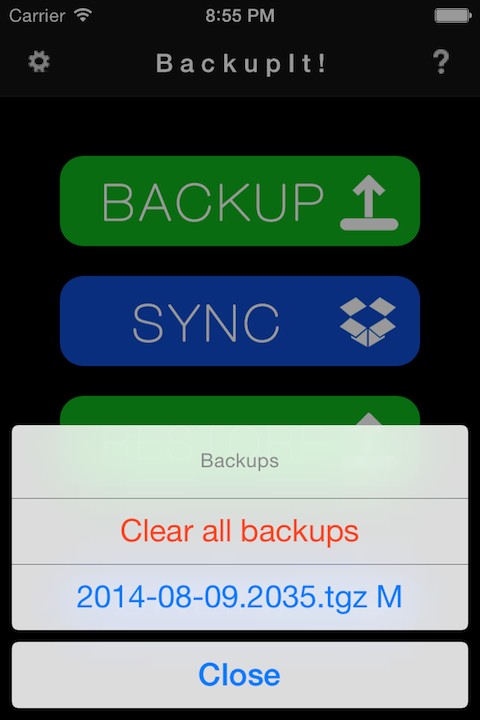
Click the
 button below
button beloworg.thebigboss.backupit_v3.2_iphoneos-arm
Comments
Post a Comment