[O] Instahancer 2.1-5
Instahancer 2.1-5 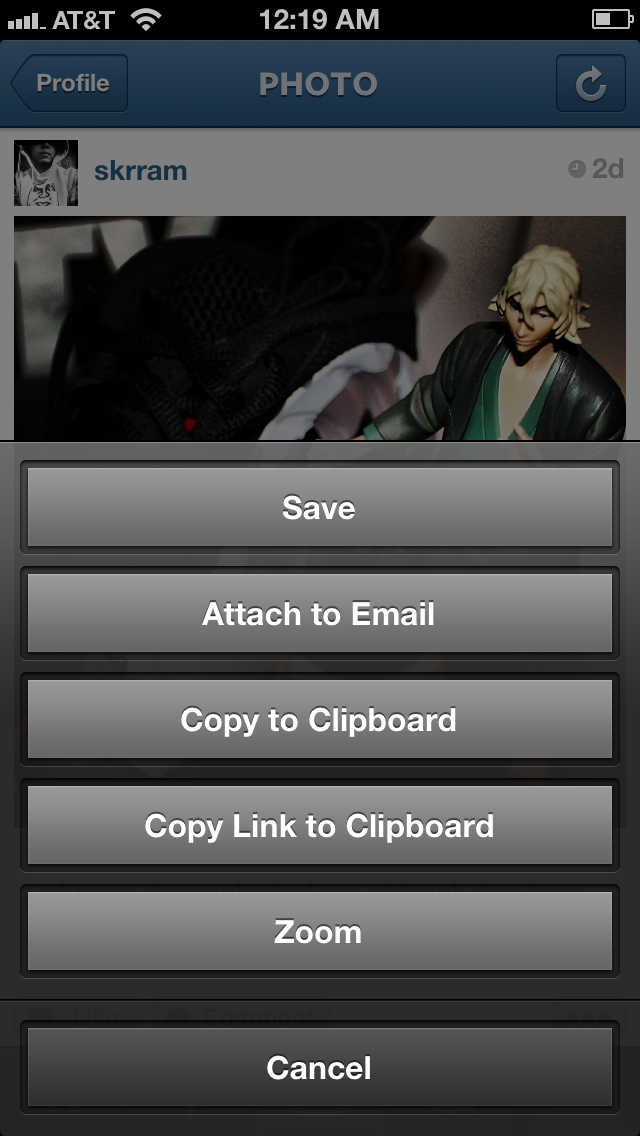 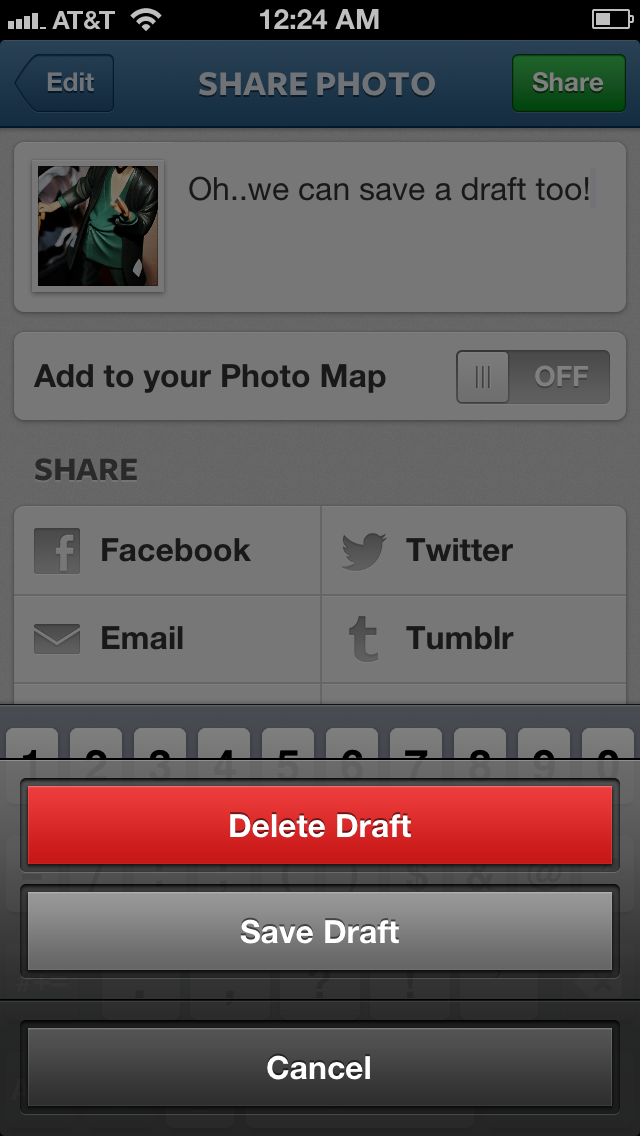 Frustrated trying to figure out how to save Instagram Photos to your device? Worry no more, Instahancer seemlessly add's this ability, as if it came by default. Simply Tap+Hold on a photo you would like to save and be presented with several Save options; To Camera or Instagram Roll(s), Attach to Email, Copy Image to your clipboard, or even Copy the direct link itself! You all asked, and now you got! Newest addition to Instahancer is the hook it now has in the Camera Roll. Directly export photos from your Camera Roll into Instagram using the "Open in Instagram" activity. (Note: iOS6+ Only. Unfortunately Instagram Crops the Photo automatically at the moment.) Instahancer also let's you zoom on Images, Tap+Hold on an image and select the "Zoom" option. You'll be presented with a new view with a higher resolution Image that you can zoom on and see photos in greater detail. You can also Enlarge Profile Pics! Another feature Instahancer bestows upon you is the ability to Save Caption Drafts. Tired of copying your caption, going back just to paste it again? Use Instahancer Save Draft feature to keep your caption in memory for when you do decide to do that post, it'll automatically pre-fill it for you! Instahancer preferences can be found in Settings. As of Instahancer 1.9, it now includes the ability to receive sound push notifications! In this Version (2.1-5) - Waiting.. Download: |
Download Here InShot - Powerful FREE HD Video Editor and Photo Editor with professional features. Add music, transition effects, text, emoji and filters, blur background and etc! Features: Video - Trim video - Cut/Delete middle part of a video - Merge videos - Adjust video speed (now InShot support speed ramping) Music, Effects & Voice-overs - Add exclusive vlog music of InShot featured. Add your own music to video, like mp3 files and other format. - Lots of fun sound effects. - Add voice-overs. - Easy to sync sound and video, with timeline features. Text & Emoji - Add text on video and photo. - Add emoji on photo. - With timeline features, easy to sync text and emoji with video. Filters and Effects - Lots of cinematic filters - Unique effects such as glitch, noise, beats, retro DV, etc. Video transitions - Combine 2 clips with smooth transitions. - Make your video more eye-catching, editing video like a Pro. Picture-in-Picture - Add video and photo layers on main ...
Comments
Post a Comment