[C] CCQuick Pro 1.1-3
Requires iOS 7
StatusBar Gesture
Swipe right to lock device in anywhere.
Swipe left to goto Home Screen in Application, and to lock device in Home Screen.
Double Tap to open Multitask.
Hold to Screen Capture.
Hide ControlCenter Sections
You can hide unused section
Customize ControlCenter BackgroundColor by RGB and alpha
Multitask
Customize CCQuick Pro Buttons.
Add more CCQuick Buttons.
Swipe up on the APP Icon when Portrait, and swipe right on the APP Icon when Landscape.
Hold on to kill background.
Screenshots:
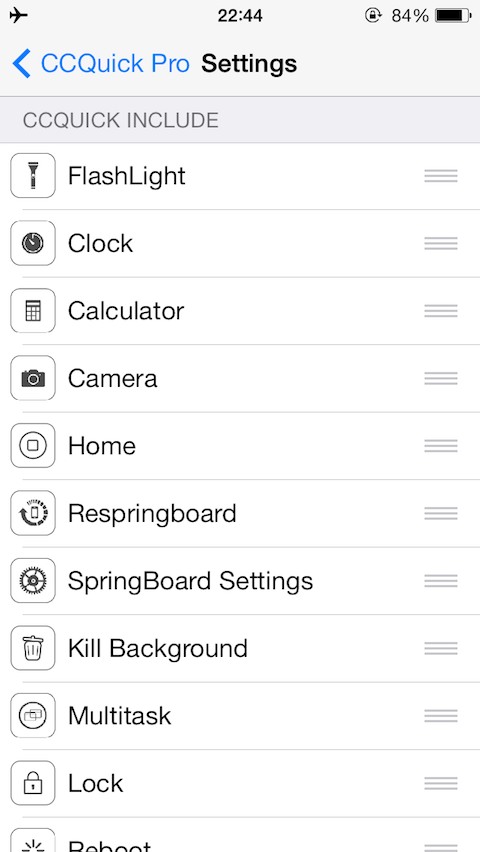
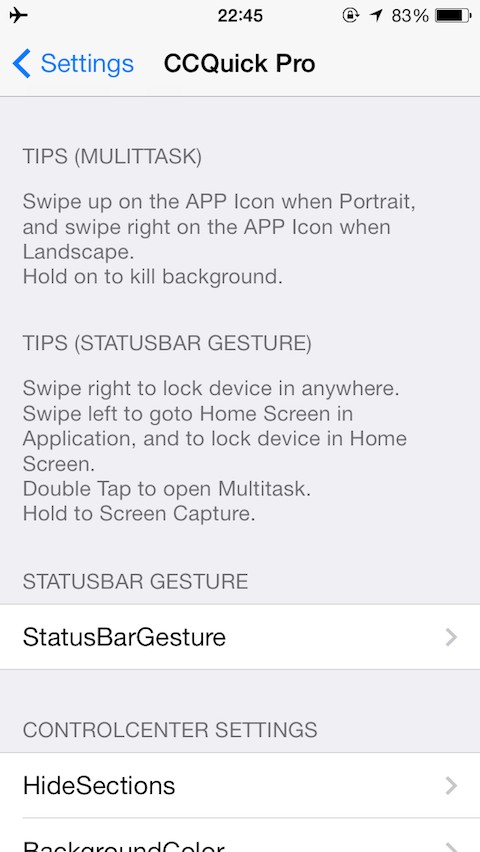
shortcuts & powerful options for Control Center
Changelog:
v1.1-3
1. Add alert when you respringboard, reboot and power off
2. Fix other toggle not update status when turn on/off airplane
3. Animation and Gesture!!!!!! Add ControlCenter Animation and Gesture, you can push the MainView up when ContorlCenter is show, and swipe up than original height and drag off to quit app or lock device. Also you can set the height which activate the gesture functions.
Version Cracked!
Download:
MediaFire
StatusBar Gesture
Swipe right to lock device in anywhere.
Swipe left to goto Home Screen in Application, and to lock device in Home Screen.
Double Tap to open Multitask.
Hold to Screen Capture.
Hide ControlCenter Sections
You can hide unused section
Customize ControlCenter BackgroundColor by RGB and alpha
Multitask
Customize CCQuick Pro Buttons.
Add more CCQuick Buttons.
Swipe up on the APP Icon when Portrait, and swipe right on the APP Icon when Landscape.
Hold on to kill background.
Screenshots:
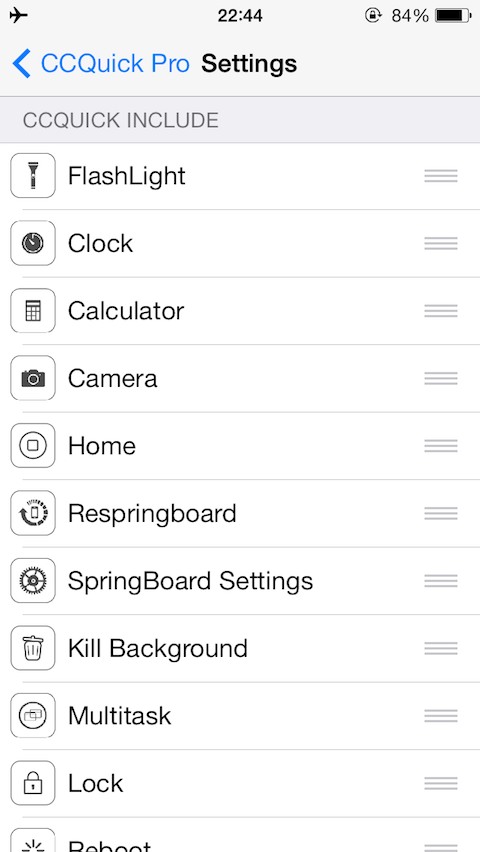
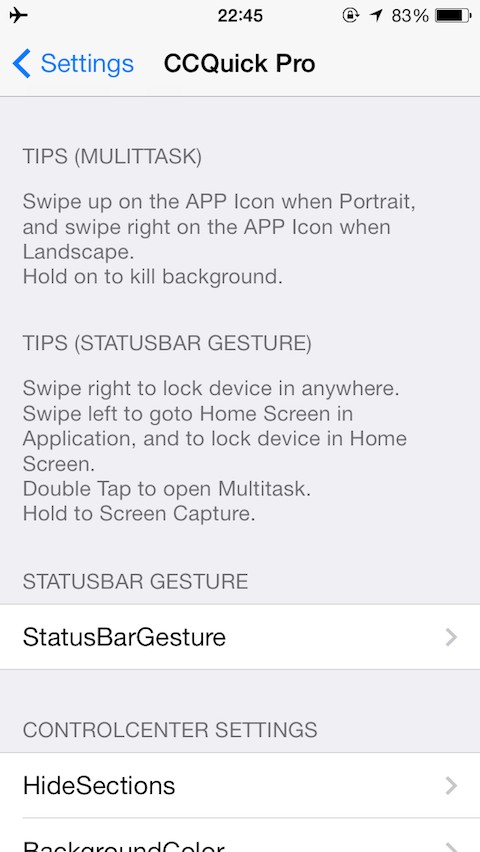
shortcuts & powerful options for Control Center
Changelog:
v1.1-3
1. Add alert when you respringboard, reboot and power off
2. Fix other toggle not update status when turn on/off airplane
3. Animation and Gesture!!!!!! Add ControlCenter Animation and Gesture, you can push the MainView up when ContorlCenter is show, and swipe up than original height and drag off to quit app or lock device. Also you can set the height which activate the gesture functions.
Version Cracked!
Download:
MediaFire
Comments
Post a Comment