Set a wallpaper of your choice for any app in less than 10 seconds!
Sometimes, you might look at your iDevice and wonder why we are not given the option to pick some pictures to fill the boring white blanks on screen. This tweak brings that option to you in a very convenient way so that you can enjoy reading, text chatting more on a comfortable screen.
You are open to infinite choices of wallpapers. This tweak supports themes download from Cydia. You may get theme packs optimised for this tweak. This tweak also allows you to access your camera roll which means you can access all the free wallpapers on the internet.
With an ideal image at hand, you can tune its brightness, contrast and saturation till you are totally satisfied.
To get started after downloading the tweak, go to settings app and find PaperBoard. There you choose the method to activate the tweak. When the tweak is activated, a panel will appear.
Note:
The panel will not appear if no app is running (SpringBoard not counted).
Games that require high frame rate may not like this tweak applied on them.
Screenshots:
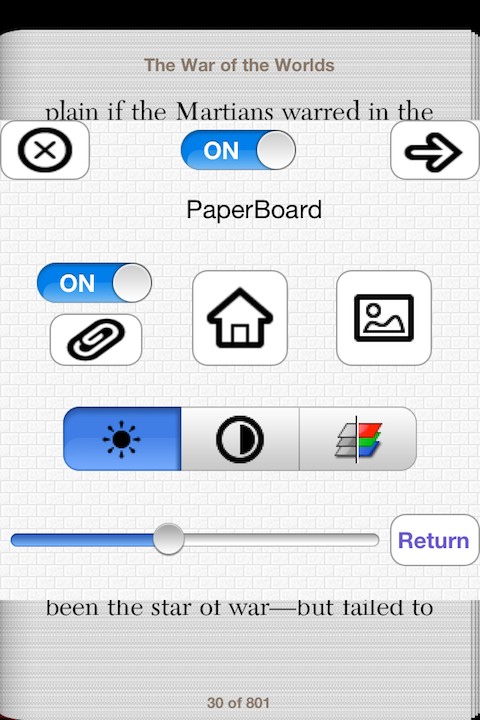

easily add wallpaper/texture to apps
Changelog:
v0.1.2
- Initial Release
Download:
MediaFire
Sometimes, you might look at your iDevice and wonder why we are not given the option to pick some pictures to fill the boring white blanks on screen. This tweak brings that option to you in a very convenient way so that you can enjoy reading, text chatting more on a comfortable screen.
You are open to infinite choices of wallpapers. This tweak supports themes download from Cydia. You may get theme packs optimised for this tweak. This tweak also allows you to access your camera roll which means you can access all the free wallpapers on the internet.
With an ideal image at hand, you can tune its brightness, contrast and saturation till you are totally satisfied.
To get started after downloading the tweak, go to settings app and find PaperBoard. There you choose the method to activate the tweak. When the tweak is activated, a panel will appear.
Note:
The panel will not appear if no app is running (SpringBoard not counted).
Games that require high frame rate may not like this tweak applied on them.
Screenshots:
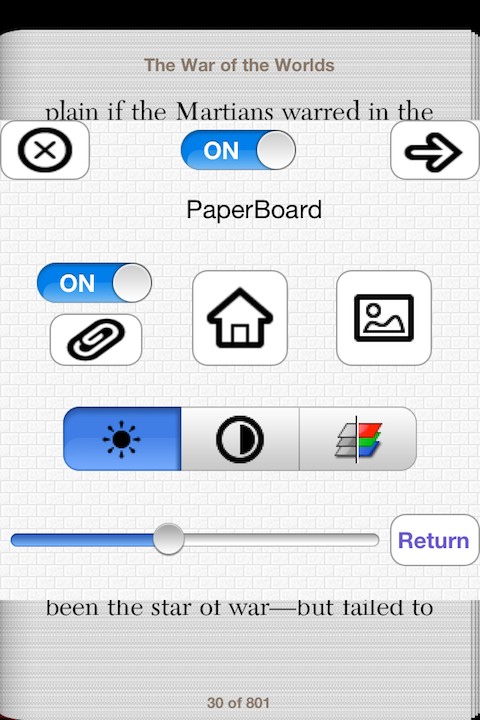

easily add wallpaper/texture to apps
Changelog:
v0.1.2
- Initial Release
Download:
MediaFire
Comments
Post a Comment