Supports GSM devices only.
USSD balance/usage widget
This Notification Center widget neatly displays your up-to-date account balance/usage, requested from your carrier or bank via USSD short codes. Instead of manually dialling the USSD codes and having to dismiss the response message, My Balance widget does that automatically in the background, without disrupting you with popup messages.
To add the widget to the Notification Center, please configure it in Settings/Notifications. You can configure one or more USSD codes (e.g. *123#) in Settings/My Balance, as well as the optional auto refresh (the interval is configurable, from hourly refresh to once every 24 hours). It is also possible to manually refresh the widget by tapping at its lower right corner.
When you add a new USSD code, all numbers in the response message will be detected, and you will be able to choose which ones to display in the widget and define their titles (please see screenshots). It is also possible to directly reach a submenu of the USSD command by adding menu option numbers after the code, separated by stars (e.g. *123*2*1# will dial code 123, choose option 2 and then option 1 - may not be supported by all carriers).
The USSD codes that are supported by your carrier or bank can be usually found on their web sites by searching for "USSD", "short codes", “message services", etc.
The widget can be put on the lock screen using LockInfo, Bulletin or IntelliScreenX (all available in Cydia).
Supported on GSM iPhone and GSM iPad 3G/4G devices with iOS 5 or 6, for mobile carriers or banks which provide USSD codes for checking usage, account balance, etc.
Please let me know if you have any problems or suggestions. Check out my other Cydia apps, Flip Clock Widget and Secretary.
Screenshots:
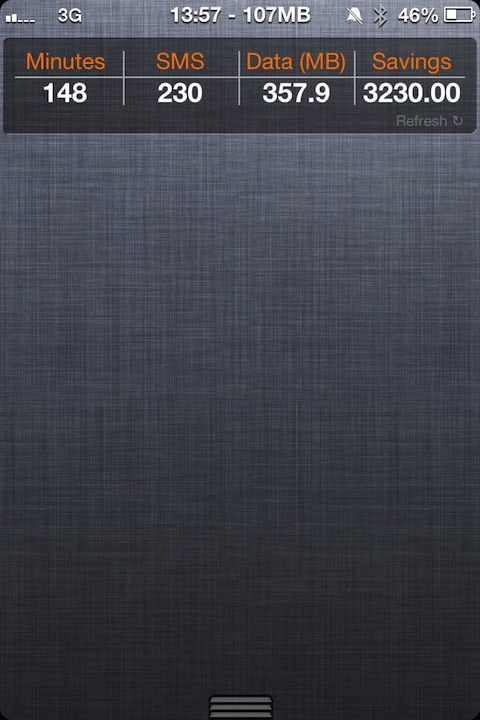
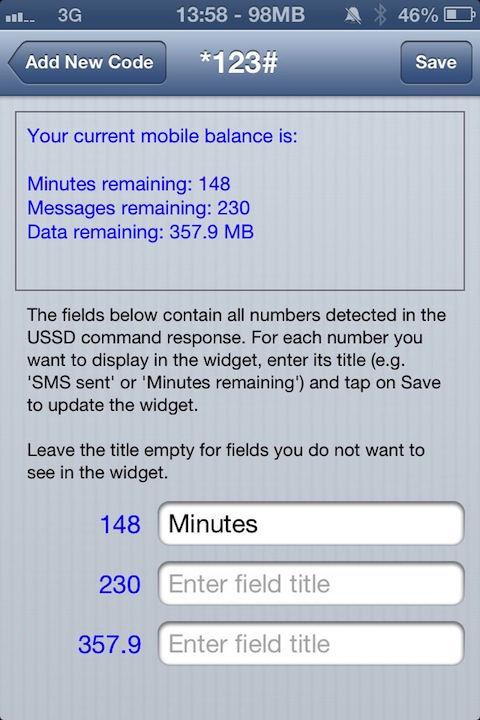
USSD balance/usage widget for Notification Center
Changelog:
v1.2.0-9
- now supports receiving replies via SMS (for AT&T and other carriers where the request is sent by USSD and reply received in a message)
Download:
MediaFire
USSD balance/usage widget
This Notification Center widget neatly displays your up-to-date account balance/usage, requested from your carrier or bank via USSD short codes. Instead of manually dialling the USSD codes and having to dismiss the response message, My Balance widget does that automatically in the background, without disrupting you with popup messages.
To add the widget to the Notification Center, please configure it in Settings/Notifications. You can configure one or more USSD codes (e.g. *123#) in Settings/My Balance, as well as the optional auto refresh (the interval is configurable, from hourly refresh to once every 24 hours). It is also possible to manually refresh the widget by tapping at its lower right corner.
When you add a new USSD code, all numbers in the response message will be detected, and you will be able to choose which ones to display in the widget and define their titles (please see screenshots). It is also possible to directly reach a submenu of the USSD command by adding menu option numbers after the code, separated by stars (e.g. *123*2*1# will dial code 123, choose option 2 and then option 1 - may not be supported by all carriers).
The USSD codes that are supported by your carrier or bank can be usually found on their web sites by searching for "USSD", "short codes", “message services", etc.
The widget can be put on the lock screen using LockInfo, Bulletin or IntelliScreenX (all available in Cydia).
Supported on GSM iPhone and GSM iPad 3G/4G devices with iOS 5 or 6, for mobile carriers or banks which provide USSD codes for checking usage, account balance, etc.
Please let me know if you have any problems or suggestions. Check out my other Cydia apps, Flip Clock Widget and Secretary.
Screenshots:
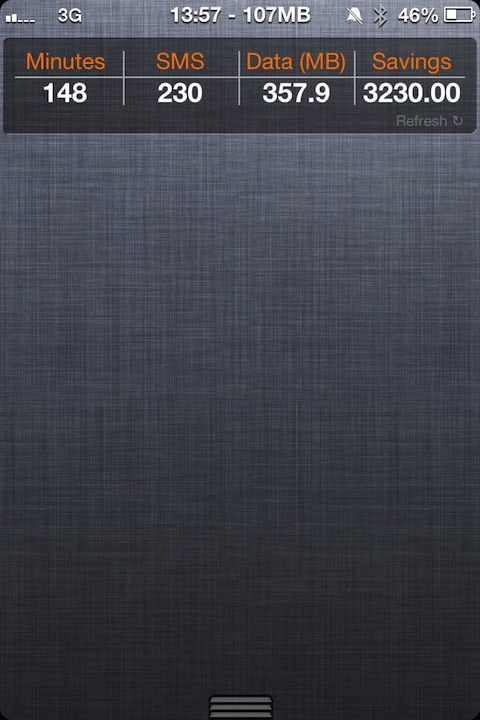
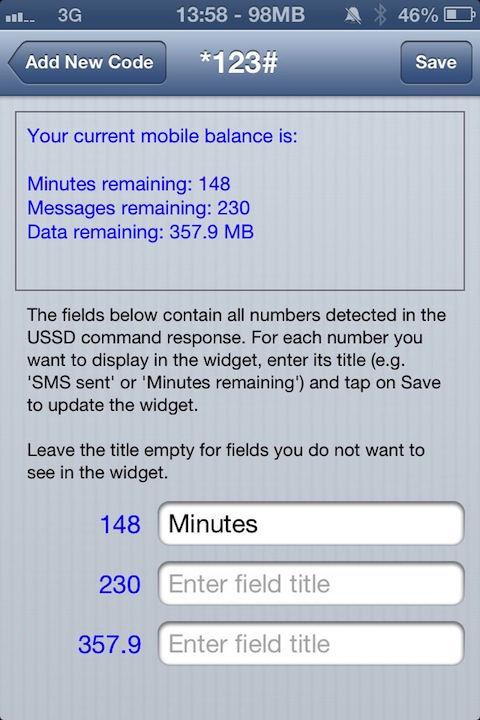
USSD balance/usage widget for Notification Center
Changelog:
v1.2.0-9
- now supports receiving replies via SMS (for AT&T and other carriers where the request is sent by USSD and reply received in a message)
Download:
MediaFire
Comments
Post a Comment