SCREENSHOTS:
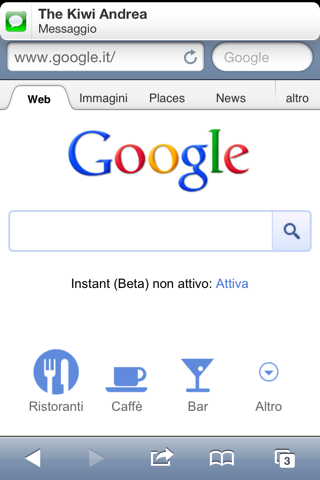
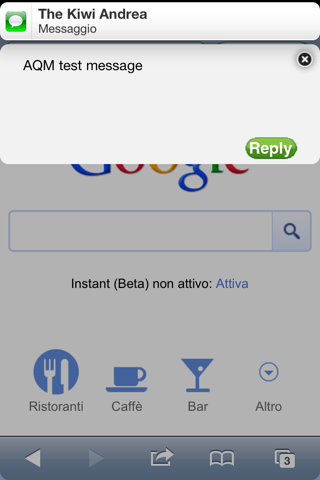

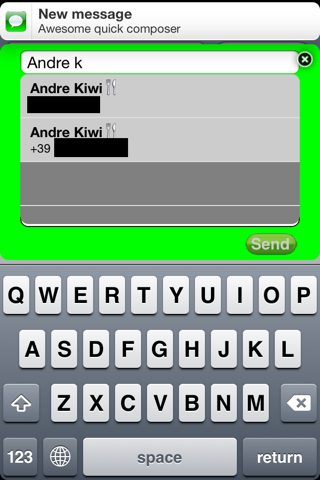
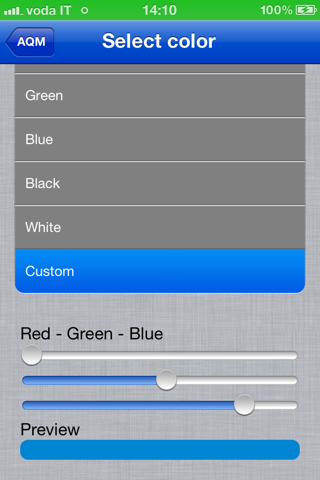
DESCRIPTION:
Requires iOS 5 or higher
Another spectacular tweak from DRComputer "Awesome" series.
***** NOW IT SUPPORTS iMessage! *****
***** PRICE GOES TO 1.49$ for 1 WEEK!!! *****
With AQM you can:
1. Read and reply iMessages and SMSs from any places of your iPhone with an iOS-like popup style without switching or closing the app you are in!
2. Reply iMessages and SMSs directly from Lockscreen, sliding the usual message banner to open the popup;
3. Open a Quick Compose popup (with an Activator gesture) to send your iMessages and SMSs quickly from everywhere (this feature support the other DRComputer tweak "VMK+Groups" to send SMS to a group very fast);
4. Both Quick Reply and Quick Compose are fully customizable (with presetted skins or custom combination colors).
Note1: a settings icon will be added to SpringBoard
Note2: iMessages from Quick Compose can be sent (for now) only to a telephone number, not to an email address (Quick Reply instead works with all)
Note3: this tweak as been tested only with Latin characters (oriental languages may have some unknown issues)
Note4: Crashes or bad behaviors are caused by the interaction with other tweaks. We cannot grant full compatibility with other tweaks.
Note5: If you reply to an iMessage, all those previously received from the same contact are marked as read. We are working to fix this.
See larger Screenshots below
VERSION:
v 1.1-1
* Now it supports iMessages in Quick Reply and Quick Compose (with a switcher between SMS and iM)
* Added Quick Reply of iMessages and SMSs directly from Lockscreen
* Various bugfix and stability improvements
Link 1
Link 2
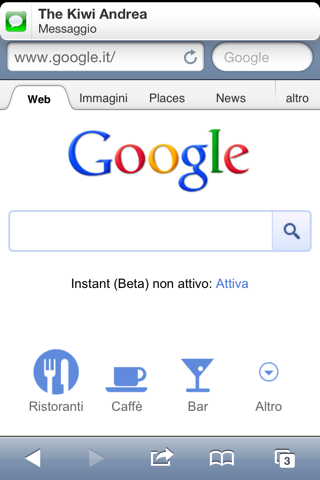
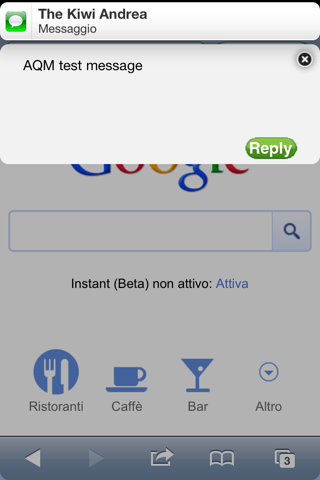

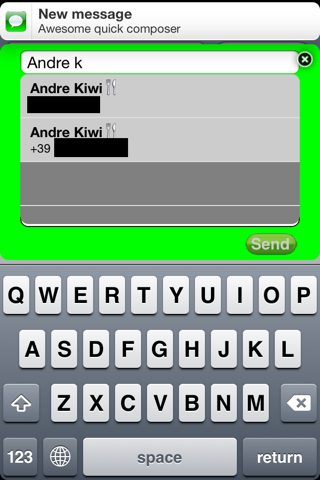
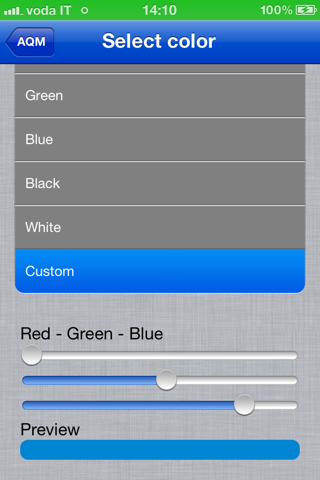
DESCRIPTION:
Requires iOS 5 or higher
Another spectacular tweak from DRComputer "Awesome" series.
***** NOW IT SUPPORTS iMessage! *****
***** PRICE GOES TO 1.49$ for 1 WEEK!!! *****
With AQM you can:
1. Read and reply iMessages and SMSs from any places of your iPhone with an iOS-like popup style without switching or closing the app you are in!
2. Reply iMessages and SMSs directly from Lockscreen, sliding the usual message banner to open the popup;
3. Open a Quick Compose popup (with an Activator gesture) to send your iMessages and SMSs quickly from everywhere (this feature support the other DRComputer tweak "VMK+Groups" to send SMS to a group very fast);
4. Both Quick Reply and Quick Compose are fully customizable (with presetted skins or custom combination colors).
Note1: a settings icon will be added to SpringBoard
Note2: iMessages from Quick Compose can be sent (for now) only to a telephone number, not to an email address (Quick Reply instead works with all)
Note3: this tweak as been tested only with Latin characters (oriental languages may have some unknown issues)
Note4: Crashes or bad behaviors are caused by the interaction with other tweaks. We cannot grant full compatibility with other tweaks.
Note5: If you reply to an iMessage, all those previously received from the same contact are marked as read. We are working to fix this.
See larger Screenshots below
VERSION:
v 1.1-1
* Now it supports iMessages in Quick Reply and Quick Compose (with a switcher between SMS and iM)
* Added Quick Reply of iMessages and SMSs directly from Lockscreen
* Various bugfix and stability improvements
Link 1
Link 2
Comments
Post a Comment