Apptivity™ WWE Rumblers®
By Mattel, Inc.
Description
Apptivity™ WWE Rumblers®
Toy meets tablet™ with the Apptivity™ WWE Rumblers® game! Simply fire up the app and place the base of your Apptivity™ WWE Rumblers® figure on your iPad screen. Special contact points on the bottom of each base allow the app to identify your figure and enable his signature moves.
When you play Apptivity™ WWE Rumblers®, you’ll be facing off against some of the most famous faces in the WWE®. Find out if you have what it takes to go toe-to-toe with superstars like John Cena®, The Rock, Big Show and Caine!
Climb into the ring for HOURS of NON-STOP ACTION as you drop, chop and body slam your way to a championship belt! Score achievements, level up your superstars and master your moves as you battle to become king of the ring!
*TWO WAYS TO PLAY!
*Use your Apptivity™ WWE Rumblers® figure to battle your way through Training, Exhibition and Career modes.
*Don’t have an Apptivity™ WWE Rumblers® figure? You can still use finger-play for instant access to Training and Exhibition modes.
Just remember, only by playing with Apptivity™ WWE Rumblers® figures will you be able to compete for the WWE® championship belts!
*PLAY WITH YOUR TOY IN A DIGITAL WORLD!
*Make explosive entrances to your superstar’s theme music
*Launch from the ropes and leap from turnbuckles
*Unleash your superstar’s SIGNATURE MOVES
*Collect FOREIGN OBJECTS to do more damage
*Battle in TLC MATCHES – smash your opponents with tables, ladders and chairs
*Win the Intercontinental and WWE® Championship belts in Career Mode
*Upgrade your superstar’s abilities every time he wins
*Earn tons of Game Center achievements
*** IMPORTANT***
A Game Center account and iOS 4.3 or newer are required to collect achievements.
Collect all the Apptivity™ WWE Rumblers® superstars: John Cena®, Sin Cara™, Mark Henry™, Randy Orton®, Sheamus™, Rey Mysterio® and CM Punk™.
Compatible Devices:
Apptivity™ WWE Rumblers® is compatible with all versions of iPad, iPad 2, and the new iPad.
(All other devices are not currently supported)
To Learn More:
Check out Apptivity. A physical toy that interacts with a digital device to enhance play. for more information on Apptivity™.
For further questions about Apptivity™ WWE Rumblers®, please contact our customer support at Mattel & Fisher Price Customer Service - Help, Instructions, Parts & Support.

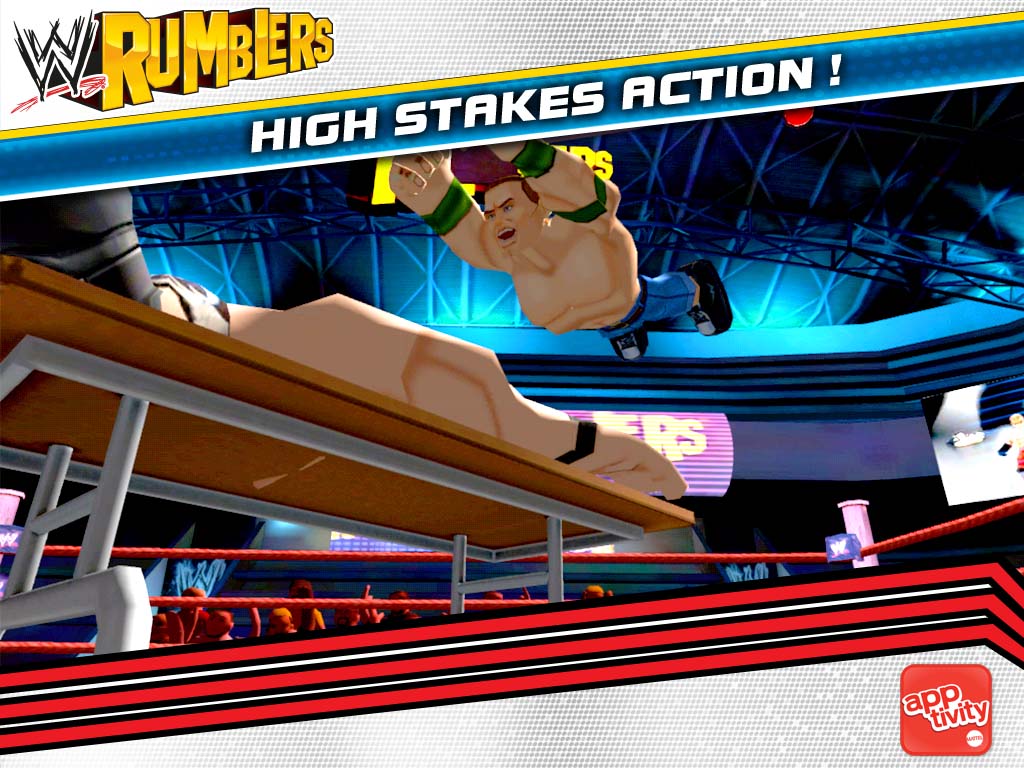
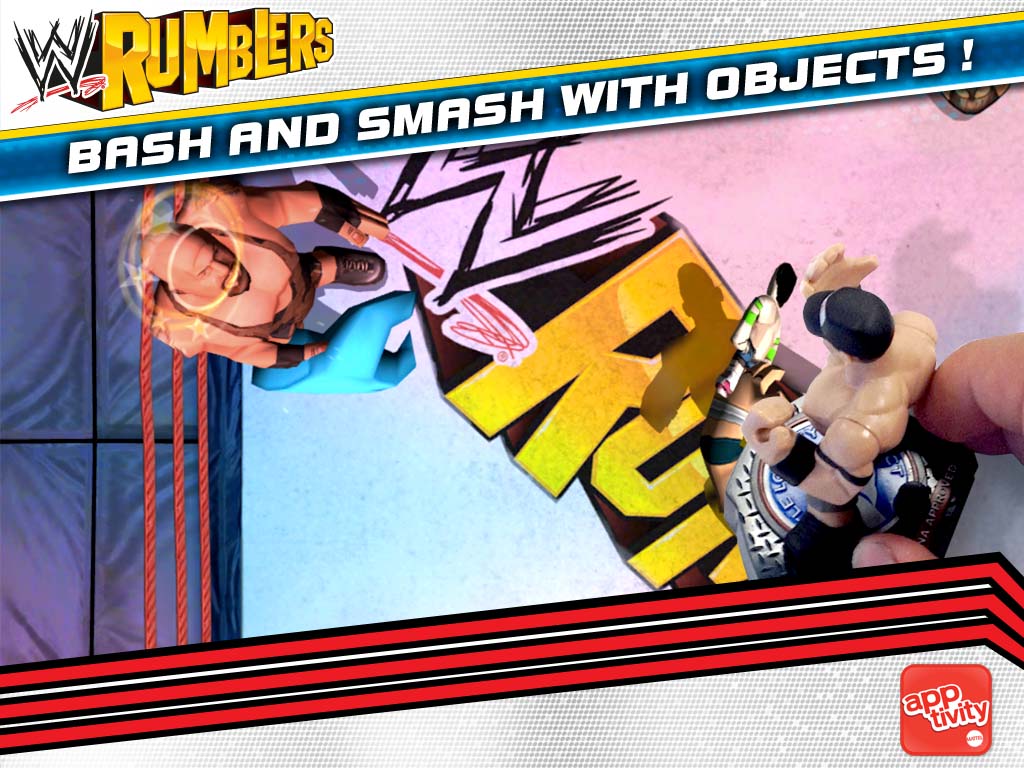
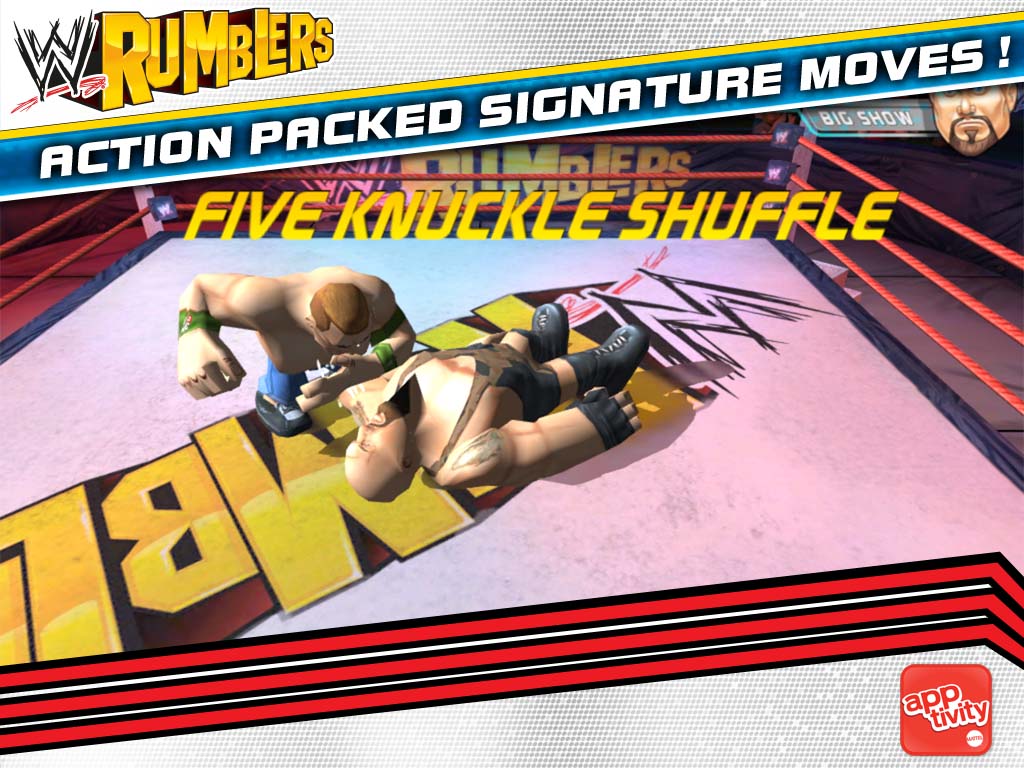
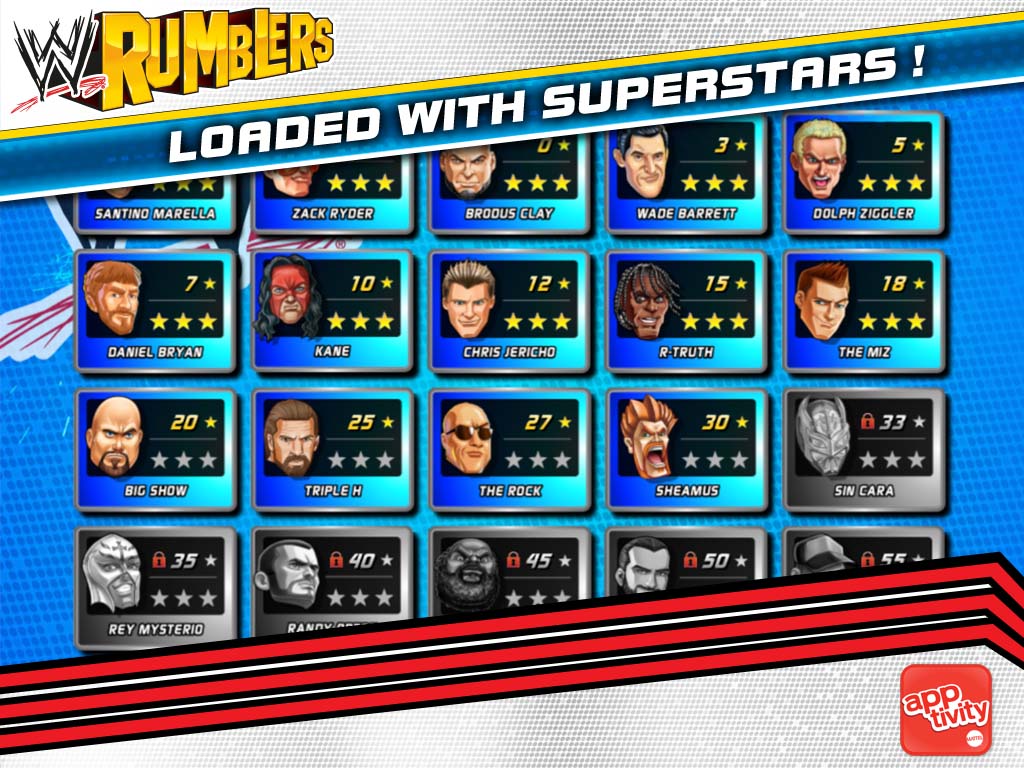
Link1
Link2
By Mattel, Inc.
Description
Apptivity™ WWE Rumblers®
Toy meets tablet™ with the Apptivity™ WWE Rumblers® game! Simply fire up the app and place the base of your Apptivity™ WWE Rumblers® figure on your iPad screen. Special contact points on the bottom of each base allow the app to identify your figure and enable his signature moves.
When you play Apptivity™ WWE Rumblers®, you’ll be facing off against some of the most famous faces in the WWE®. Find out if you have what it takes to go toe-to-toe with superstars like John Cena®, The Rock, Big Show and Caine!
Climb into the ring for HOURS of NON-STOP ACTION as you drop, chop and body slam your way to a championship belt! Score achievements, level up your superstars and master your moves as you battle to become king of the ring!
*TWO WAYS TO PLAY!
*Use your Apptivity™ WWE Rumblers® figure to battle your way through Training, Exhibition and Career modes.
*Don’t have an Apptivity™ WWE Rumblers® figure? You can still use finger-play for instant access to Training and Exhibition modes.
Just remember, only by playing with Apptivity™ WWE Rumblers® figures will you be able to compete for the WWE® championship belts!
*PLAY WITH YOUR TOY IN A DIGITAL WORLD!
*Make explosive entrances to your superstar’s theme music
*Launch from the ropes and leap from turnbuckles
*Unleash your superstar’s SIGNATURE MOVES
*Collect FOREIGN OBJECTS to do more damage
*Battle in TLC MATCHES – smash your opponents with tables, ladders and chairs
*Win the Intercontinental and WWE® Championship belts in Career Mode
*Upgrade your superstar’s abilities every time he wins
*Earn tons of Game Center achievements
*** IMPORTANT***
A Game Center account and iOS 4.3 or newer are required to collect achievements.
Collect all the Apptivity™ WWE Rumblers® superstars: John Cena®, Sin Cara™, Mark Henry™, Randy Orton®, Sheamus™, Rey Mysterio® and CM Punk™.
Compatible Devices:
Apptivity™ WWE Rumblers® is compatible with all versions of iPad, iPad 2, and the new iPad.
(All other devices are not currently supported)
To Learn More:
Check out Apptivity. A physical toy that interacts with a digital device to enhance play. for more information on Apptivity™.
For further questions about Apptivity™ WWE Rumblers®, please contact our customer support at Mattel & Fisher Price Customer Service - Help, Instructions, Parts & Support.
| This image has been resized. Click this bar to view the full image. The original image is sized 1024x768. |

| This image has been resized. Click this bar to view the full image. The original image is sized 1024x768. |
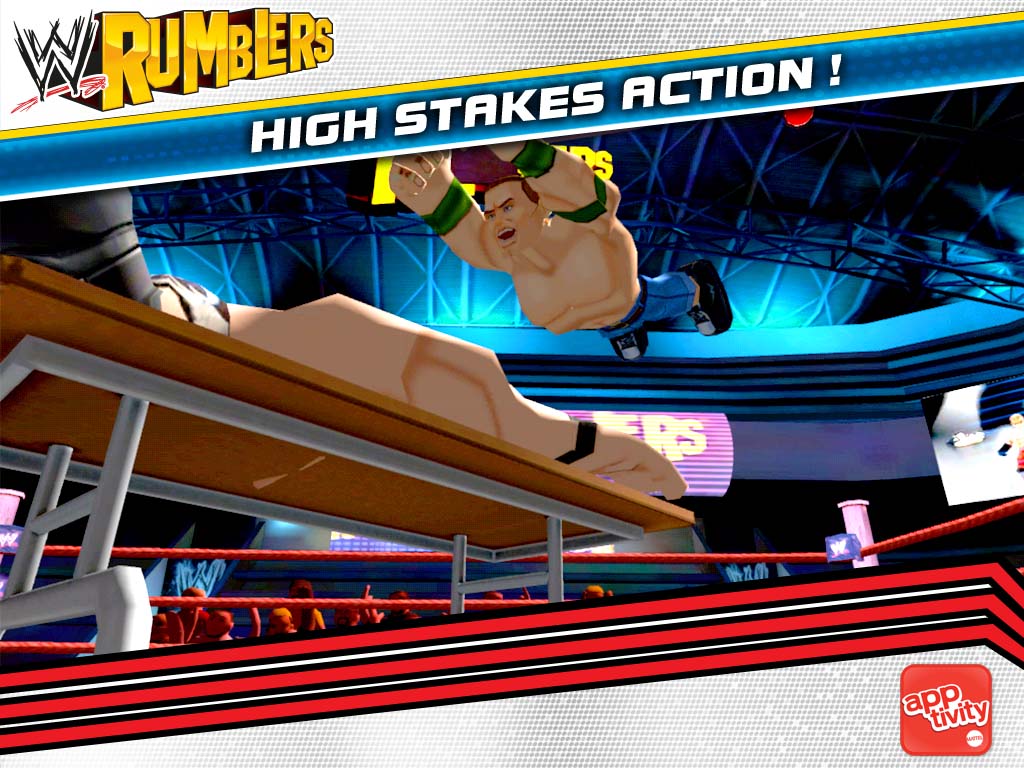
| This image has been resized. Click this bar to view the full image. The original image is sized 1024x768. |
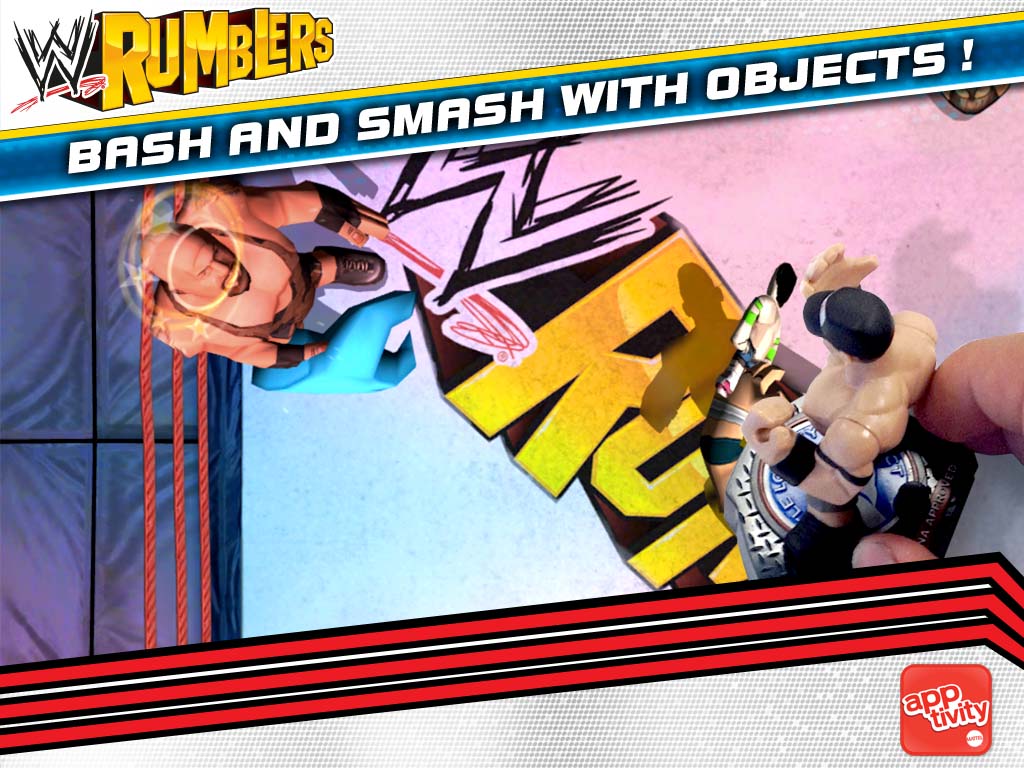
| This image has been resized. Click this bar to view the full image. The original image is sized 1024x768. |
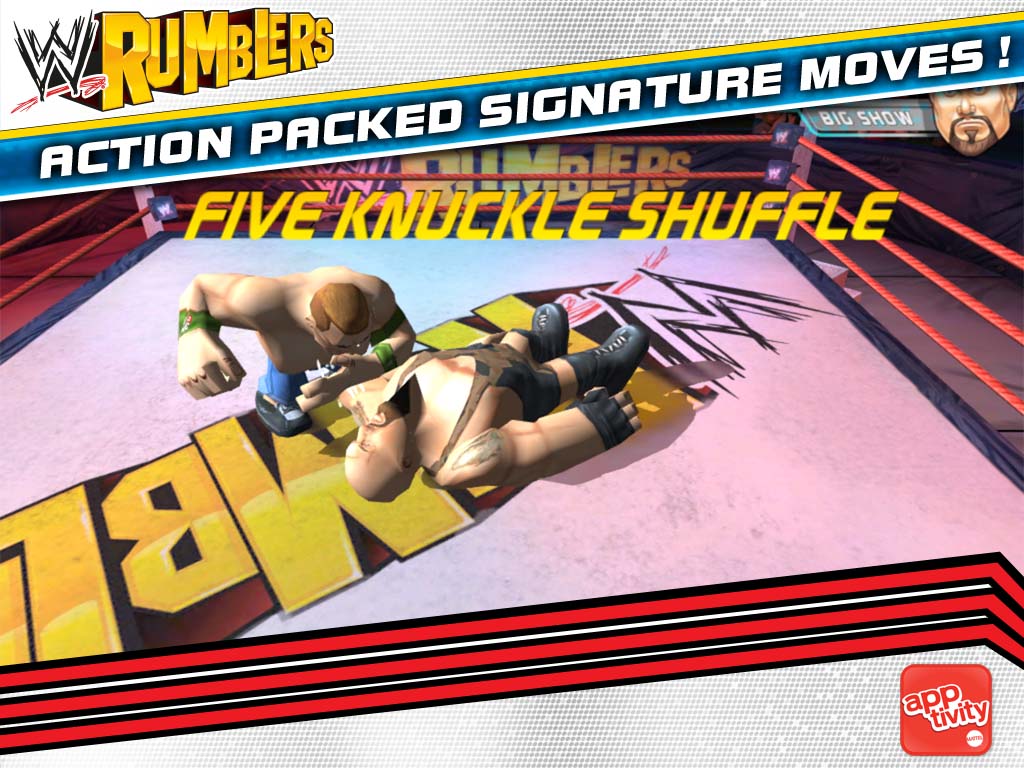
| This image has been resized. Click this bar to view the full image. The original image is sized 1024x768. |
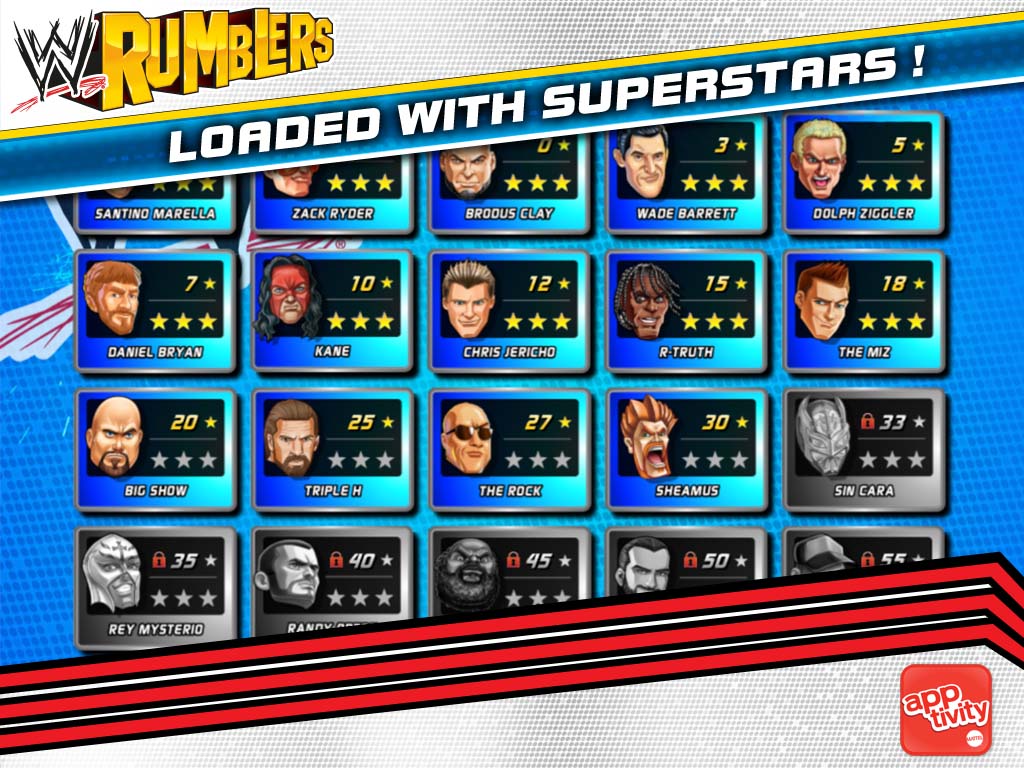
Link1
Link2
Comments
Post a Comment