Automa is a tweak that makes iOS alerts less annoying by remembering the option selected the first time an alert pops up and automatically re-selecting it when that alert is presented again.
Here’s shortly how it works. When an alert view or an alert sheet pops up there are 2 options: - Do everything as usual (click a button) - Tap and hold the alert (a "long press" gesture) until it shakes and turns red, then select an option.?When the alert is dismissed Automa is activated asking to save the action performed with the following options: + Silently block the alert + Redirect the alert content to a banner Automa also introduces a “quickly dismiss” gesture. To dismiss an alert (and perform its default action) just drag it out of the screen. Configure options from Settings app. Screenshots: 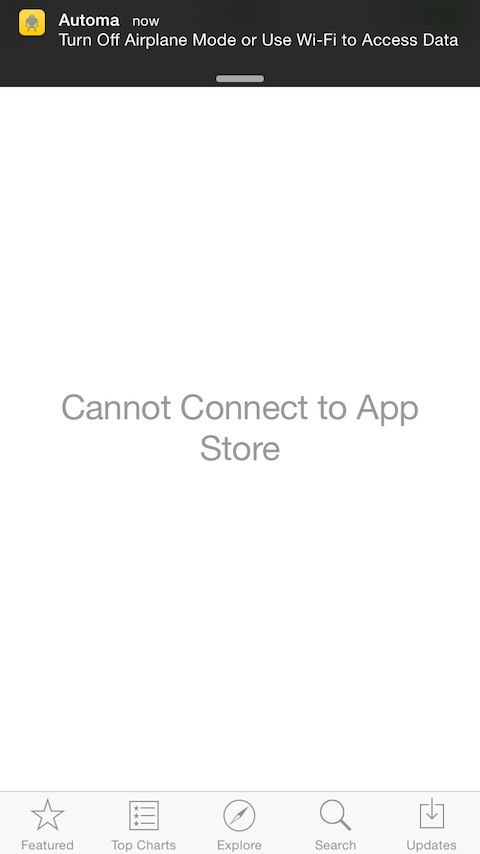 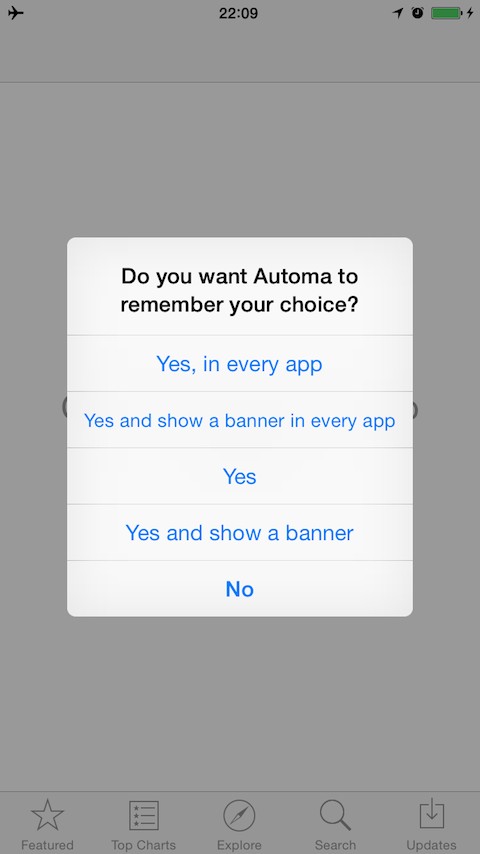 remembers popup alert choices Changelog: v1.0.3-1 Fixed: crash displaying banners |
Download Here InShot - Powerful FREE HD Video Editor and Photo Editor with professional features. Add music, transition effects, text, emoji and filters, blur background and etc! Features: Video - Trim video - Cut/Delete middle part of a video - Merge videos - Adjust video speed (now InShot support speed ramping) Music, Effects & Voice-overs - Add exclusive vlog music of InShot featured. Add your own music to video, like mp3 files and other format. - Lots of fun sound effects. - Add voice-overs. - Easy to sync sound and video, with timeline features. Text & Emoji - Add text on video and photo. - Add emoji on photo. - With timeline features, easy to sync text and emoji with video. Filters and Effects - Lots of cinematic filters - Unique effects such as glitch, noise, beats, retro DV, etc. Video transitions - Combine 2 clips with smooth transitions. - Make your video more eye-catching, editing video like a Pro. Picture-in-Picture - Add video and photo layers on main ...
Comments
Post a Comment