 Adobe Photoshop CC 2015 v16.1.2 Photoshop CC. All new in 2015. Create anything you can imagine. Anywhere you are. The world's best imaging and design app now features even more creative possibilities with new tools for design and photography, connecting your desktop and mobile apps with all your creative assets, so you can make amazing visual content on any device. A whole new experience in digital design. Create production-quality designs and other images on your mobile devices as well as your desktop. And get immediate access to all your assets — including Adobe Stock images — from right inside Photoshop. See how the latest release helps you quickly turn any inspiration into incredible work with great new features for print and graphic design, web and app design, and photography. Photoshop everywhere. Mobile apps like Photoshop Mix, Sketch and new Comp CC extend the power of Photoshop to your devices, so you can create powerful designs at your desk or on the go. Introducing artboards. Great for app and responsive web design, Photoshop artboards let you create multiple layouts in different sizes, lay them out in one document and see them all at once. Your photos, totally transformed. Create anything you can imagine by combining multiple images, removing objects and retouching photos using a complete set of professional photography tools. Get creative with blur effects. Add motion, create tilt-shift effects, simulate shallow depth of field and now you can also add photographic noise to your blurs for even more realistic results. What's new Crash Reporter: Crash when creating Character Styles Crash Reporter: Crash when saving a document in certain scenarios ScriptUI – DropDownList width expands to widest item Unable to record the command, Select All Layers Tools reset to default set after closing/opening doc or quitting/relaunching Photoshop with Start Screen New Swatch> Add to Library check box setting is not sticky when invoked from color picker Issue with Cmd/Ctrl key for selecting layers in the Layer panel German translation error for Workspaces Improved clickable area for dialog buttons Export Presets on 2x artboards result in incorrectly scaled assets Edit of Library raster graphic in Indesign or Illustrator fails to open the doc in Photoshop unless Photoshop is already running ScriptUI – onClick handler not working for Listboxes Pasted content centers on artboard when zoomed in to portion of the artboard Scripting Support gives an error during launch – Subsequent crashing Sampling a color with the gradient tool and panels hidden doesn’t sample the color Crash when opening certain .iff files Hang/crash when opening/closing certain .png files Unable to drag and drop the artwork from Illustrator to Photoshop (Windows only) Welcome screen causes redraw/flicker even if not show if Narration is enabled (Windows only) Recent Files stops working after opening 100+ files Clicking onto disabled “Start” workspace leads to switching to “Photography” workspace Typo in the HangingPunCtuation property used for scripting Multiple files are stacked on top of one another, rather than cascaded, when tabbed documents are disabled Requirements: Multicore Intel processor with 64-bit support Mac OS X v10.9 or later 4GB of RAM (8 GB recommended) 3GB of available hard-disk space for installation; additional free space required during installation (cannot install on a volume that uses a case-sensitive file system or on removable flash storage devices) 1024x768 display (1280x800 recommended) with 16-bit color and 512MB of VRAM (1GB VRAM required for 3D features) OpenGL 2.0-capable system  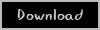 Mac OS X
Code:
** ul.to ** https://safelinking.net/g94wrBF ** rg.to ** https://safelinking.net/9pQfZQj Password coz45
Code:
** Ul.to ** https://safelinking.net/DoA7szH ** rg.to ** https://safelinking.net/yTNiGlm Password coz45 |
Download Here InShot - Powerful FREE HD Video Editor and Photo Editor with professional features. Add music, transition effects, text, emoji and filters, blur background and etc! Features: Video - Trim video - Cut/Delete middle part of a video - Merge videos - Adjust video speed (now InShot support speed ramping) Music, Effects & Voice-overs - Add exclusive vlog music of InShot featured. Add your own music to video, like mp3 files and other format. - Lots of fun sound effects. - Add voice-overs. - Easy to sync sound and video, with timeline features. Text & Emoji - Add text on video and photo. - Add emoji on photo. - With timeline features, easy to sync text and emoji with video. Filters and Effects - Lots of cinematic filters - Unique effects such as glitch, noise, beats, retro DV, etc. Video transitions - Combine 2 clips with smooth transitions. - Make your video more eye-catching, editing video like a Pro. Picture-in-Picture - Add video and photo layers on main ...
Comments
Post a Comment