Powerful File Manager for iPhone, iPad, iPod Touch Designed for iOS 7 and 8. Flat design, with best performance:
– File viewers: Media player, Hex editor, Text editor, SQLite Editor, IPA Installer, DEB Installer, Web viewer, Terminal ….
– SQLite Editor was design for large query, works well with over 100k+ rows in result
– Execute shell scripts and applications just few tap
– Cloud services: Dropbox, Box, Google Drive, WebDAV, FTP, SFTP
– Supports SMB (Windows File Sharing)
– Search files and folders easily
– Powerful files copy/move design, just few taps
– Download normal/html file with easy way: copy html link to Pasteboard, and paste it to destination folder
– Manage Music library easily: import/export/delete/rename ... just do same as normal files
– Explore files in list view mode or grid view mode, with thumbnail
– Compress zip file, decompress zip/7z/rar/tar/tar.gz/gz ...
– Install and extract DEB/IPA file, view DEB/IPA file information
– Black theme and white theme, custom folder icon, file extension icon, ...
– And more features ...
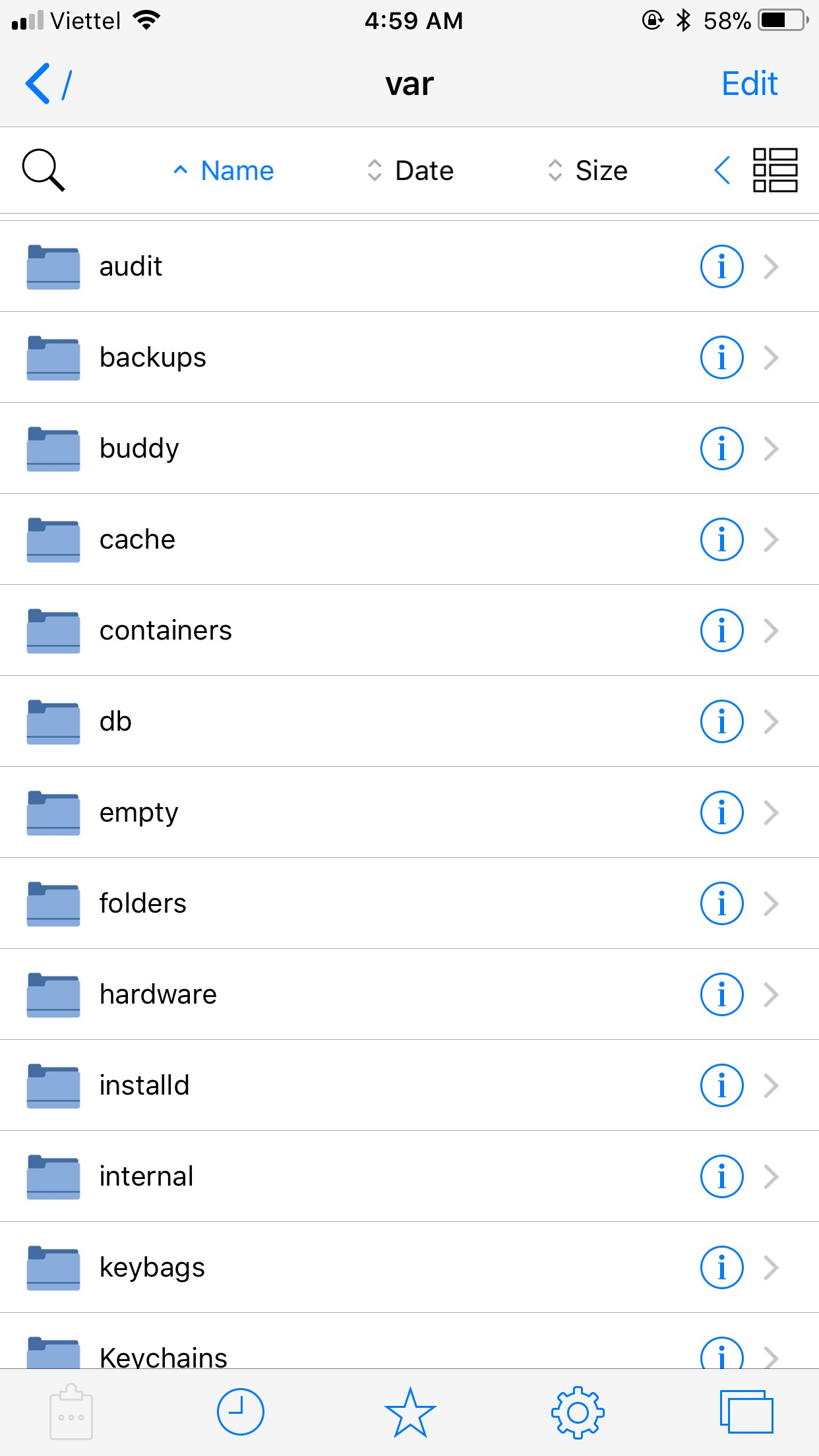
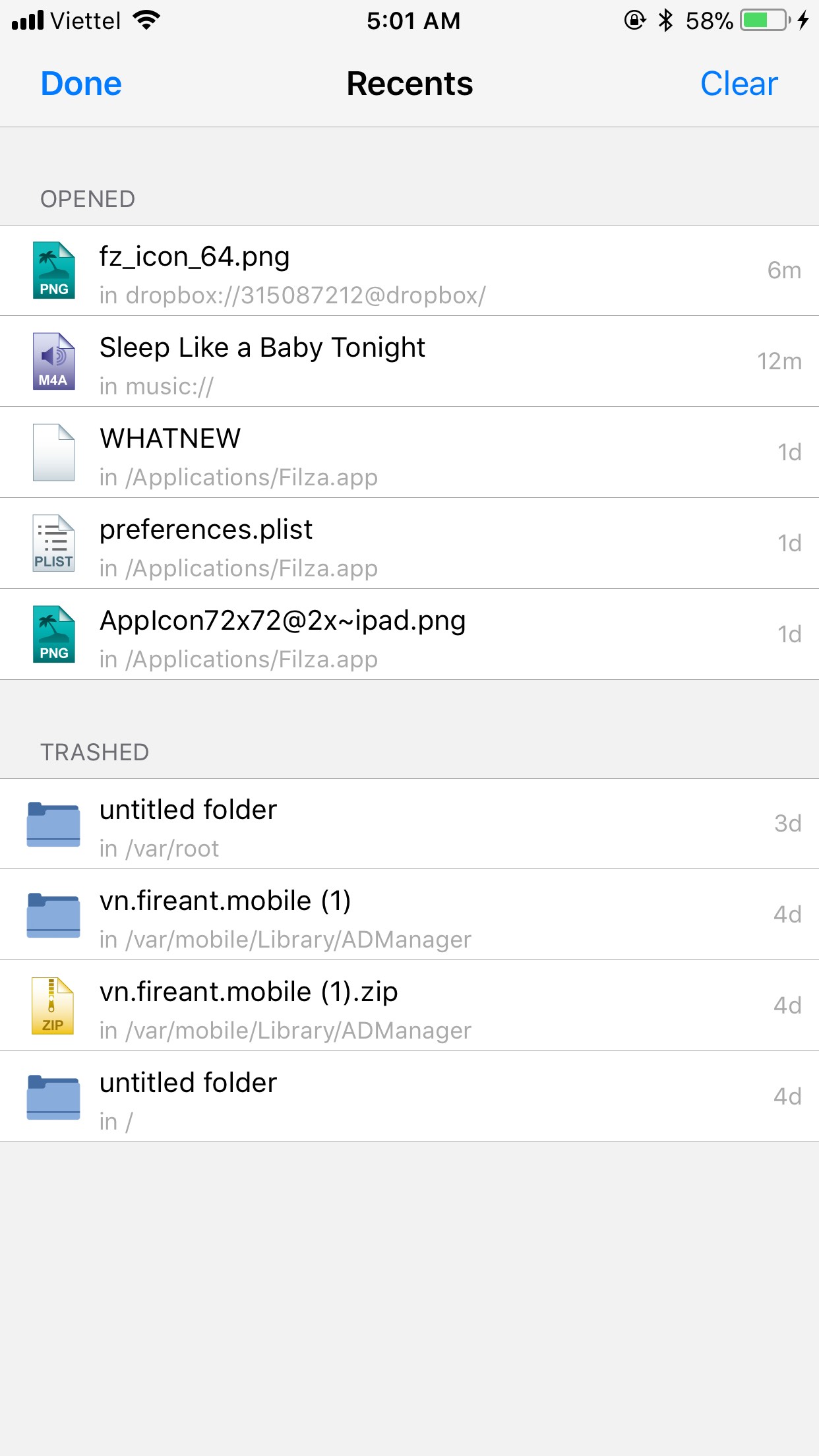
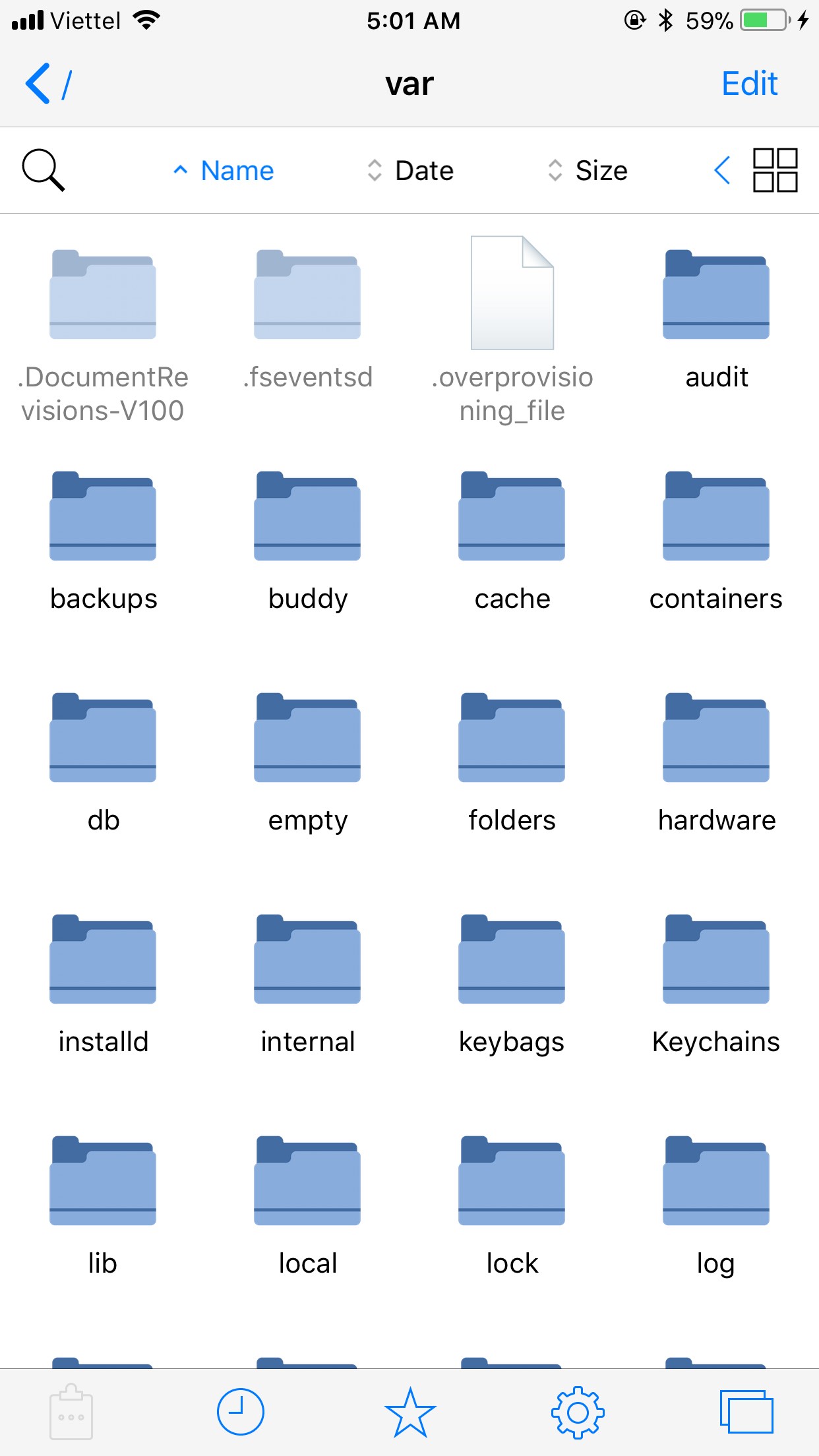
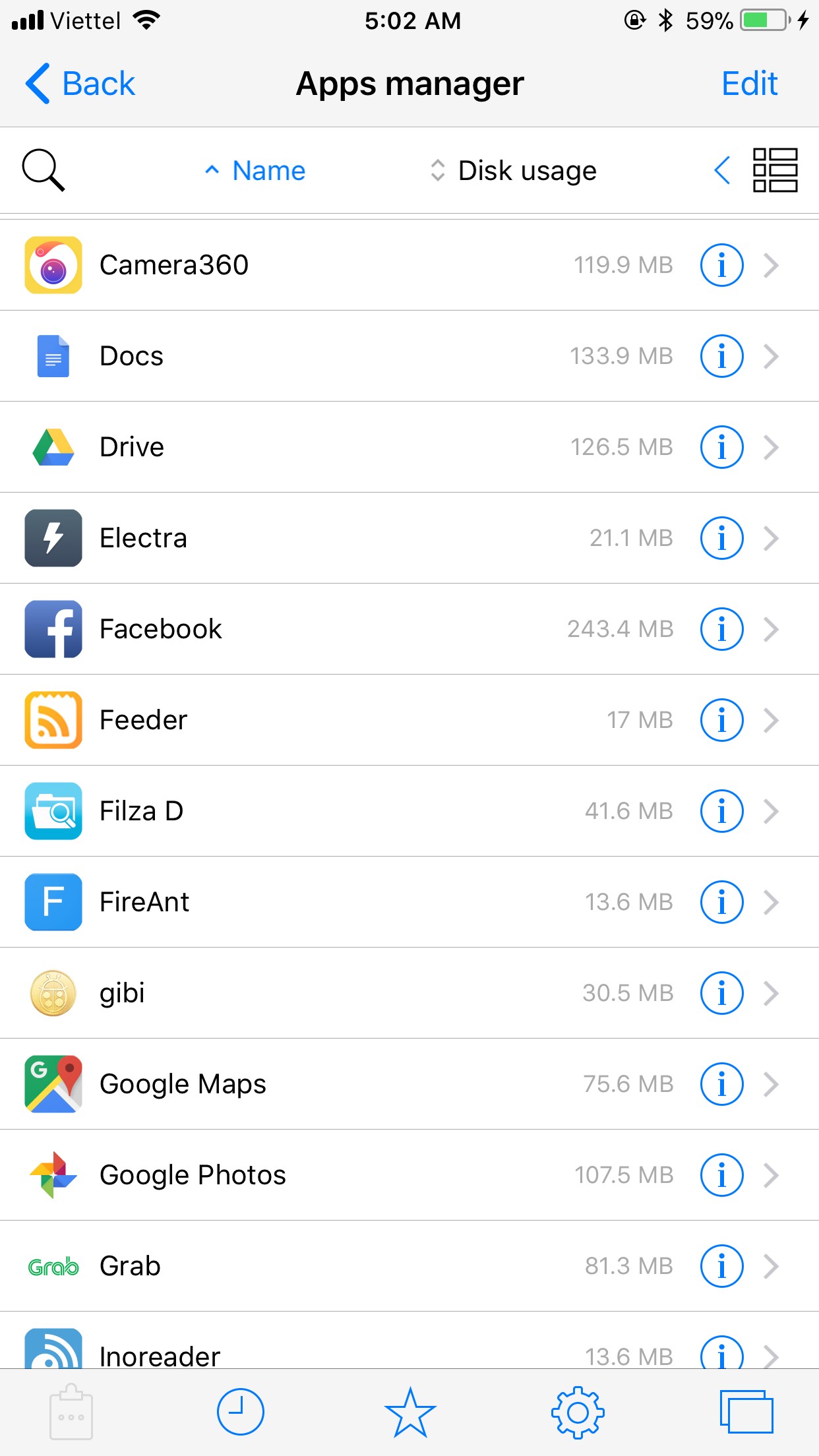
In this version:
Please view Filza > Settings > Changelog for full list
Filza 2.0.1
Bug fixes for Filza 2.0.0
-Fixed crashing when opening file in Search window
-Fixed text editor background color with black theme
-Fixed .Trash.metadata file remove issue
-Updated: Music Library is compatible with iOS8.4
Filza 2.0
Please view Filza > Settings > Changelog for full list
- Added Recents
- Added Mount points
- Added WebDAV server (and Remove Air Browser server)
- Fixed Touch ID issue
- Fixed some bugs
- Updated for iOS 8.4
Cracked By Julioverne
DOWNLOAD
– File viewers: Media player, Hex editor, Text editor, SQLite Editor, IPA Installer, DEB Installer, Web viewer, Terminal ….
– SQLite Editor was design for large query, works well with over 100k+ rows in result
– Execute shell scripts and applications just few tap
– Cloud services: Dropbox, Box, Google Drive, WebDAV, FTP, SFTP
– Supports SMB (Windows File Sharing)
– Search files and folders easily
– Powerful files copy/move design, just few taps
– Download normal/html file with easy way: copy html link to Pasteboard, and paste it to destination folder
– Manage Music library easily: import/export/delete/rename ... just do same as normal files
– Explore files in list view mode or grid view mode, with thumbnail
– Compress zip file, decompress zip/7z/rar/tar/tar.gz/gz ...
– Install and extract DEB/IPA file, view DEB/IPA file information
– Black theme and white theme, custom folder icon, file extension icon, ...
– And more features ...
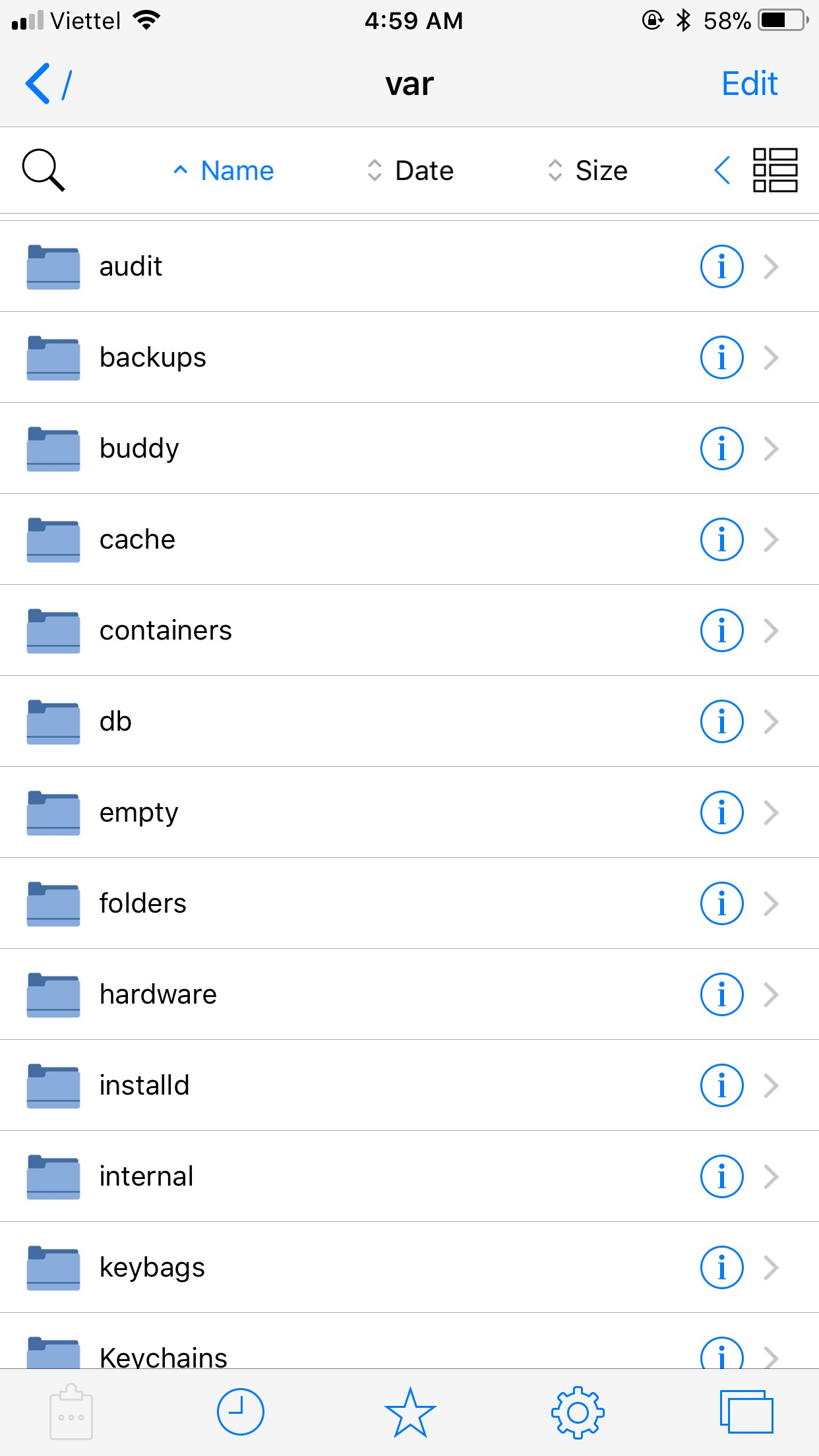
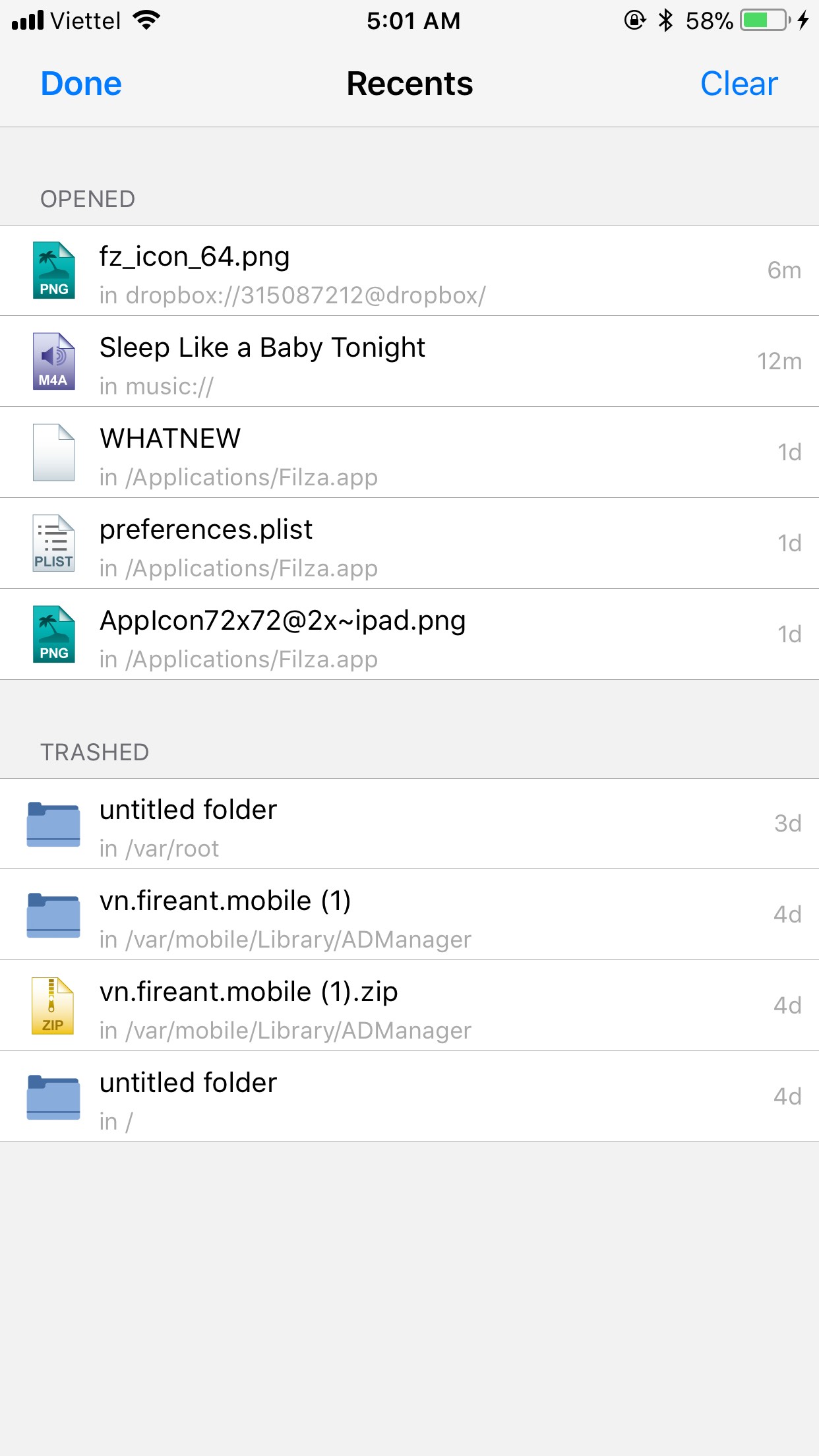
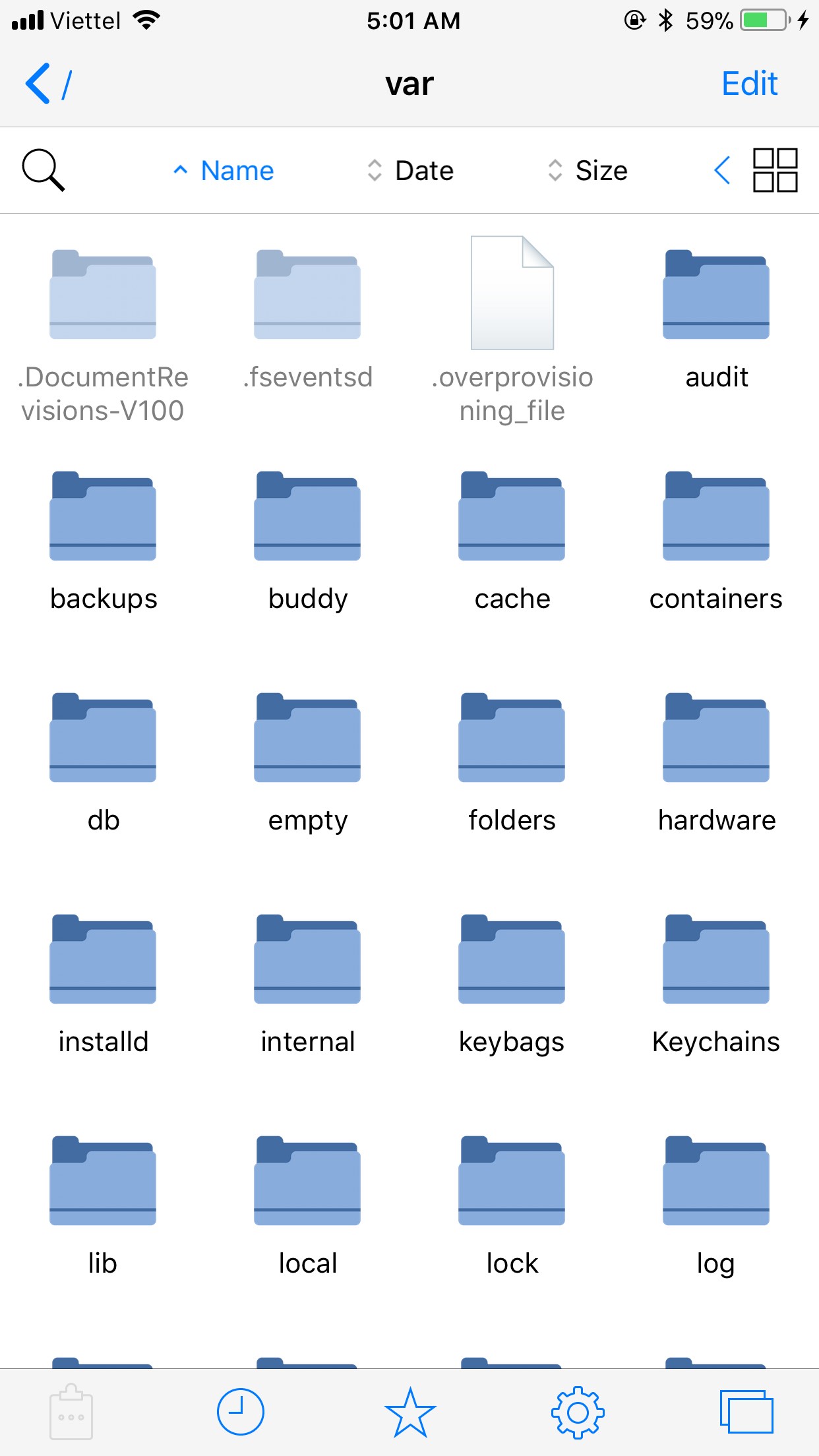
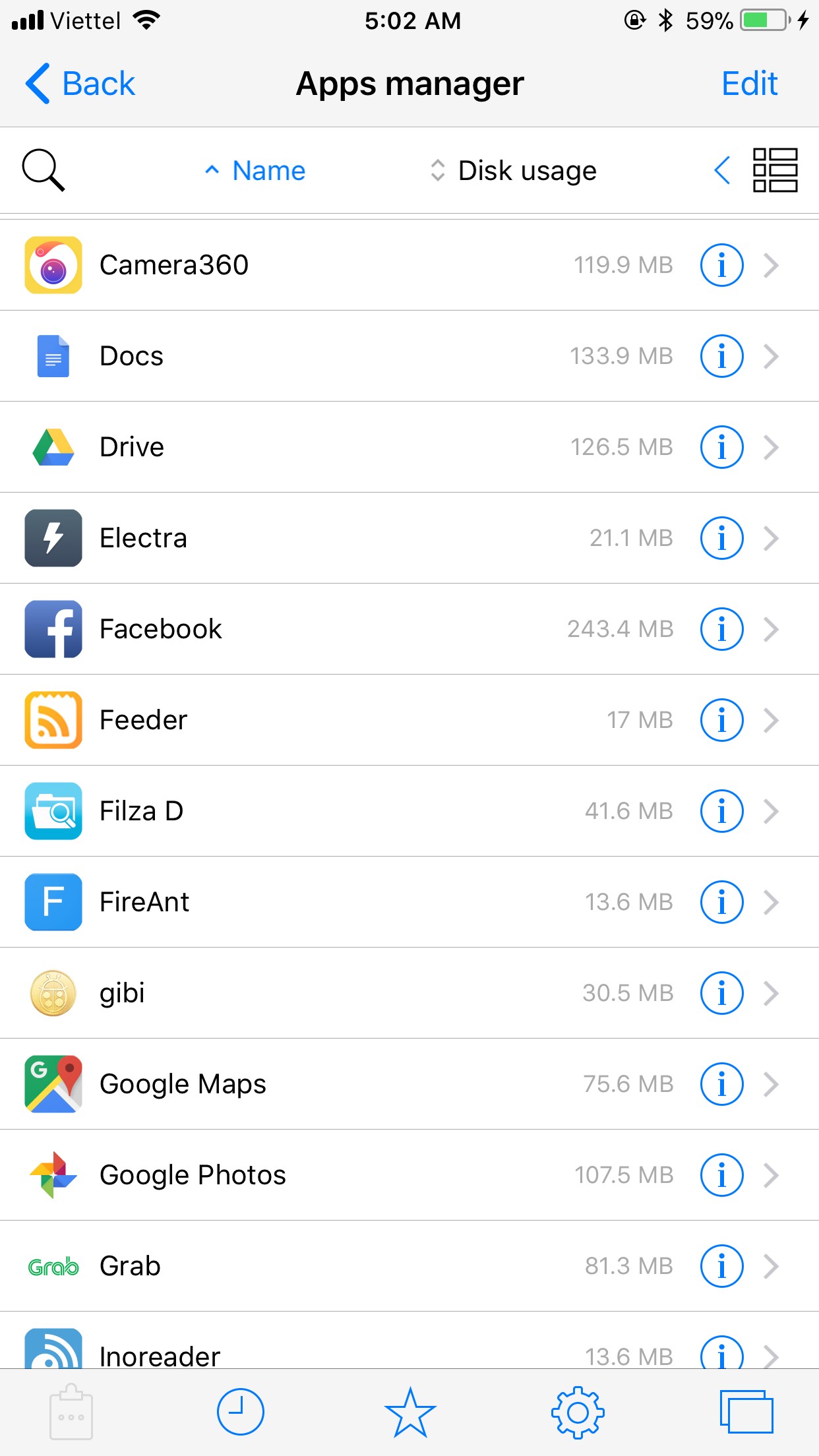
In this version:
Please view Filza > Settings > Changelog for full list
Filza 2.0.1
Bug fixes for Filza 2.0.0
-Fixed crashing when opening file in Search window
-Fixed text editor background color with black theme
-Fixed .Trash.metadata file remove issue
-Updated: Music Library is compatible with iOS8.4
Filza 2.0
Please view Filza > Settings > Changelog for full list
- Added Recents
- Added Mount points
- Added WebDAV server (and Remove Air Browser server)
- Fixed Touch ID issue
- Fixed some bugs
- Updated for iOS 8.4
Cracked By Julioverne
DOWNLOAD
Comments
Post a Comment