An iOS/tvOS Frontend for multiple emulators, currently supporting Sega Genesis, Game Gear/Master System, Sega CD, SNES, NES, GB/GBC and GBA
An iOS Frontend for multiple emulators, currently supporting Sega Genesis, Game Gear and SNES
Genesis/Game Gear emulation is provided by Genesis Plus GX, originally written by Charles Mac Donald, and later improved by Eke-Eke. The specific implementation used in Provenance is based on the Genesis emulator core from OpenEmu, (source). SNES emulation is provided by SNES9x. The specific implementation used in Provenance is based on the SNES emulator core from OpenEmu, (source)
Why 'Provenance'?
I was looking for a word with a similar meaning to Genesis and came across Provenance:
prov·e·nance
/ˈprävənəns/
Noun
1.The place of origin or earliest known history of something: "a rug of Iranian provenance".
2.The beginning of something's existence; something's origin.
Features
•Very accurate & full speed emulation
•Stereo sound
•OpenGL based rendering, never drops below 60fps
•Save States
•Battery saves (native game saves, i.e. Sonic 3)
iOS Specific features:
•All current generation iOS devices supported with iOS 8
•Configurable on-screen controls ◦Position them how you like, and adjust their opacity so they don't get in your way
◦iOS game controller support (needs more generalised implementation)
•"Open In..." support ◦Download a ROM using Mobile Safari and import it into Provenance
•iTunes File Sharing ◦Just drop ROMs into the app from iTunes on your Mac or PC
•Uses OpenVGDB to look up game info and artwork. OpenVGDB is a database maintained by the OpenEmu Team.
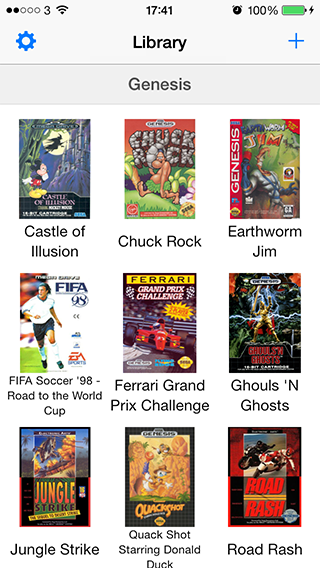
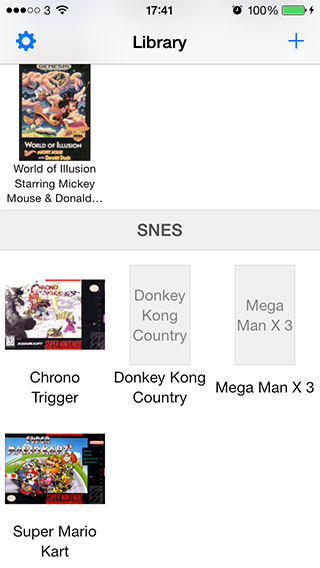
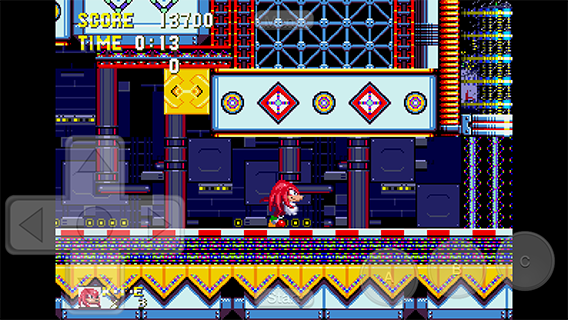

DOWNLOAD
An iOS Frontend for multiple emulators, currently supporting Sega Genesis, Game Gear and SNES
Genesis/Game Gear emulation is provided by Genesis Plus GX, originally written by Charles Mac Donald, and later improved by Eke-Eke. The specific implementation used in Provenance is based on the Genesis emulator core from OpenEmu, (source). SNES emulation is provided by SNES9x. The specific implementation used in Provenance is based on the SNES emulator core from OpenEmu, (source)
Why 'Provenance'?
I was looking for a word with a similar meaning to Genesis and came across Provenance:
prov·e·nance
/ˈprävənəns/
Noun
1.The place of origin or earliest known history of something: "a rug of Iranian provenance".
2.The beginning of something's existence; something's origin.
Features
•Very accurate & full speed emulation
•Stereo sound
•OpenGL based rendering, never drops below 60fps
•Save States
•Battery saves (native game saves, i.e. Sonic 3)
iOS Specific features:
•All current generation iOS devices supported with iOS 8
•Configurable on-screen controls ◦Position them how you like, and adjust their opacity so they don't get in your way
◦iOS game controller support (needs more generalised implementation)
•"Open In..." support ◦Download a ROM using Mobile Safari and import it into Provenance
•iTunes File Sharing ◦Just drop ROMs into the app from iTunes on your Mac or PC
•Uses OpenVGDB to look up game info and artwork. OpenVGDB is a database maintained by the OpenEmu Team.
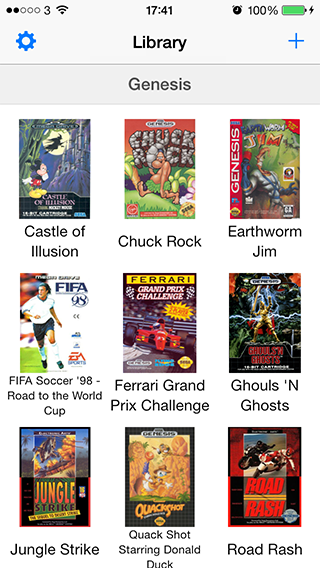
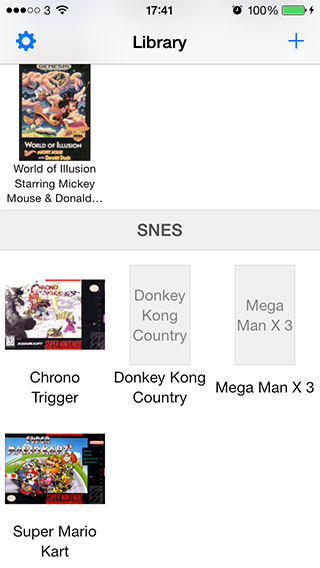
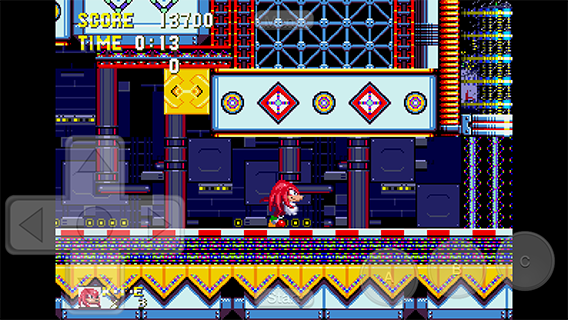

DOWNLOAD
Comments
Post a Comment