Compatible with iOS 7 and 8
One thing that Apple could have put more detail into is notification banners. Why do all of your banners have to be boring black and white?
GIVE your notifications more color with FlagPaint. Once you install FlagPaint, your banners, as well as lock screen notifications and the notification CENTER
your notifications more color with FlagPaint. Once you install FlagPaint, your banners, as well as lock screen notifications and the notification CENTER , will use a beautiful tinted background based on colors in the app’s icon.
, will use a beautiful tinted background based on colors in the app’s icon.
FlagPaint also includes a number of other functions, such as a bigger app icon, semi-transparency, text shadows, and hiding elements to give your banners a more minimal look.
Say hello to FlagPaint.
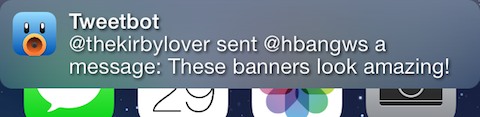


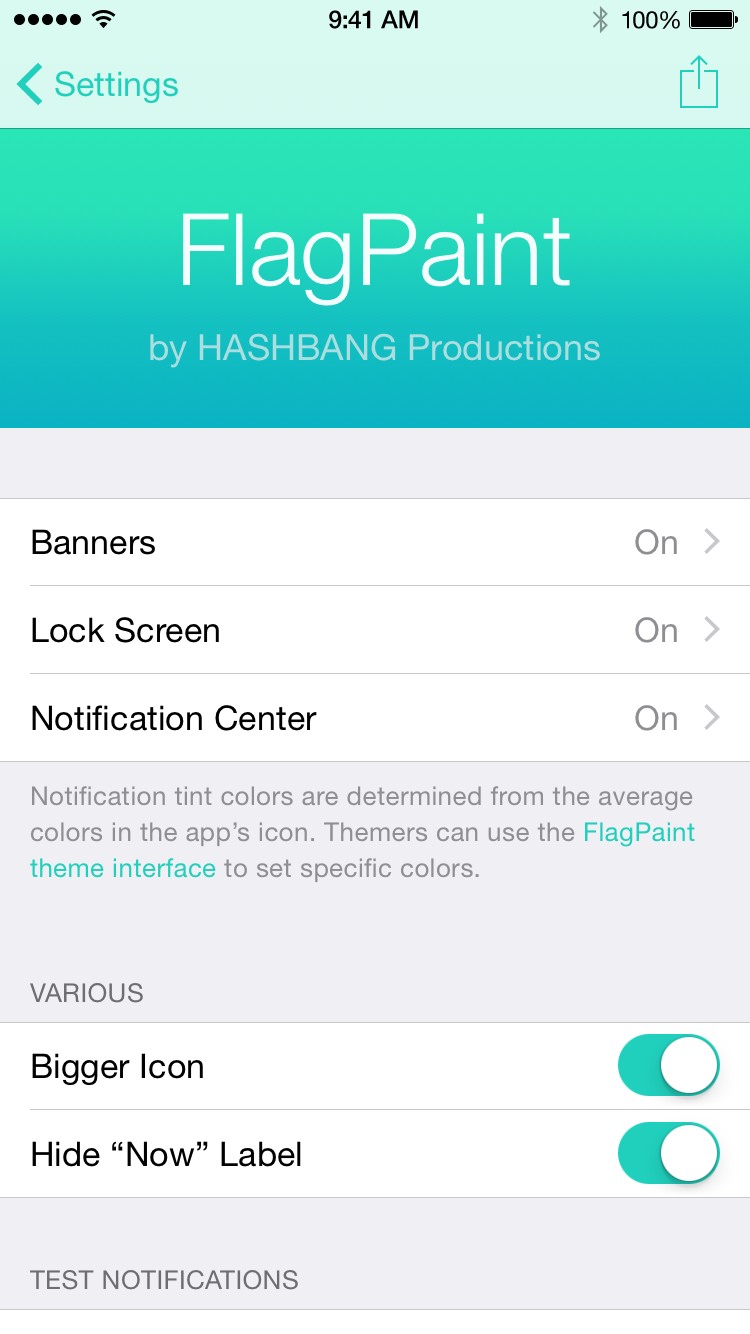
• Renamed to FlagPaint 2.
• Adds support for iOS 8.
• Adds features that integrate with the tweak PrettierBanners.
• Adds a new icon (thanks krevony!).
• Adds a new interface for themers to provide custom tint colors – documentation.
• Improves caching of tint colors and cleans up some code.
My apologies for the delay on this update. Not everything is WORKING yet on iOS 8, but I’m releasing this update because the remaining issues are minor and cosmetic.
yet on iOS 8, but I’m releasing this update because the remaining issues are minor and cosmetic.
Click the button below
button below
ws.hbang.flagpaint7_v2.4_iphoneos-arm
One thing that Apple could have put more detail into is notification banners. Why do all of your banners have to be boring black and white?
GIVE
 your notifications more color with FlagPaint. Once you install FlagPaint, your banners, as well as lock screen notifications and the notification CENTER
your notifications more color with FlagPaint. Once you install FlagPaint, your banners, as well as lock screen notifications and the notification CENTER , will use a beautiful tinted background based on colors in the app’s icon.
, will use a beautiful tinted background based on colors in the app’s icon.FlagPaint also includes a number of other functions, such as a bigger app icon, semi-transparency, text shadows, and hiding elements to give your banners a more minimal look.
Say hello to FlagPaint.
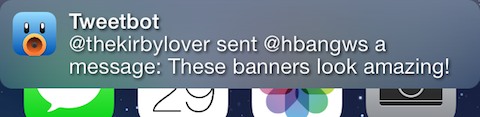


| This image has been resized. Click this bar to view the full image. The original image is sized 750x1334. |
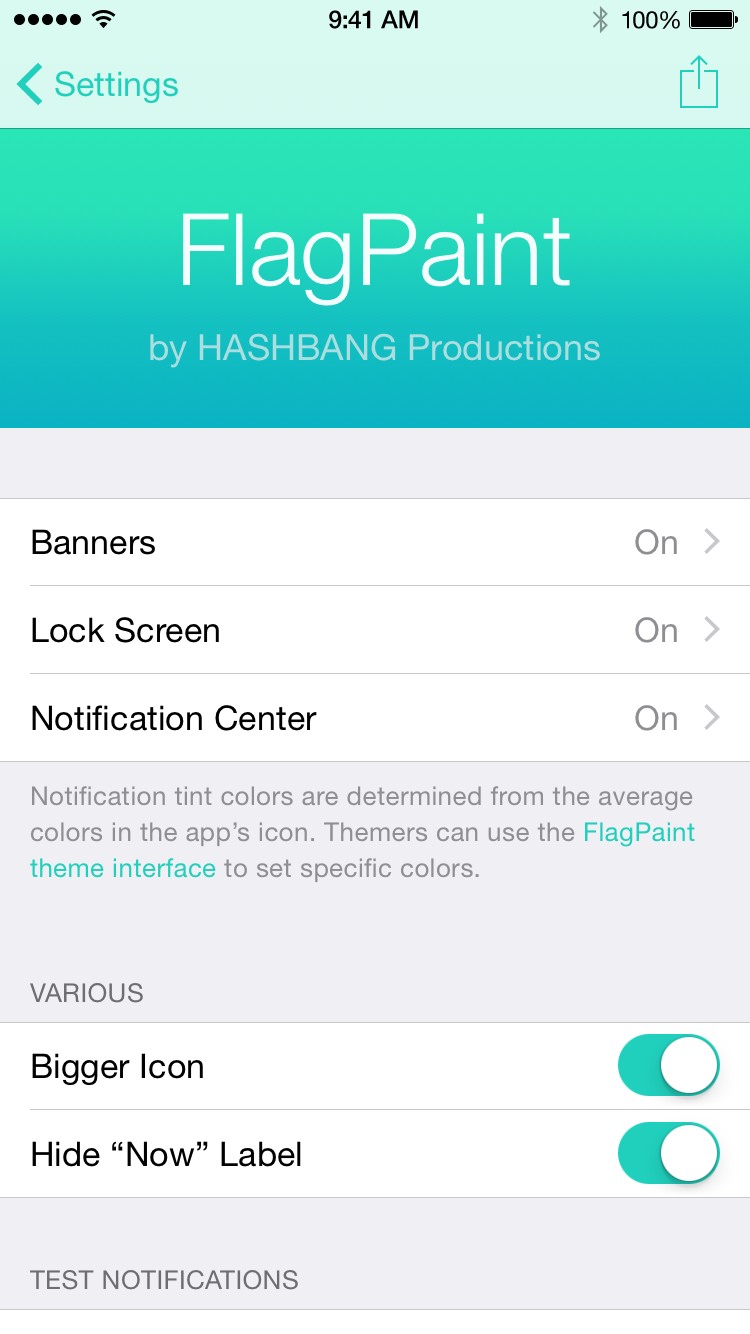
• Renamed to FlagPaint 2.
• Adds support for iOS 8.
• Adds features that integrate with the tweak PrettierBanners.
• Adds a new icon (thanks krevony!).
• Adds a new interface for themers to provide custom tint colors – documentation.
• Improves caching of tint colors and cleans up some code.
My apologies for the delay on this update. Not everything is WORKING
 yet on iOS 8, but I’m releasing this update because the remaining issues are minor and cosmetic.
yet on iOS 8, but I’m releasing this update because the remaining issues are minor and cosmetic.Click the
 button below
button belowws.hbang.flagpaint7_v2.4_iphoneos-arm
Comments
Post a Comment