Requires iOS 7
Do you remember Preference Folders? if the answer is No you have missed an awesome extension that allowed you to Create folders into the Preference app.
Preference Tag is a new jailbreak Tweak that allows you to organize your Preferences like Preference Folders did, but instead of Folder now you have Tag. A Tag ,basically,is like a Folder.
IMPORTANT: i have tested it on my iPhone 4 running iOs 7.1
When you install this you have to Enable. For some issue of everything feel free to contact me: gabriele.filipponi@yahoo.it or Twitter.
To have a better experience ( also with the new search Box ) i recommend to you to enable "Animations" from the "Advanced" section.
Screenshots:
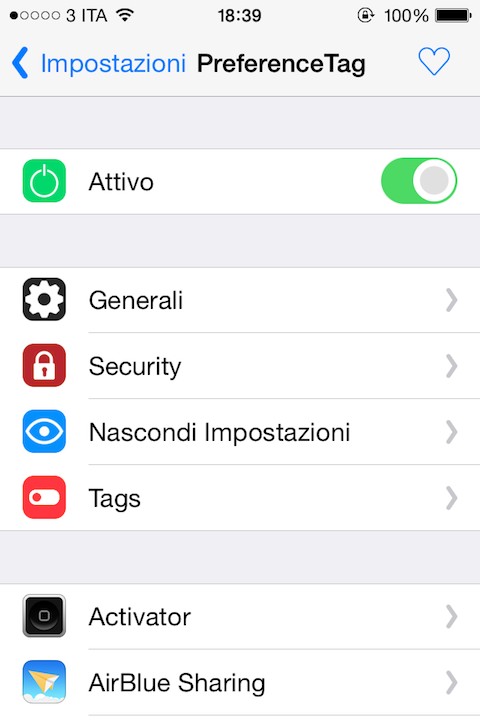

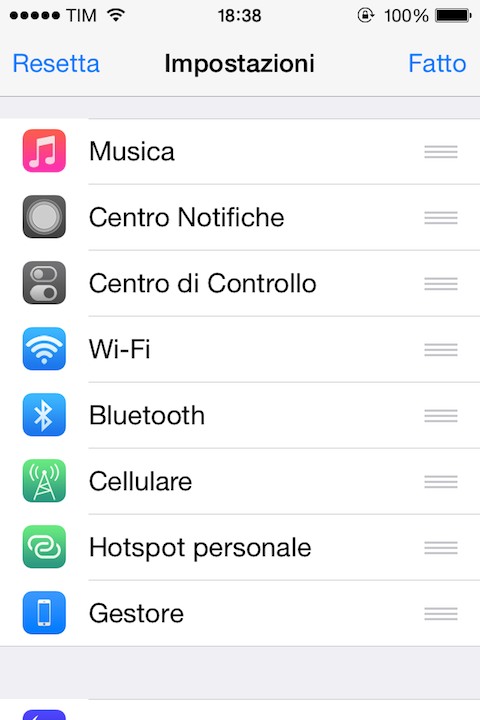

In this version:
°Bugs fixes. ( now you can change your Tag icon without issue )
°Added support for Arabic language.
°Added support for German language.
°Fixed a bug that caused Preference app to crash.
°Added support for Turkish and Chinese (simplified) language.
°Fixed a bug that cause PreferenceTag to not recognize the language.
°Fixed Carrier hide Bug.
°Fixed Crash on iPad ( not sure at all ).
°Fixed bug of "12" Tags--->Now you can add infinite Tags.
°Bug fixes and improvements.
°Now you can change the icon of a Tag from "PreferenceTag->Tags->Your Tag".
°Added the ability to rearrange your Tag content.
°Added support for Italian language ( if you want to translate email me: gabriele.filipponi@yahoo.it )
°Added a small button under "PreferenceTag->General->Info->User Guide" that reset all of you Tags
°Fixed a bug that cause the crash of Preference app.
°Added "Pull to Refresh" to the main page ( "Remove all tabs " ) of the Preference app.
°Added the ability to rearrange the position of your Preferences.
°Added support for iPad ( some features like "Search Box", "organizing the position" aren't present on the iPad version. )
°Now you can edit your Tags contents withouth having to go "Preference Tag->Tags->Your Tag".
°Added a search box at the top of every Tag folder.
°Added new system for icons: now have a list of default icon for your Tag.
°Added share button to tweet a small review of this package.
°Added credit page.
°Added the ability to change the name of PreferenceTag.
°Added a new splash screen for new users.
°Added some new icon.
°Bug fixes and improvements.
Download (Original DEB file)
PreferenceTag 1.3-3
Do you remember Preference Folders? if the answer is No you have missed an awesome extension that allowed you to Create folders into the Preference app.
Preference Tag is a new jailbreak Tweak that allows you to organize your Preferences like Preference Folders did, but instead of Folder now you have Tag. A Tag ,basically,is like a Folder.
IMPORTANT: i have tested it on my iPhone 4 running iOs 7.1
When you install this you have to Enable. For some issue of everything feel free to contact me: gabriele.filipponi@yahoo.it or Twitter.
To have a better experience ( also with the new search Box ) i recommend to you to enable "Animations" from the "Advanced" section.
Screenshots:
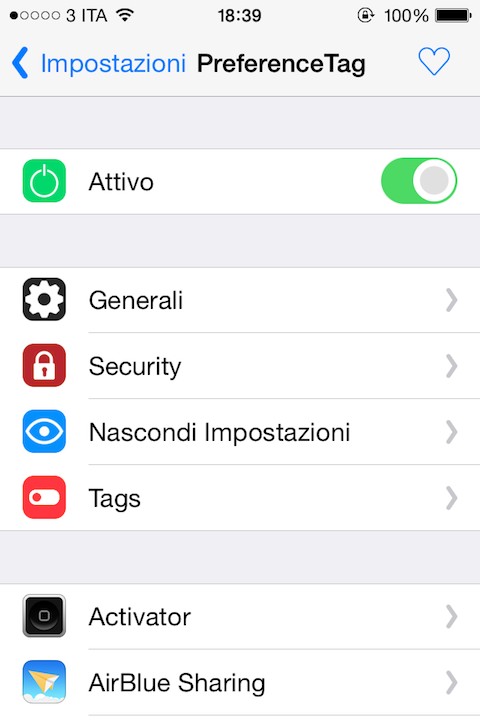

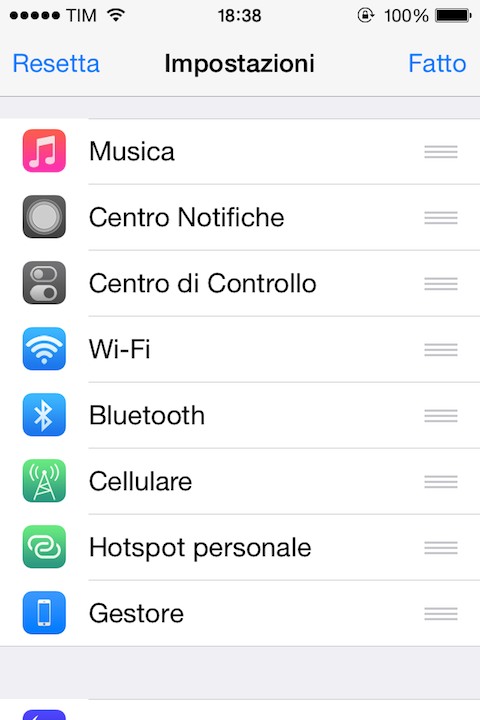

In this version:
°Bugs fixes. ( now you can change your Tag icon without issue )
°Added support for Arabic language.
°Added support for German language.
°Fixed a bug that caused Preference app to crash.
°Added support for Turkish and Chinese (simplified) language.
°Fixed a bug that cause PreferenceTag to not recognize the language.
°Fixed Carrier hide Bug.
°Fixed Crash on iPad ( not sure at all ).
°Fixed bug of "12" Tags--->Now you can add infinite Tags.
°Bug fixes and improvements.
°Now you can change the icon of a Tag from "PreferenceTag->Tags->Your Tag".
°Added the ability to rearrange your Tag content.
°Added support for Italian language ( if you want to translate email me: gabriele.filipponi@yahoo.it )
°Added a small button under "PreferenceTag->General->Info->User Guide" that reset all of you Tags
°Fixed a bug that cause the crash of Preference app.
°Added "Pull to Refresh" to the main page ( "Remove all tabs " ) of the Preference app.
°Added the ability to rearrange the position of your Preferences.
°Added support for iPad ( some features like "Search Box", "organizing the position" aren't present on the iPad version. )
°Now you can edit your Tags contents withouth having to go "Preference Tag->Tags->Your Tag".
°Added a search box at the top of every Tag folder.
°Added new system for icons: now have a list of default icon for your Tag.
°Added share button to tweet a small review of this package.
°Added credit page.
°Added the ability to change the name of PreferenceTag.
°Added a new splash screen for new users.
°Added some new icon.
°Bug fixes and improvements.
Download (Original DEB file)
PreferenceTag 1.3-3
Comments
Post a Comment