Compatible with iOS 5 & 6
Enhance your typing experience in a new way
features:
- Auto Twins:
automatically inserts a closing pair of parentheses or brackets when you typing the opening symbols,
places the cursor between them and jumps to the selected layout (Alphabet/numbers),ready for input.
- Auto Space:
automatically places a space behind any configured symbol key.
- Alphabet jumping keys:
inspired by the apostrophe key on the stock keyboard, Alphabet Jumping Keys allows you to configure certain symbols to automatically jump you back to the alphabet keyboard.
-Numbers Jumping Keys:
Same as the alphabet jumping keys,only they jumps to the numbers keyboard layout, for easy and fast,numbers typing
Quick Input:
- Custom SpaceBar double tap.
- Twitter: long press the @ key for quick and easy way to insert twitter address.
- Login Pilot:
Whenever appears a text field requiring an email address, simply tap it,and the email address will be inserted automatically support for 3 email addresses simultaneously.
Quick Action:
- Delete All: assign selected key to clear all text content in one click.
- Select All: assign selected key to select all text content in one click (redy for copy/paste menue).
Caret Control:
- caRaTe: move the caret easly to any direction,
Vertical movement:
caret moves up and down with percision of one line at a time.
Horizontal movement:
one click: one character movement to the direction of choice.
long press: one character movement with greater speed.
constantly updating with new features, Enhance your typing experience Keyboard Control Pro!
See screenshots and video demo below.
Configure options from settings.
Screenshots:
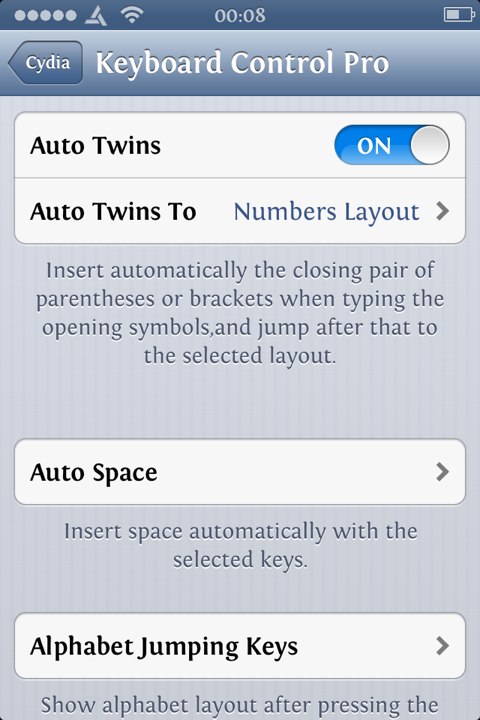
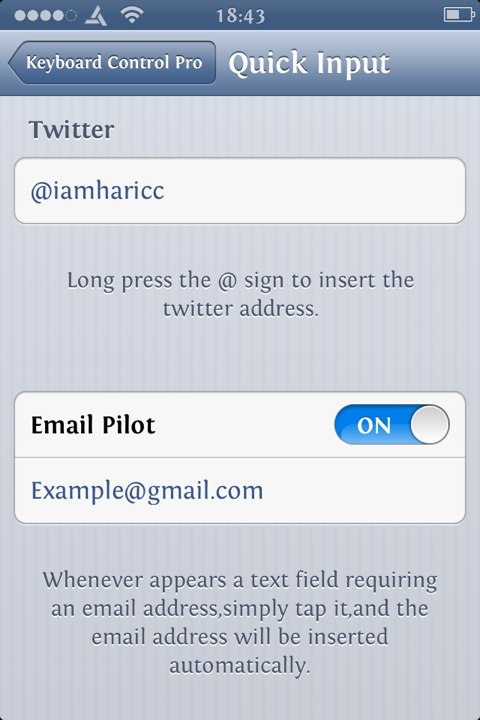
Enhanced keyboard control
Changelog:
v1.1-3
Quick Action: Added option to use with enable/disable SHIFT KEY.
Download:
MediaFire
Enhance your typing experience in a new way
features:
- Auto Twins:
automatically inserts a closing pair of parentheses or brackets when you typing the opening symbols,
places the cursor between them and jumps to the selected layout (Alphabet/numbers),ready for input.
- Auto Space:
automatically places a space behind any configured symbol key.
- Alphabet jumping keys:
inspired by the apostrophe key on the stock keyboard, Alphabet Jumping Keys allows you to configure certain symbols to automatically jump you back to the alphabet keyboard.
-Numbers Jumping Keys:
Same as the alphabet jumping keys,only they jumps to the numbers keyboard layout, for easy and fast,numbers typing
Quick Input:
- Custom SpaceBar double tap.
- Twitter: long press the @ key for quick and easy way to insert twitter address.
- Login Pilot:
Whenever appears a text field requiring an email address, simply tap it,and the email address will be inserted automatically support for 3 email addresses simultaneously.
Quick Action:
- Delete All: assign selected key to clear all text content in one click.
- Select All: assign selected key to select all text content in one click (redy for copy/paste menue).
Caret Control:
- caRaTe: move the caret easly to any direction,
Vertical movement:
caret moves up and down with percision of one line at a time.
Horizontal movement:
one click: one character movement to the direction of choice.
long press: one character movement with greater speed.
constantly updating with new features, Enhance your typing experience Keyboard Control Pro!
See screenshots and video demo below.
Configure options from settings.
Screenshots:
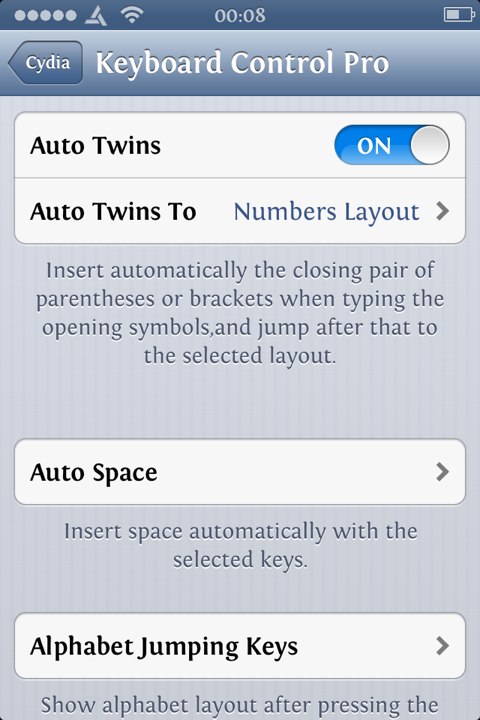
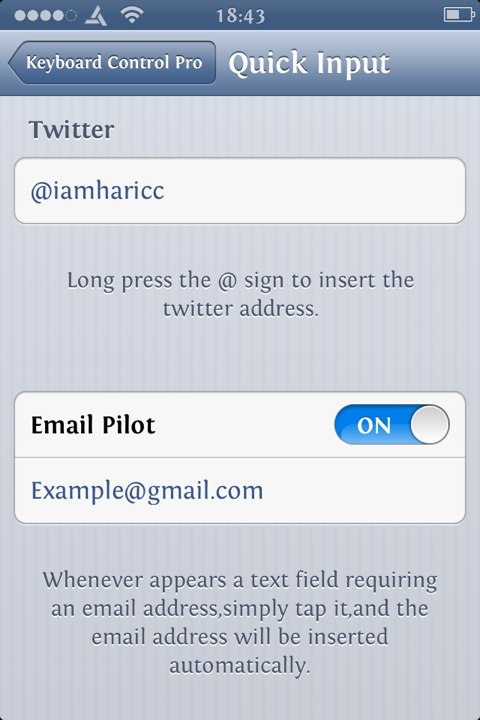
Enhanced keyboard control
Changelog:
v1.1-3
Quick Action: Added option to use with enable/disable SHIFT KEY.
Download:
MediaFire
Comments
Post a Comment