SCREENSHOTS:
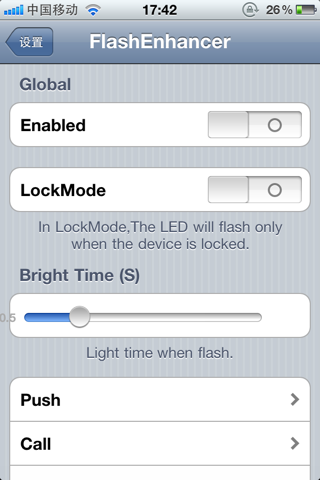


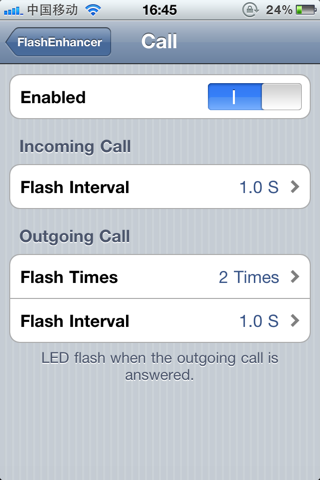

DESCRIPTION:
Compatible with iOS 4 & 5
Requires iPhone 4 or 4S
FlashEnhancer is a LED flash tweak for iPhone 4 on IOS 4. Making using of LED notification, FlashEnhancer will help you to know the alerts and other events easily, like battery is fully charged, low power. This will allow you to get notifications via your LED Flash on your iPhone 4. When you get a text message, an incoming call, an outgoing call, or push notification you will not only get a sound or a vibrate, your iPhone can also be the bringer of light. Perfect for when you are in darkness and you need to know when you get an alert.
Main Functions
1. You can Custom the Bright time when LED flash.And the flash interval.
2. LockMode, The LED will flash only when the iPhone is locked. In general, you will not miss the alerts when using the iPhone and the iPhone is not locked. This feature will save battery.
3. Custom LED notification for text message, push notification, alarm and mail.
4. Call, LED flash when get an incoming call, and also when the outgoing call is answered.
5. Battery, the system low battery alert is a little nagged. This rebuild the low power alert. And fully charged alert.
6. Activator, quick access to open the led as a flashlight and to make the led blink.
FlashEnhancer has options to be configured in your Settings app
See all the Screenshots below!
VERSION:
v 1.1-3
* Fixed not working problem with IOS 4.
* Fixed push problem with IOS 5.
[NOTE] To activate this you must be connected via Wifi or 3G while you respring after install, for the license to be downloaded.
DOWNLOAD:
Link 1
Link 2
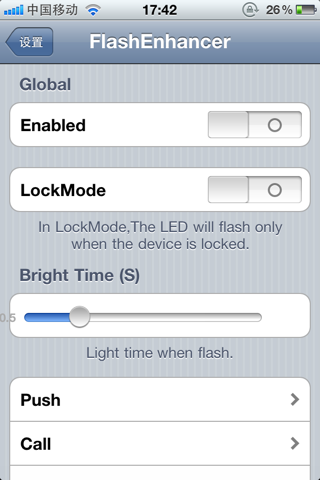


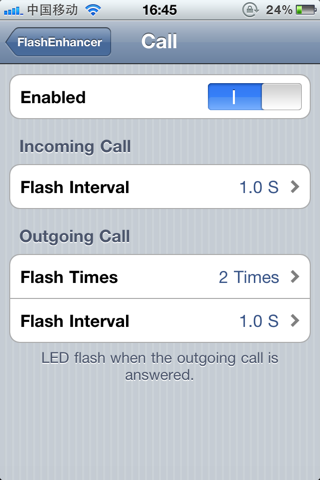

DESCRIPTION:
Compatible with iOS 4 & 5
Requires iPhone 4 or 4S
FlashEnhancer is a LED flash tweak for iPhone 4 on IOS 4. Making using of LED notification, FlashEnhancer will help you to know the alerts and other events easily, like battery is fully charged, low power. This will allow you to get notifications via your LED Flash on your iPhone 4. When you get a text message, an incoming call, an outgoing call, or push notification you will not only get a sound or a vibrate, your iPhone can also be the bringer of light. Perfect for when you are in darkness and you need to know when you get an alert.
Main Functions
1. You can Custom the Bright time when LED flash.And the flash interval.
2. LockMode, The LED will flash only when the iPhone is locked. In general, you will not miss the alerts when using the iPhone and the iPhone is not locked. This feature will save battery.
3. Custom LED notification for text message, push notification, alarm and mail.
4. Call, LED flash when get an incoming call, and also when the outgoing call is answered.
5. Battery, the system low battery alert is a little nagged. This rebuild the low power alert. And fully charged alert.
6. Activator, quick access to open the led as a flashlight and to make the led blink.
FlashEnhancer has options to be configured in your Settings app
See all the Screenshots below!
VERSION:
v 1.1-3
* Fixed not working problem with IOS 4.
* Fixed push problem with IOS 5.
[NOTE] To activate this you must be connected via Wifi or 3G while you respring after install, for the license to be downloaded.
DOWNLOAD:
Link 1
Link 2
Comments
Post a Comment