Compatible with iOS 5 and 6
Requires Siri capability
AssistantEnhancer picks up where Apple left off with Siri by addressing some of their glaring oversights and adding a slew of new features.
Not everyone uses the default music app which Siri is limited to controlling. AssistantEnhancer integrates Spotify, Grooveshark, and even Pandora with Siri to allow access to a nearly endless supply of music. Tell Siri to play your favorite Spotify playlist, create a station for your artist of choice on Pandora, play one of the millions of songs Grooveshark and Spotify have access to, or dozens of other commands. In addition, you can conveniently search for a song’s lyrics or get the lyrics to the song you’re listening to.
One feature that Google Now has that Siri doesn’t is the ability to search for local events. That is no longer the case with AssistantEnhancer. Tell Siri to “Find concerts happening next weekend” and you’ll be presented with a list of concerts and a convenient way to buy tickets. But it doesn’t stop with concerts; you can search for any event, from hiking groups to book readings.
Siri is a powerful tool to acquire information, but lacks some obvious abilities. AssistantEnhancer adds several new ways to search, including Amazon, Ebay, Google Images, Urban Dictionary, and even the App Store. Tell Siri to “Search iPhone on Amazon” and you are instantly brought to a page of results, ask her to search “YOLO” on urban dictionary and you will be given a definition, say “Show me a picture of a chipmunk” and instantly get a picture from Google Images, or tell her to search Angry Birds on the app store and be given a list of apps and a convenient way to download them.
Siri should fit into your life as a utility but many of its small annoyances inhibit that from happening. With AssistantEnhancer you can now tell Siri to remember where you parked and then retrieve directions when you need to get back to your car, navigate to popular websites by name eg. “Go to 9to5mac”, be brought to webpages directly instead of wasting time searching them first like Siri wants to, get today’s XKCD comic, and even bypass Apple’s ban on calling 911 and other emergency numbers. In addition, you can ask Siri about your device and get information about your battery, storage space, and even free your device’s memory.
List of example queries: here
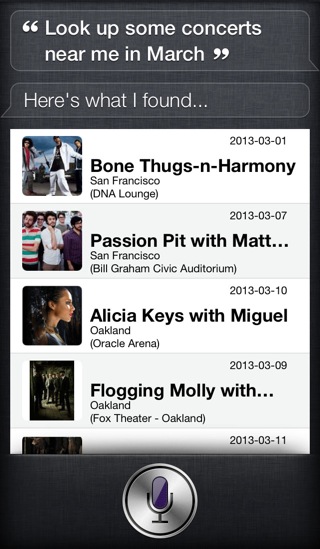
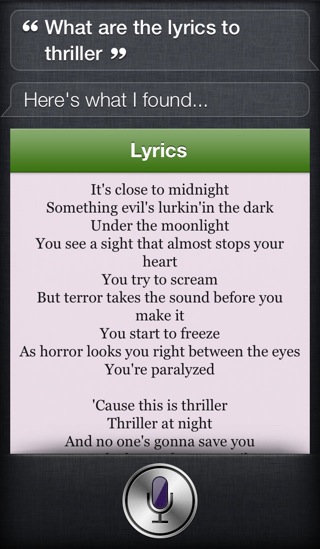
deb file untouched
Download
Requires Siri capability
AssistantEnhancer picks up where Apple left off with Siri by addressing some of their glaring oversights and adding a slew of new features.
Not everyone uses the default music app which Siri is limited to controlling. AssistantEnhancer integrates Spotify, Grooveshark, and even Pandora with Siri to allow access to a nearly endless supply of music. Tell Siri to play your favorite Spotify playlist, create a station for your artist of choice on Pandora, play one of the millions of songs Grooveshark and Spotify have access to, or dozens of other commands. In addition, you can conveniently search for a song’s lyrics or get the lyrics to the song you’re listening to.
One feature that Google Now has that Siri doesn’t is the ability to search for local events. That is no longer the case with AssistantEnhancer. Tell Siri to “Find concerts happening next weekend” and you’ll be presented with a list of concerts and a convenient way to buy tickets. But it doesn’t stop with concerts; you can search for any event, from hiking groups to book readings.
Siri is a powerful tool to acquire information, but lacks some obvious abilities. AssistantEnhancer adds several new ways to search, including Amazon, Ebay, Google Images, Urban Dictionary, and even the App Store. Tell Siri to “Search iPhone on Amazon” and you are instantly brought to a page of results, ask her to search “YOLO” on urban dictionary and you will be given a definition, say “Show me a picture of a chipmunk” and instantly get a picture from Google Images, or tell her to search Angry Birds on the app store and be given a list of apps and a convenient way to download them.
Siri should fit into your life as a utility but many of its small annoyances inhibit that from happening. With AssistantEnhancer you can now tell Siri to remember where you parked and then retrieve directions when you need to get back to your car, navigate to popular websites by name eg. “Go to 9to5mac”, be brought to webpages directly instead of wasting time searching them first like Siri wants to, get today’s XKCD comic, and even bypass Apple’s ban on calling 911 and other emergency numbers. In addition, you can ask Siri about your device and get information about your battery, storage space, and even free your device’s memory.
List of example queries: here
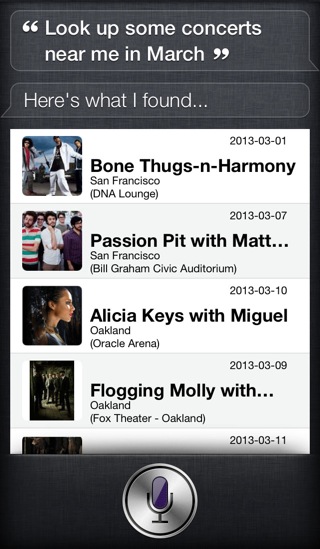
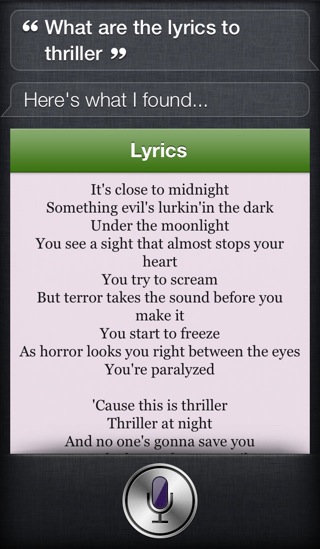
deb file untouched
Download
Comments
Post a Comment