SCREENSHOTS:
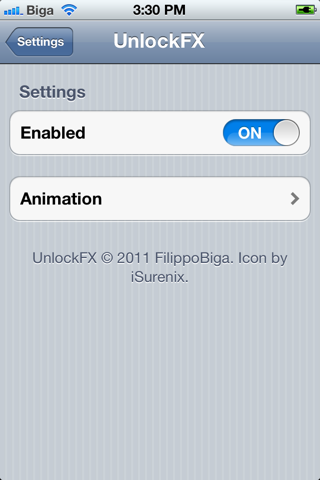
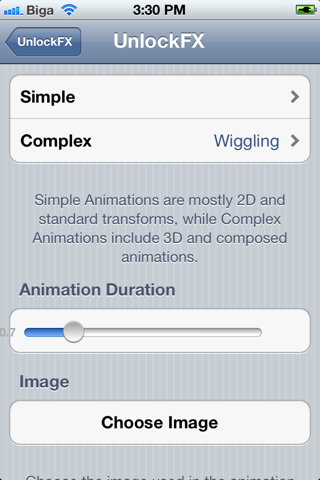
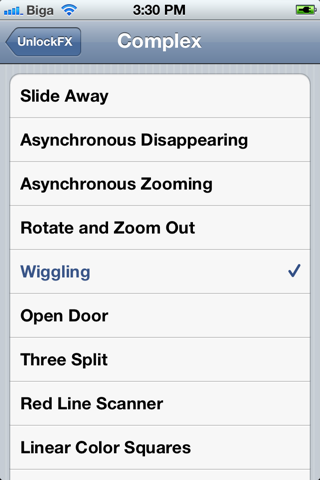


DESCRIPTION:
Requires iOS 4.3 or higher
Compatible with iPhone, iPod and iPad
UnlockFX gives you special effects for the unlock animation. Rotate, move, flip, skew your lockscreen while unlocking! UnlockFX includes more than 30 different animations, from simple (one way rotations or directional slides) to complex ones. You can also choose an image to be shown when unlocking.
UnlockFX works on iPhone, iPod touch and iPad.
Configure options from Settings app
See larger Screenshots below
VERSION:
v 1.1-1
* New:
- Unlock by swiping on the lock screen! You can select the allowed directions and the number of fingers required in settings.
- 4 Cube Transition animations
- ability to set a custom unlock sound
- ability to disable the default icon scattering
* Fixed:
- animation not firing when the iPod app was on suspended state
Link 1
Link 2
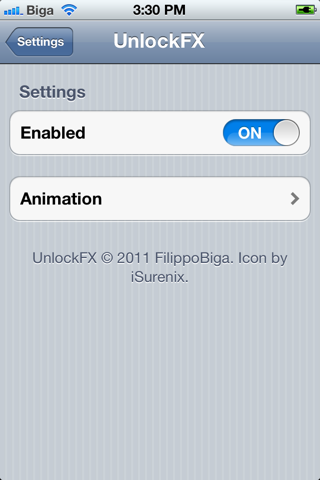
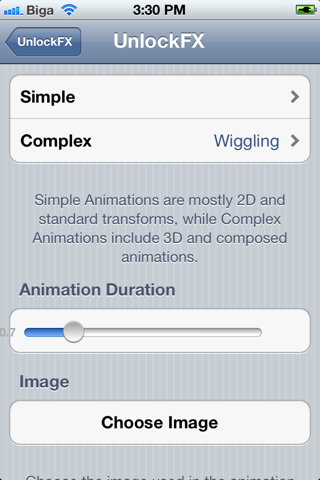
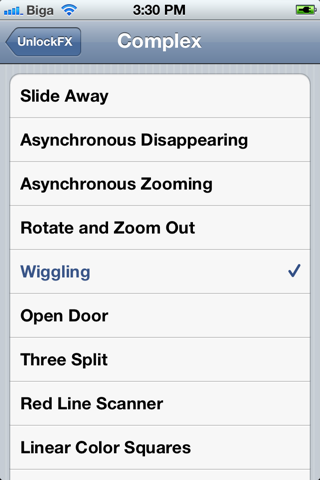


DESCRIPTION:
Requires iOS 4.3 or higher
Compatible with iPhone, iPod and iPad
UnlockFX gives you special effects for the unlock animation. Rotate, move, flip, skew your lockscreen while unlocking! UnlockFX includes more than 30 different animations, from simple (one way rotations or directional slides) to complex ones. You can also choose an image to be shown when unlocking.
UnlockFX works on iPhone, iPod touch and iPad.
Configure options from Settings app
See larger Screenshots below
VERSION:
v 1.1-1
* New:
- Unlock by swiping on the lock screen! You can select the allowed directions and the number of fingers required in settings.
- 4 Cube Transition animations
- ability to set a custom unlock sound
- ability to disable the default icon scattering
* Fixed:
- animation not firing when the iPod app was on suspended state
Link 1
Link 2
Comments
Post a Comment