Requires iOS 5 or higher
Always wanted to get more of your lock screen?
Well now it's possible!!!
With lock wee you can put widgets on your lock screen in an elegant way ! If you need them just drag the time view aside and there you get you first widget .. do it again and you get the second one !
Al of them are fully interactive ! If this tweak has dragging inside (like sbsettings ) just drag from this middle area to interact with the widget or drag from the side to move to the next widget !
Also if you enable double tap to lock from settings app once you double tap on the sides the scrolling view will be locked and you won't be able to switch to the next widget! (double tap again to unlock )
More features :
- set the screen to undimm by timer -> screen won't dim while doing something
-add shadow to widgets
-add border to widgets
Compatibility :
Not compatible with intelliscreenX !!!
Enjoy it !
Thanks to Arik for everything !
Configure options from Settings app.
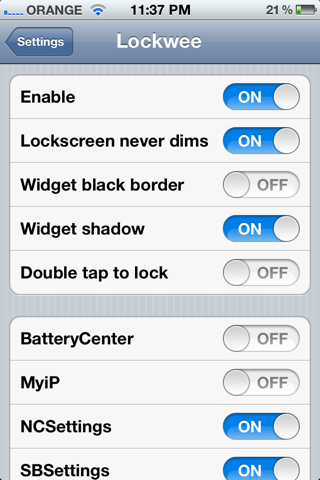
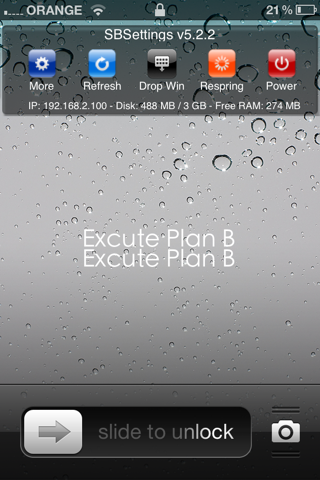
Comments
Post a Comment